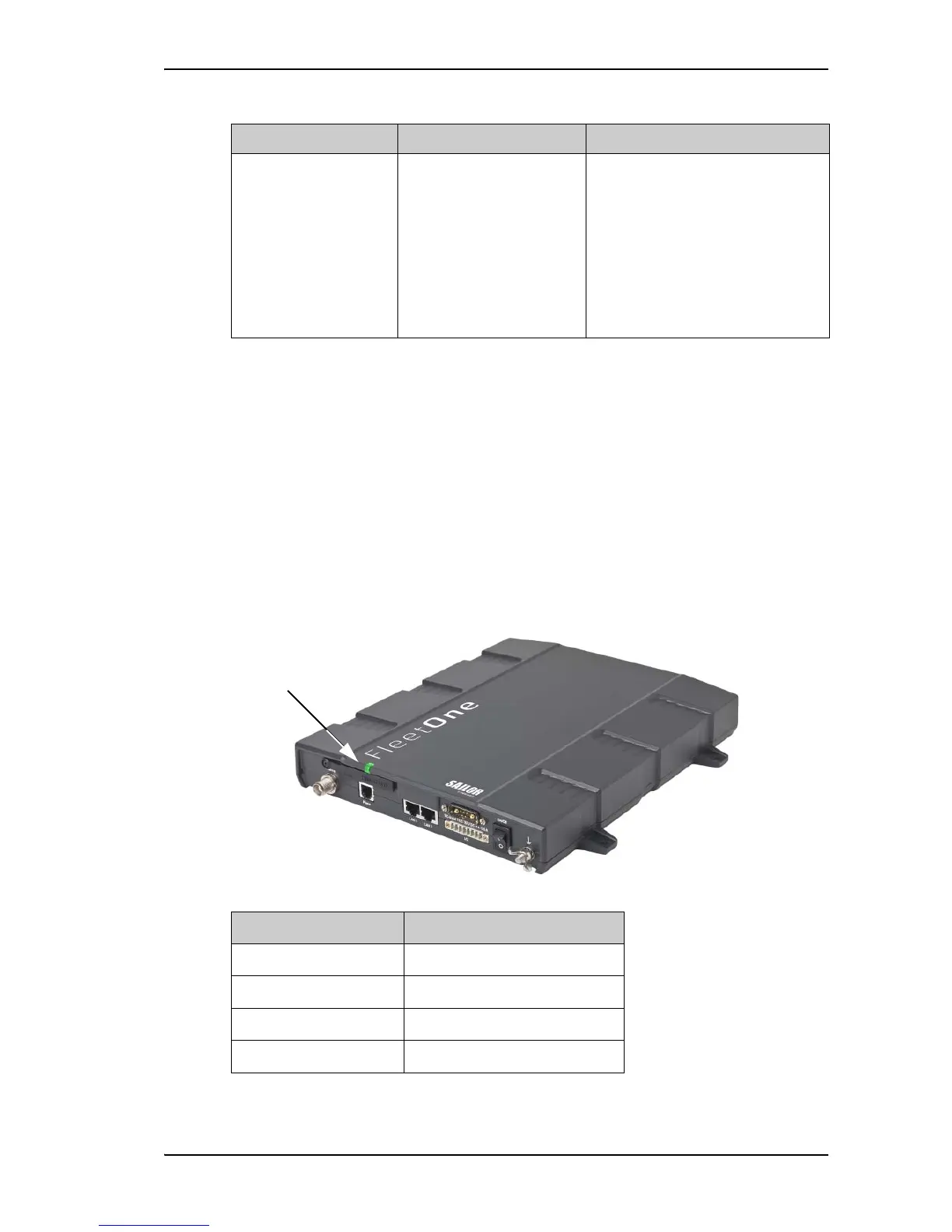Chapter 6: Maintenance and troubleshooting
98-141368-A 96
Status signalling
The terminal has different means of status signalling, to help you find the cause of a problem:
• Indicators.
•Event messages.
•Event log.
Indicators, event messages and logs are described in the following sections.
Power indicator
The SAILOR Fleet One terminal has one LED indicator.
Functions of the Power indicator.
The administrator
password does not
work.
Someone has changed the
administrator password.
If the correct password is not found,
you must reset the password.
Contact your supplier for a reset
code. You must provide the serial
number and IMEI number of the
terminal. Then enter the web
interface and reset the password as
described in: To reset the
administrator password on page 75.
Problem Possible cause Remedy
LED status Meaning
Off Unit is off
On, green Unit is on, normal operation
Flash pattern, green Starting up
Flash pattern, orange Shutting down