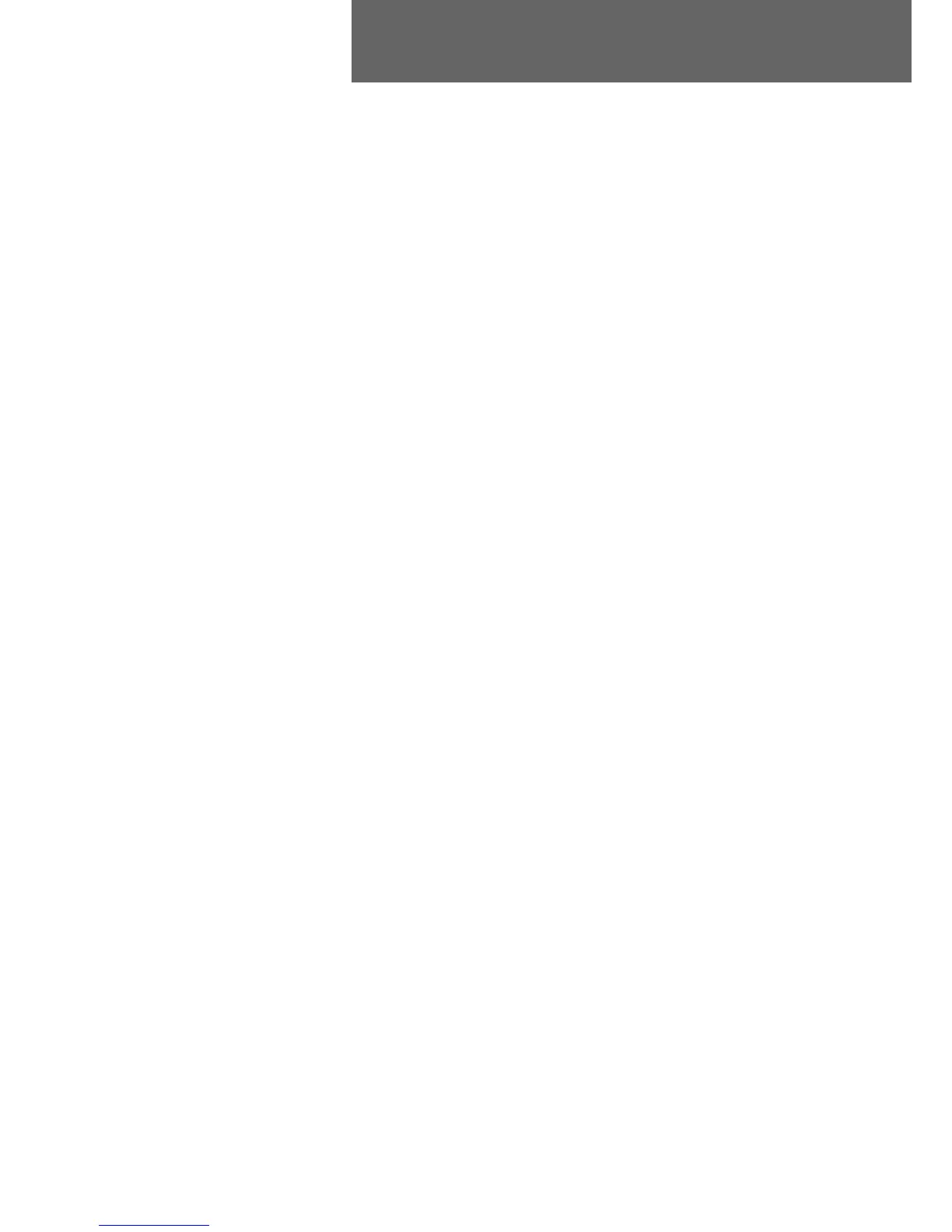98-141368-A 45
Chapter 4
Operation
4
This chapter describes the options for making calls and data connections using the
SAILOR Fleet One. It has the following sections:
• Phone calls
• Data connection
• The built-in web interface
• Dashboard
• Phone book
• Call log
• SMS messages
• SIM PIN
Phone calls
Connection options
You can choose from the following options for making phone calls with your
SAILOR Fleet One:
• Using a smartphone and an external WLAN access point connected to the LAN interface.
For connection and configuration, see Connect a smartphone on page 39.
• Using an analogue phone connected to the Phone interface.
• Using an IP handset connected to the LAN interface. For connection and configuration,
see Connect an IP handset on page 41.