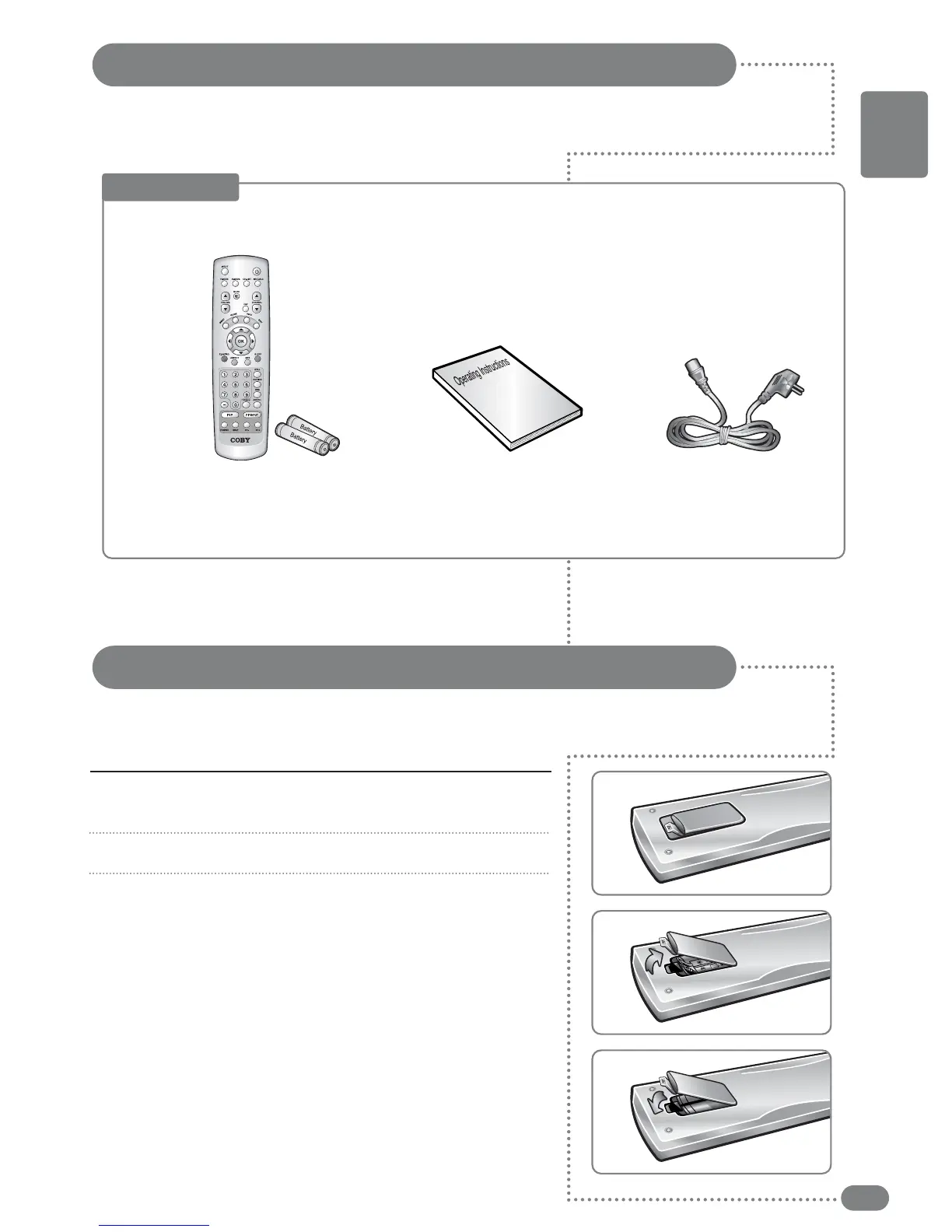9
ENGLISH
Accessories
Remote Control & Batteries (AAA x 2)
Please make sure the following items are included with your TV set.
If any items are missing, contact your dealer.
Operating Instructions Power Cord
Unpacking your TV
You must insert or replace the batteries in the remote control when you purchase the TV
or when you find that the remote control is no longer operating correctly.
Inserting Batteries in the Remote Control
Push the “▽” mark at the back of the remote control and pull
forward slightly.
Insert two AAA 1.5V batteries ensuring the correct polarity
(+
/
-
).
Close the lid.
■
Handle the remote control with care; avoid dropping it, getting
it wet, placing it direct sunlight, near a heater, or where the
humidity is high .
■
Remove the batteries to avoid damage from possible battery
leakage whenever you anticipate that the remote control will
not be used for an extended period.
1
2
3
