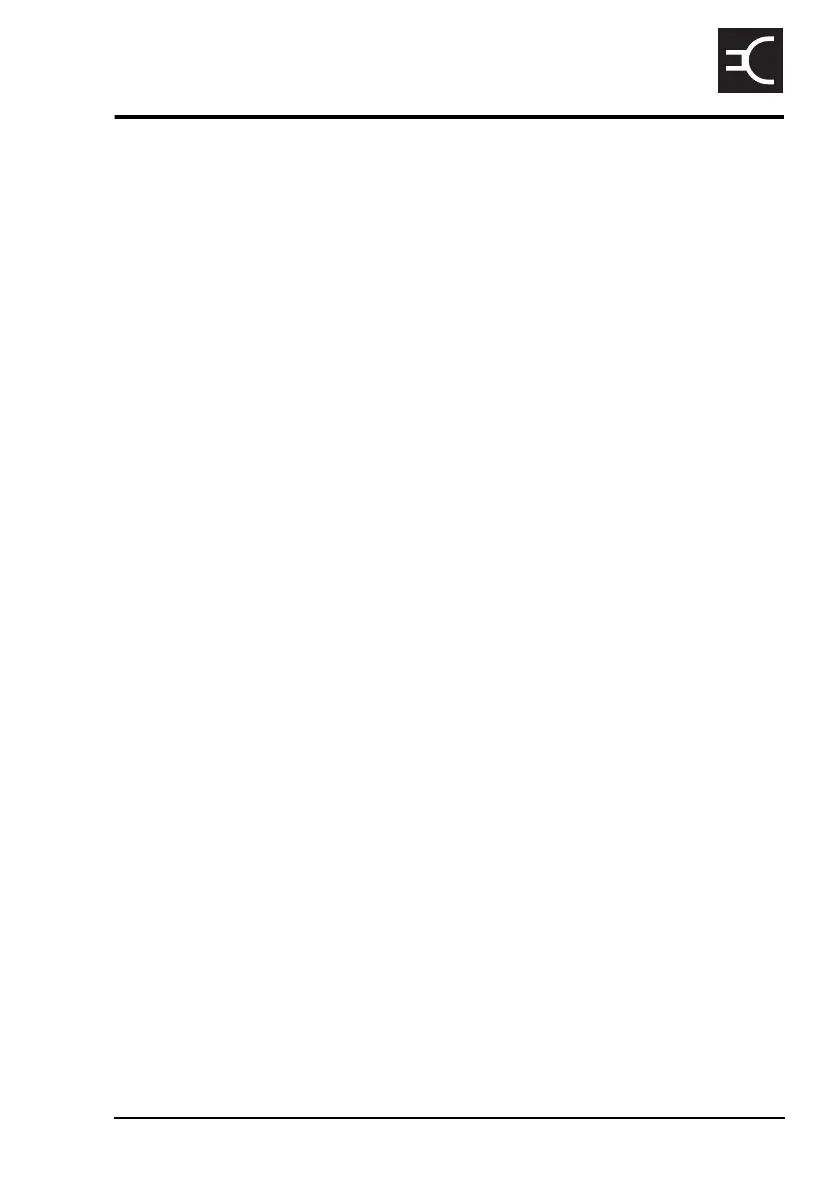2110 SSB Transceiver Getting Started Guide i
CODAN
Table of contents
Introduction
Overview of this guide . . . . . . . . . . . . . . . . . . . . . . . . . . . . . . . . . . . . . . 1
Accessing the CD . . . . . . . . . . . . . . . . . . . . . . . . . . . . . . . . . . . . . . . . . . 2
1 2110 SSB Transceiver compliance
Introduction. . . . . . . . . . . . . . . . . . . . . . . . . . . . . . . . . . . . . . . . . . . . . . . . . . 4
European Radio and Telecommunications Terminal Equipment
Directive . . . . . . . . . . . . . . . . . . . . . . . . . . . . . . . . . . . . . . . . . . . . . . . . . . . . 5
Electromagnetic compatibility and safety notices . . . . . . . . . . . . . . . . . . . . 7
C-tick approval . . . . . . . . . . . . . . . . . . . . . . . . . . . . . . . . . . . . . . . . . . . . . . . 9
Care and safety information . . . . . . . . . . . . . . . . . . . . . . . . . . . . . . . . . . . . 10
2 Your 2110 SSB Transceiver
3 Preparing the 2110 SSB Transceiver for use
Charging a battery. . . . . . . . . . . . . . . . . . . . . . . . . . . . . . . . . . . . . . . . . . . . 16
Connecting a battery to the transceiver. . . . . . . . . . . . . . . . . . . . . . . . . . . . 19
Inserting the transceiver into a backpack . . . . . . . . . . . . . . . . . . . . . . . . . . 20
Selecting an appropriate antenna . . . . . . . . . . . . . . . . . . . . . . . . . . . . . . . . 21
4 The front panel
Overview. . . . . . . . . . . . . . . . . . . . . . . . . . . . . . . . . . . . . . . . . . . . . . . . . . . 23
User controls . . . . . . . . . . . . . . . . . . . . . . . . . . . . . . . . . . . . . . . . . . . . . 24
Interface connectors . . . . . . . . . . . . . . . . . . . . . . . . . . . . . . . . . . . . . . . 25
Antennas . . . . . . . . . . . . . . . . . . . . . . . . . . . . . . . . . . . . . . . . . . . . . . . . 25
Hot keys . . . . . . . . . . . . . . . . . . . . . . . . . . . . . . . . . . . . . . . . . . . . . . . . . . . 26
The channel screen . . . . . . . . . . . . . . . . . . . . . . . . . . . . . . . . . . . . . . . . . . . 28
Battery status indicator . . . . . . . . . . . . . . . . . . . . . . . . . . . . . . . . . . . . . 29
The handset. . . . . . . . . . . . . . . . . . . . . . . . . . . . . . . . . . . . . . . . . . . . . . . . . 31