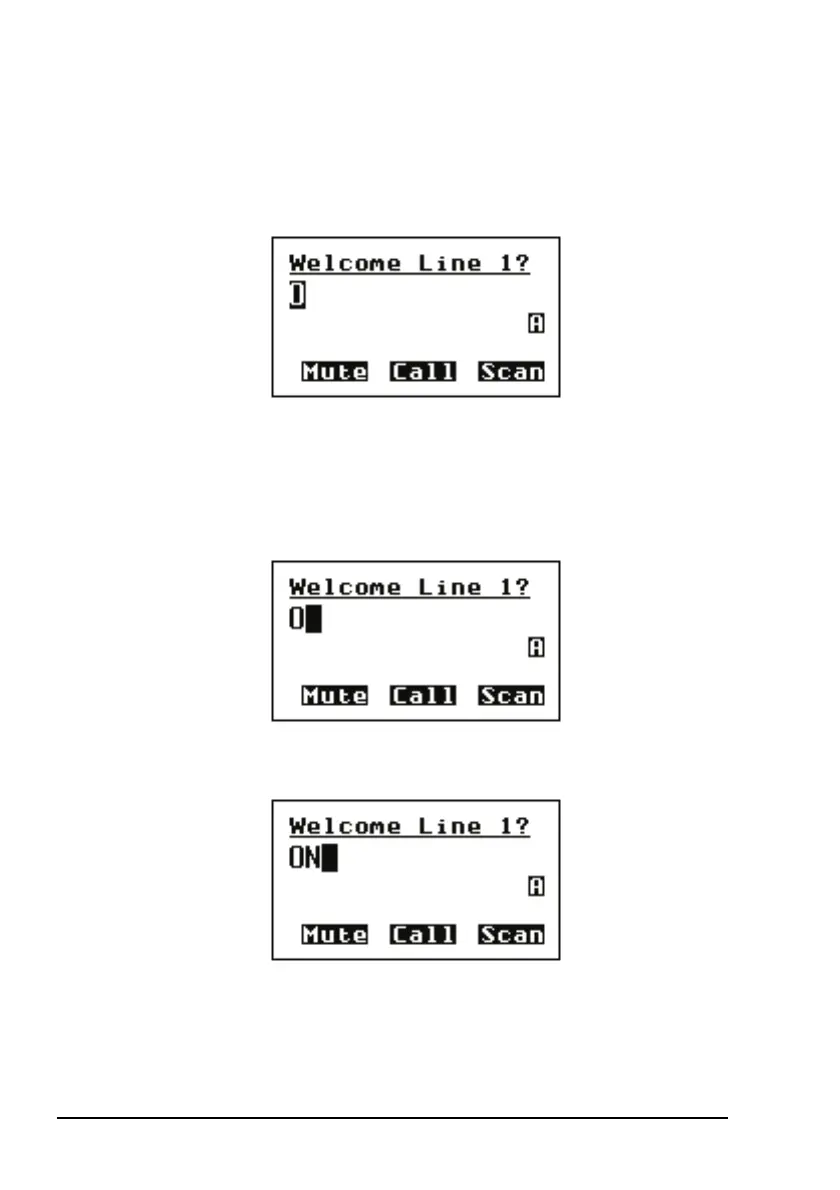Entering and editing text
46 2110 SSB Transceiver Getting Started Guide
Entering text
To enter text in an editable screen:
1 To enter one of the letters on a key, press the key
repeatedly until the letter is displayed.
1 To enter another letter on the same key, wait until the
cursor moves to the next space...
...then press the key repeatedly until the letter you want is
displayed.
1 To enter a letter on another key, press the key for the
letter.
You do not need to wait until the cursor moves to the
next space.
NOTE
You can also hold the key until the letter
you want is displayed, then release the key.