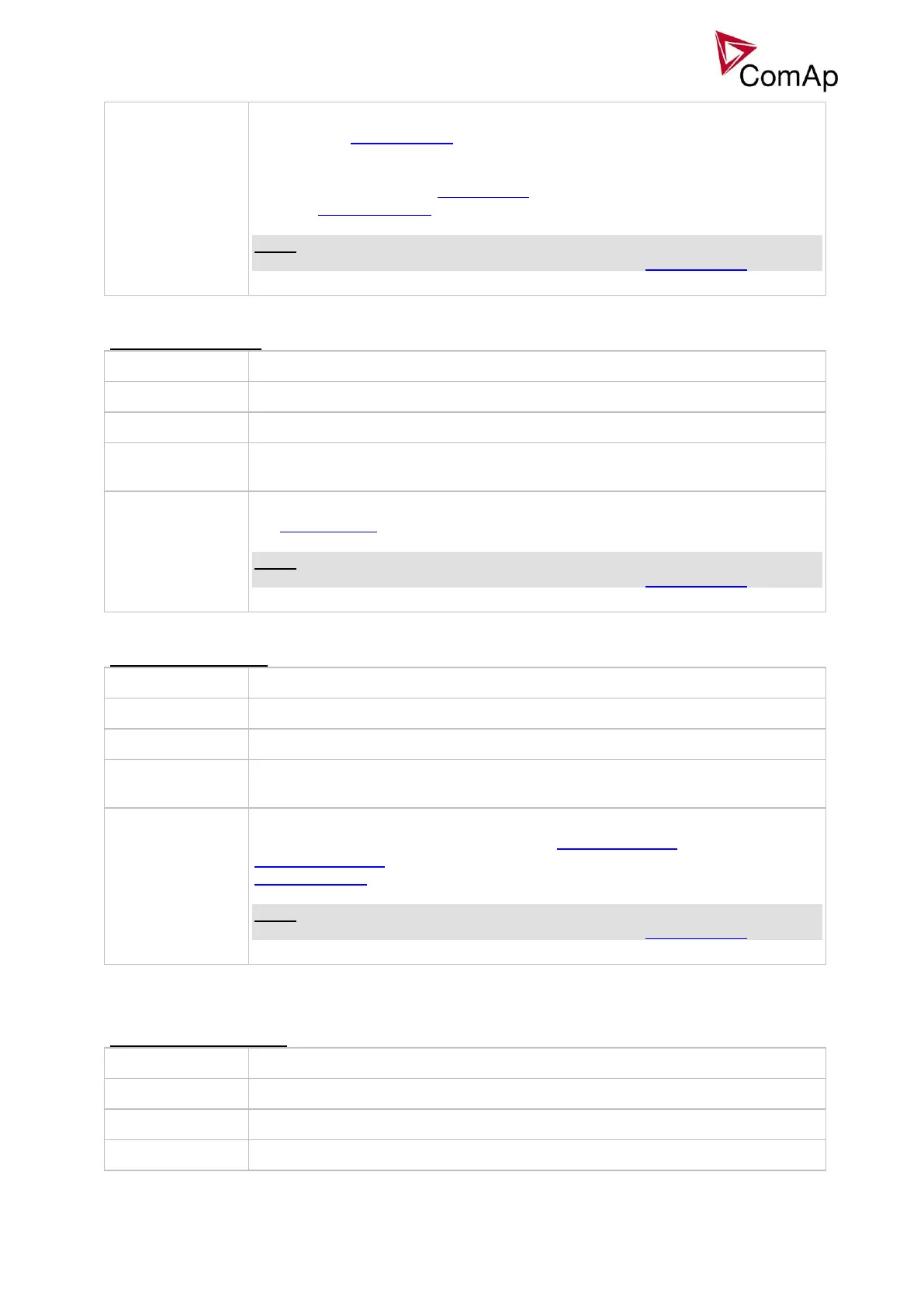IGS-NT-BC, SW Version 1.2.0, ©ComAp – January 2019
IGS-NT-BC-1.2.0 Reference Guide.PDF
gen-set) for load reconnection. When the relative load level drops below this level
for more than Ld recon delay time the next load can be reconnected back.
The appropriate load shedding output is either opened automatically when the
condition above is fulfiled (AutoLd recon = ENABLED) or manually by activation of
the input ManualLdRecon.
NOTE:
Learn more about load shedding in the separate chapter Load shedding.
This setpoint is used to adjust time period the relative load level must be below
the Ld recon level limit to allow reconnection of next load group.
NOTE:
Learn more about load shedding in the separate chapter Load shedding.
This setpoint selects whether the reconnection of the load occurs automatically
when the relative load level stays below the reconnection limit for a period of the
reconnection delay or the reconnection must be initiated manually by the input
ManualLdRecon.
NOTE:
Learn more about load shedding in the separate chapter Load shedding.
Group: Timer settings
Setpoint: Timer channel 1
This setpoint adjusts the mode of the Timer channel #1. Output from this channel
