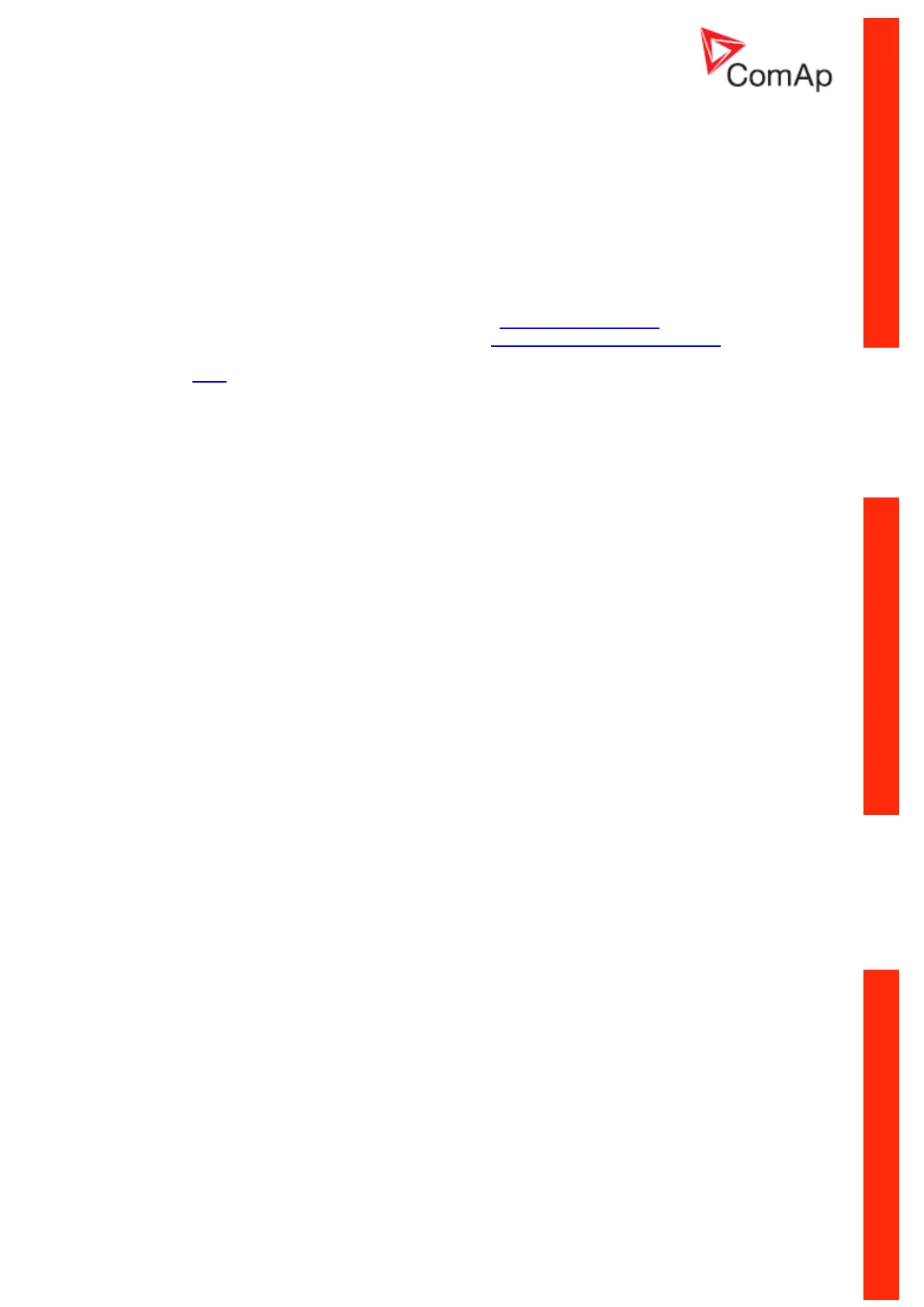Communication Guide, ©ComAp – March 2014 111
IGS-NT Communication Guide 03-2014.pdf
Request :
- controller address (1 - 32), you can set or check your controller’s address in the controller
setpoints. Setpoints -> Comms settings -> Contr.address
- Modbus function code, you can use the 3, 6, 16 Modbus function code,
Function 3 (Read Multiple Registers)
Function 6 (Write Single Register)
Command 10
Function 16 (Write Multiple Registers)
- Register address (40001 - 47168), it means Modbus address of controller communication
object (setpoint, value, et al.). You can crate list of Modbus registers, if you can’t find the
register address in this list, see the table of dedicated communication objects.
- Number of registers (1 - 127). It means, how many registers you want read.
- CRC (no range)
After sent your request, you receive the response. The response has also five parts:
- Controller address (1 - 32), the same as the address in the request
- Modbus function code (3,6,16, …), mostly the same as in the request
- Length of data (1 - 127), here is specified the length of the received data
- Data (0 - FF), data are in the HEX form, length is defined above
- CRC (no range)