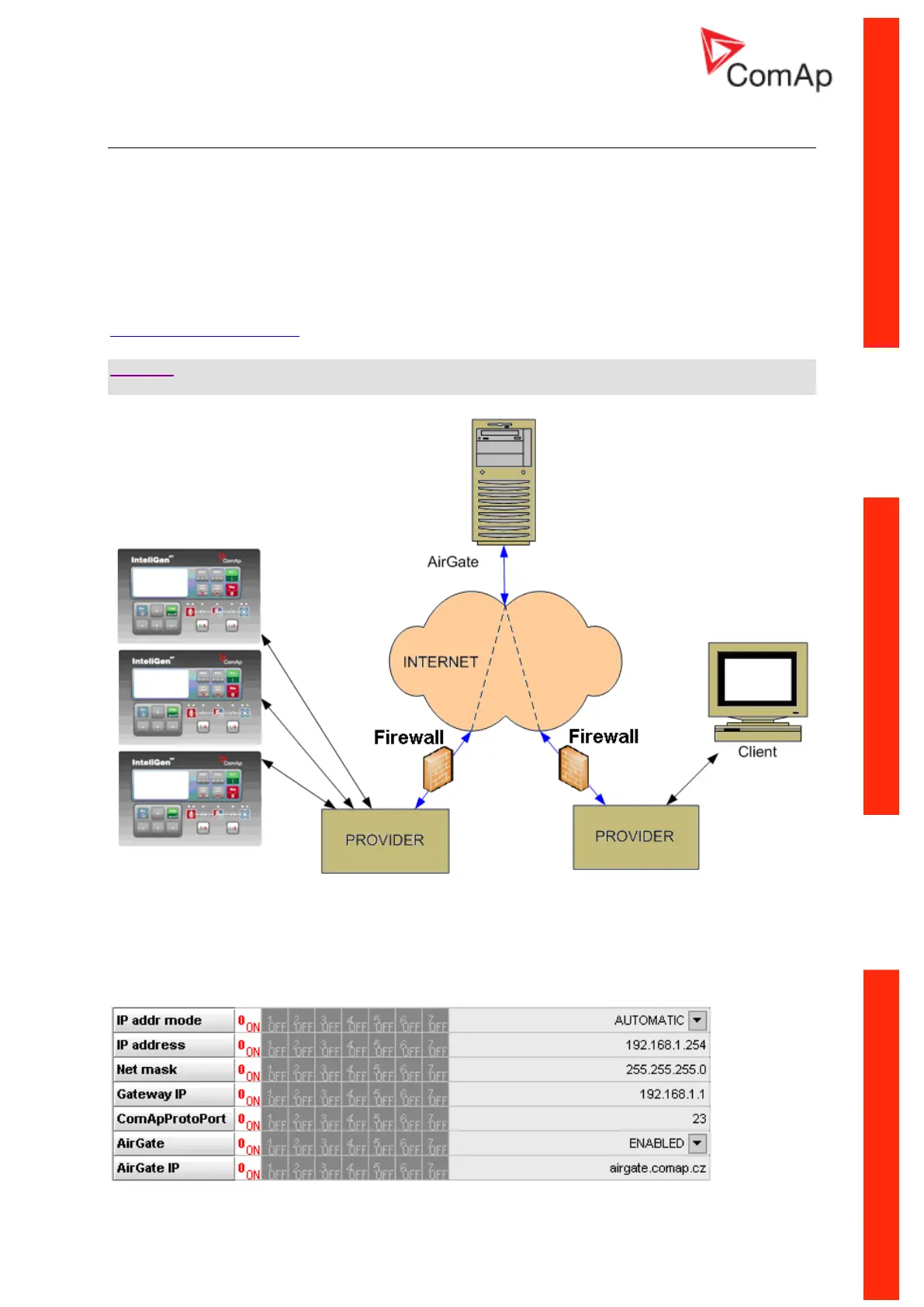Communication Guide, ©ComAp – March 2014 39
IGS-NT Communication Guide 03-2014.pdf
Internet connection via AirGate
This connection type is used for connection to controllers/sites, that are connected to the Internet,
however they do not have public and static IP address. The controllers connect by themselves to the
AirGate server and cyclically ask whether there is a connection request from a client or not. On the
other side the clients (InteliMonitor, WebSupervisor) connect to the AirGate server instead of
connecting directly to the controller. The server then creates a "tunnel" between the client and the
controller. Internet connection via AirGate server is supported by controllers IG-NTC-BB and IS-NTC-
BB with ethernet connection possibility. The connection to ethernet is realized the same way as
remote ethernet connection.
CAUTION!
To avoid unauthorized access to the controller change the access code and keep it secret!
PRINCIPLE OF AIRGATE CONNECTION
Airgate connection settings
Parameters can be set via any type of connection (USB, RS232, Ethernet). Setup is provided via
InteliMonitor. For ethernet connection set these parameters in Comms Settings group: