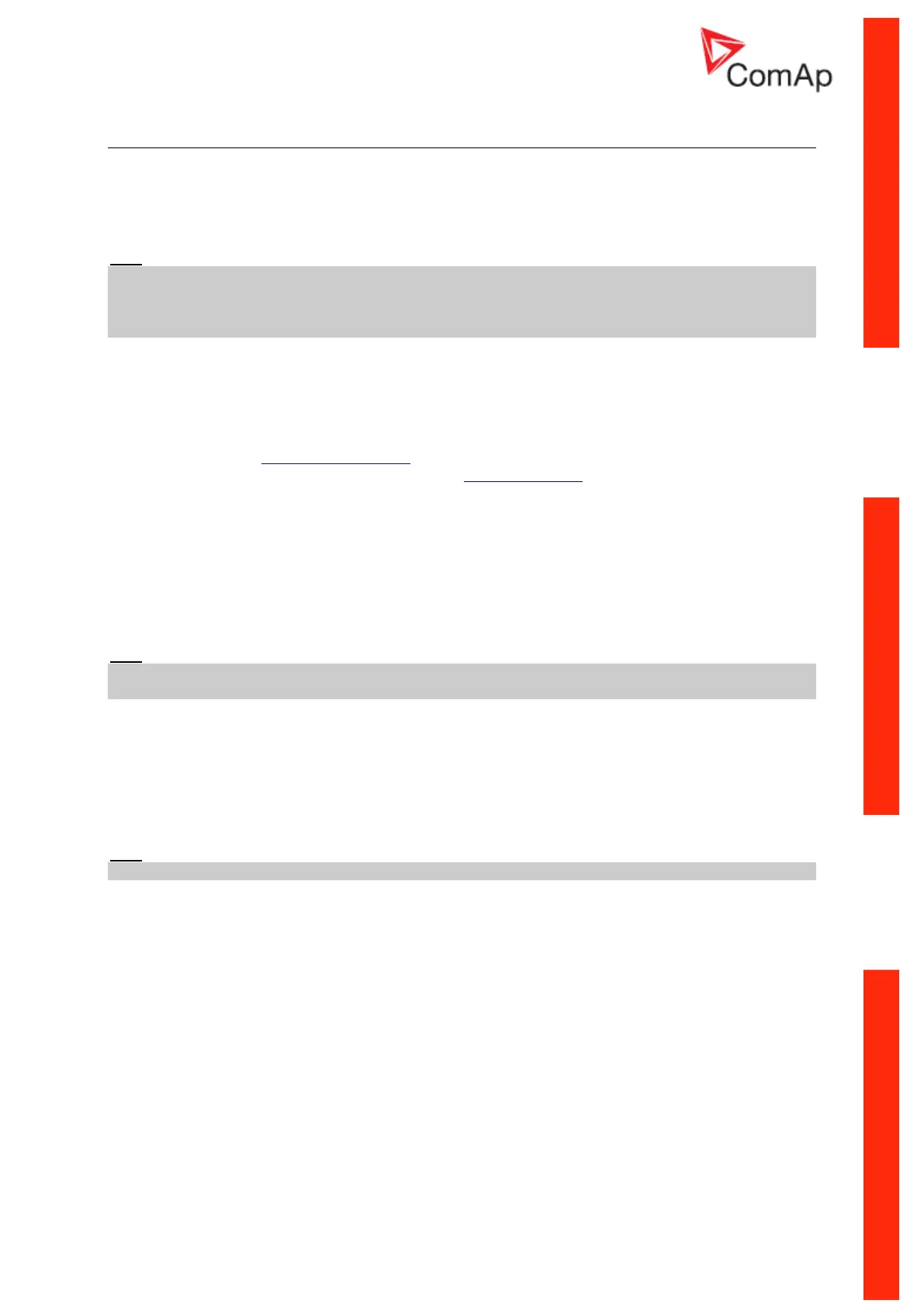Communication Guide, ©ComAp – March 2014 84
IGS-NT Communication Guide 03-2014.pdf
Modem Recommendations
The controller has to be connected to modem via standard modem cable where the DSR (Data Send
Ready) signal detects modem presence (ComAp order code AT-LINK CABL).
Hint:
It is recommended to use the same type of modem on the both sides (and PC) of connection.
For GSM modem proper set-up use automatic ComAp GSM set-up software from the installation
package. Setup software runs independently. In MS Windows select: Start - Program files – Comap –
Tools – Gm_setup.exe
Analog Modem with DC Supply
Devolo Microlink 56k I is designed for the industrial applications. Power supply range is 9 - 30 V AC
and 9 - 42 V DC. See http://www.devolo.de/.
INSYS Modem 56k small INT 2.0, 10-32 VDC. See www.insys-tec.cz.
Recommended ISDN Modem
Askey TAS-200E (power supply 12 V DC)
ASUScom TA-220ST
Devolo Microlink ISDN i
Hint:
The ISDN modems must work in the X.75 or V.120 protocols. The internet connection (HDLC-PPP)
does not work.
Recommended CDMA Modem
Maxon MM-5100, 800MHz, 1xRTT (tested in Australia)
AirLink Raven XT (tested in USA)
Hint:
The usage possibility depends on the network type.
Recommended GSM Modems
Siemens M20, TC35, TC35i, ES75, MC39 (baud rate 9600 bps), TC65.
Cinterion MC75i (supported in FW IGS-NT ver. 2.5 and higher)
Cinterion MC55i (supported in FW IGS-NT ver. 2.5.1 and higher)
ONDA M01 (supported in FW IGS-NT ver. 2.5.2 and higher)
Wavecom M1200/WMOD2 (baud rate 9600 bps).
Wavecom - Maestro 20, dual 900/1800MHz.
Wavecom – Fastrack M1306B (GSM/GPRS CI.10 Modem), dual 900/1800 MHz (Fastrack M1206B is
NOT recommended)
FALCOM A2D, dual 900/1800MHz.
CEP GS64 Terminal
Wavecom Fastrack Supreme 10