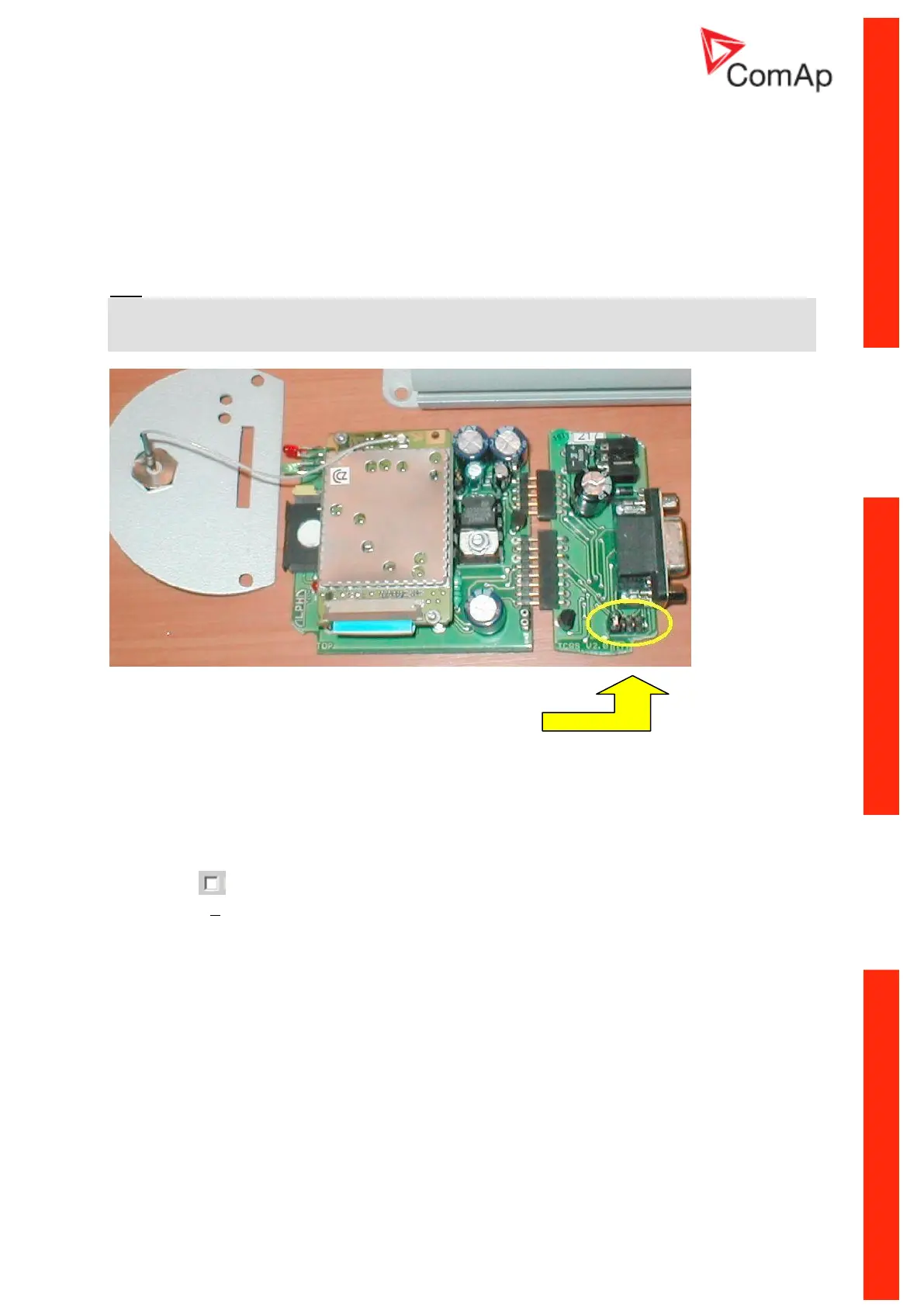Communication Guide, ©ComAp – March 2014 85
IGS-NT Communication Guide 03-2014.pdf
GSM modem wiring notes – IG/IS-NT
IG/IS-NT controllers provide a possibility to select whether a modem with active DSR signal (full
modem cable connection - RXD, TXD, GND, RTS, CTS, DSR and DCD control signals available) or
without this signal (3 wire connection – RxD, TxD and GND signals available) is connected.
In the controller the selection is done by Comms settings:RS232(1/2) mode setpoint.
Select MODEM (HW) for full cable connection or MODEM (SW) for 3 wire connection.
Place I-LB jumper “HW/SW control” when MODEM (SW) connection is selected.
Hint:
Make sure all signals are connected and activated in modem when it is not possible to open
connection.
Some types of GSM module have jumpers select table control and handshaking signals.
TC35 Alphatech GSM modem: the first jumper from the left is closed.
GSM Modem setup
Prior to start work with GSM modem run following program for GSM proper setup.
Program writes all the necessary AT commands to configure the GSM modem properly for use with
IG-CU or IS-CU.
This program runs independent on other PC SW:
Start MS Windows-Start-Program files – Comap – Tools – Gm_setup.exe.
Select COM port
Tick when GSM will be used with old iG-MU unit
Press Setup button
Follow commands in GSM Modem Setup window