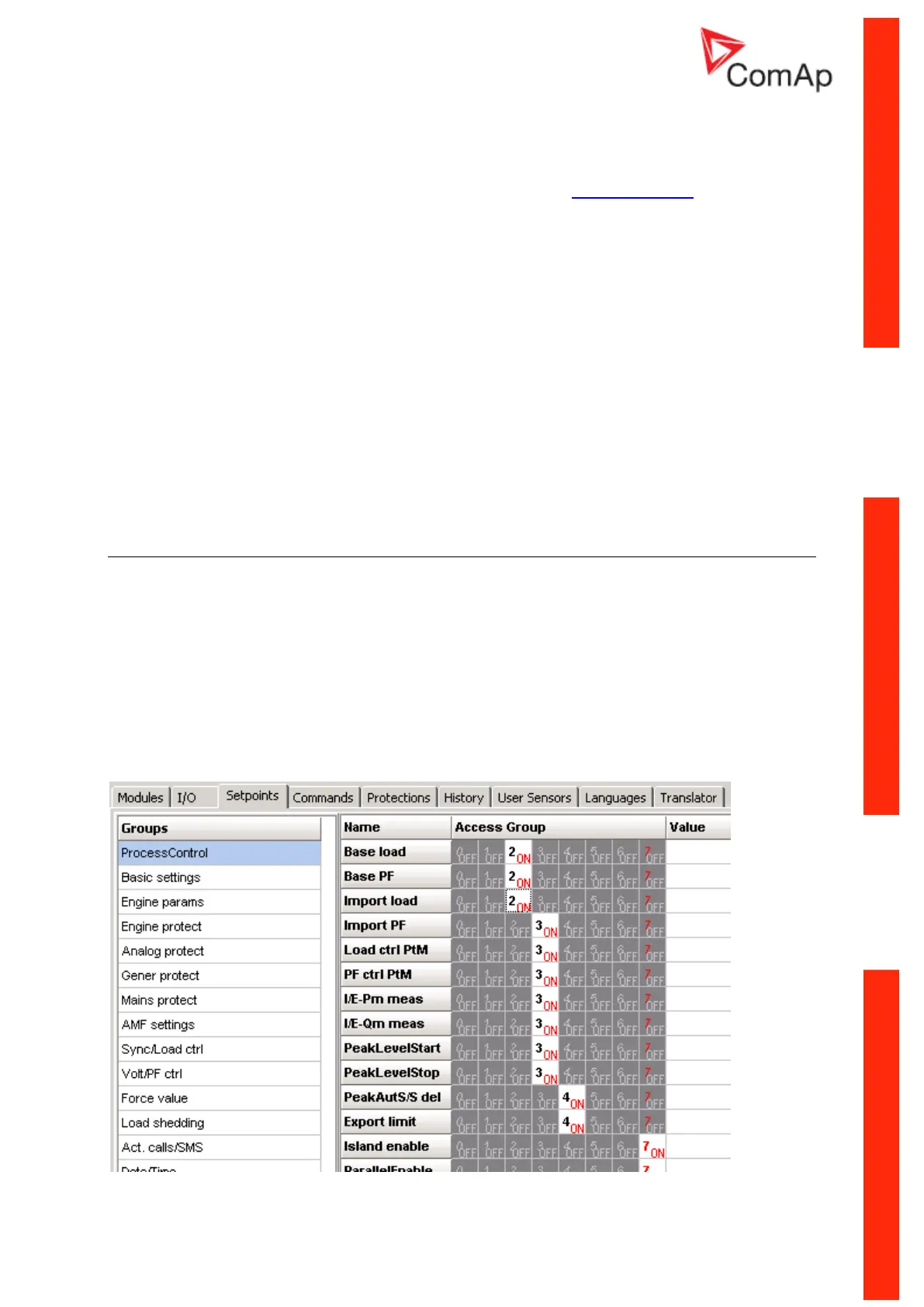Communication Guide, ©ComAp – March 2014 121
IGS-NT Communication Guide 03-2014.pdf
# 3
An argument must be written before writing of a command code, because immediately after the
command code has been written, the command is executed. It is recommended to write an argument
and command simultaneously, in a multiple registers write. As the argument has lower register
address than command, the required sequence is maintained. See List of commands and modbus
communication examples.
# 4
Before entering the password for writing it is necessary to define user identification number. It is
recommended to enter user identification number and password simultaneously. Entered password
stays valid 5 minutes after the last successful writing.
# 5
The latest record has index 0, older record has index -1, next record has index -2, …
# 6
It is possible to read and write only in case that history reading is not locked by another terminal.
Second necessary condition is to previously write the index.
# 7
Implicitly = 0.
#8
„Values multipacket“ contains values that are currently configured in the history record.
Access to password protected objects
Dedicated communication objects are setpoints and commands that are protected by a password
against writing. The set of protected objects is given in the controller configuration and is fixed for a
particular controller.
In IG/IS-NT controllers it is possible to specify access levels to protected objects for 8 different users.
For each user a set of access attributes is defined and each of them has his password. The user can
gain the right for writing to 8 groups of objects with different access levels by entering his password.
The objects are assigned into groups in the controller configuration. For example setpoints in the
ProcessControl group can be configured in GenConfig on Setpoints card: