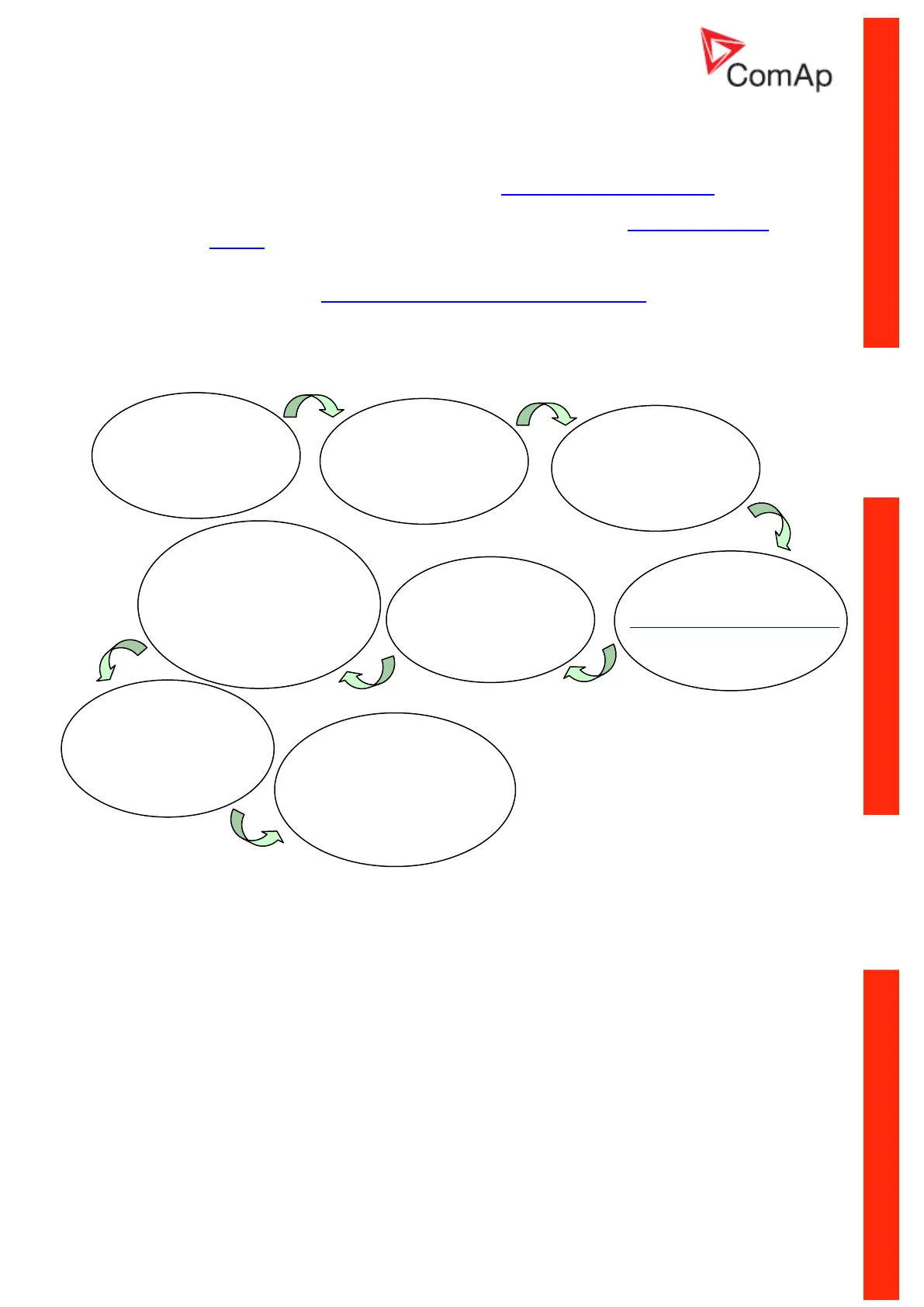Communication Guide, ©ComAp – March 2014 42
IGS-NT Communication Guide 03-2014.pdf
WebSupervisor connection settings
Connection of controllers with direct Ethernet port can be realized two diferent ways:
1. Internet connection via AirGate: No fixed and public IP address is needed. Connect
and set the controller the same way as for Internet connection via AirGate.
2. Internet connection without AirgGate: Controller has to have fixed and public IP
address. Connect and set the controller the same way as for Ethernet Connection
(Direct).
Connection of all controllers can be realized using IG-IB external bridge. Connect and set the
controller the same way as for Ethernet (Internet) connection via IG-IB module.
First Steps
Connect ComAp
Controller with
WebSupervisor support
to the Internet
Use connection via
AirGate or IG-IB
external bridge
Is connection o.k.? Try
it with InteliMonitor or
LiteEdit or DriveMonitor
Open Internet Browser
http://websupervisor.comap.cz
Login into
WebSupervisor with
your account
Do not have an account?
See chapter How to
Register (Become a User
of the WebSupervisor) and
Login?
Register new Unit into
WebSupervisor. See
chapter Chyba!
Nenalezen zdroj odkazů.
Start to using
WebSupervisor in
accordance with
WebSupervisor manual