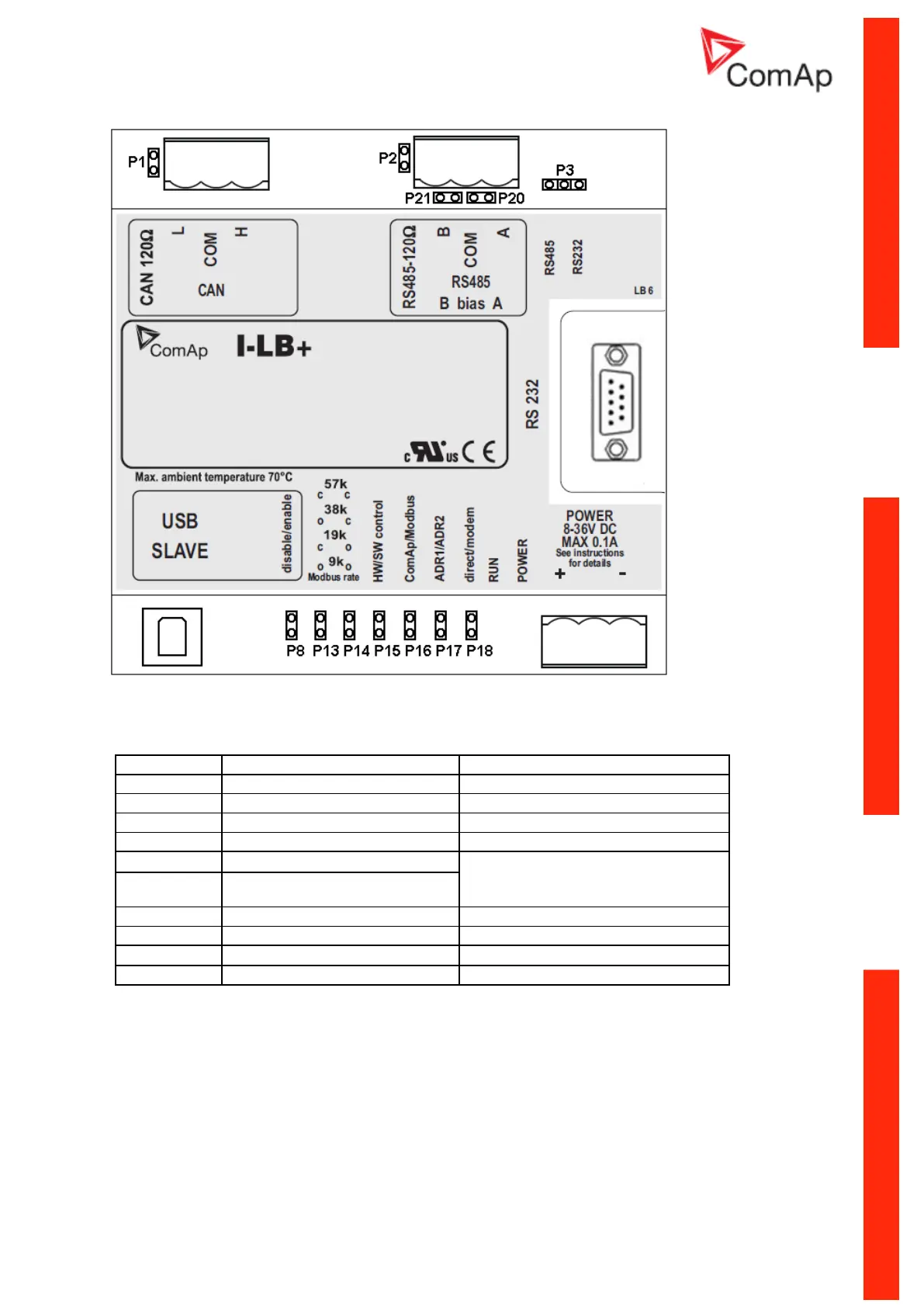Communication Guide, ©ComAp – March 2014 56
IGS-NT Communication Guide 03-2014.pdf
Jumper setings:
RS485 terminating resistor
9600, 19200, 38400, 57600 bps
(according to picture: O = Open, C =
Close.
According Addr.1/Addr.2 setings real CAN address is assigned to port.
It is possible to use those combinations simultaneously:
2x direct RS232/RS485 and 2x MODEM (USB communication has to be disabled, P8 is
opened)