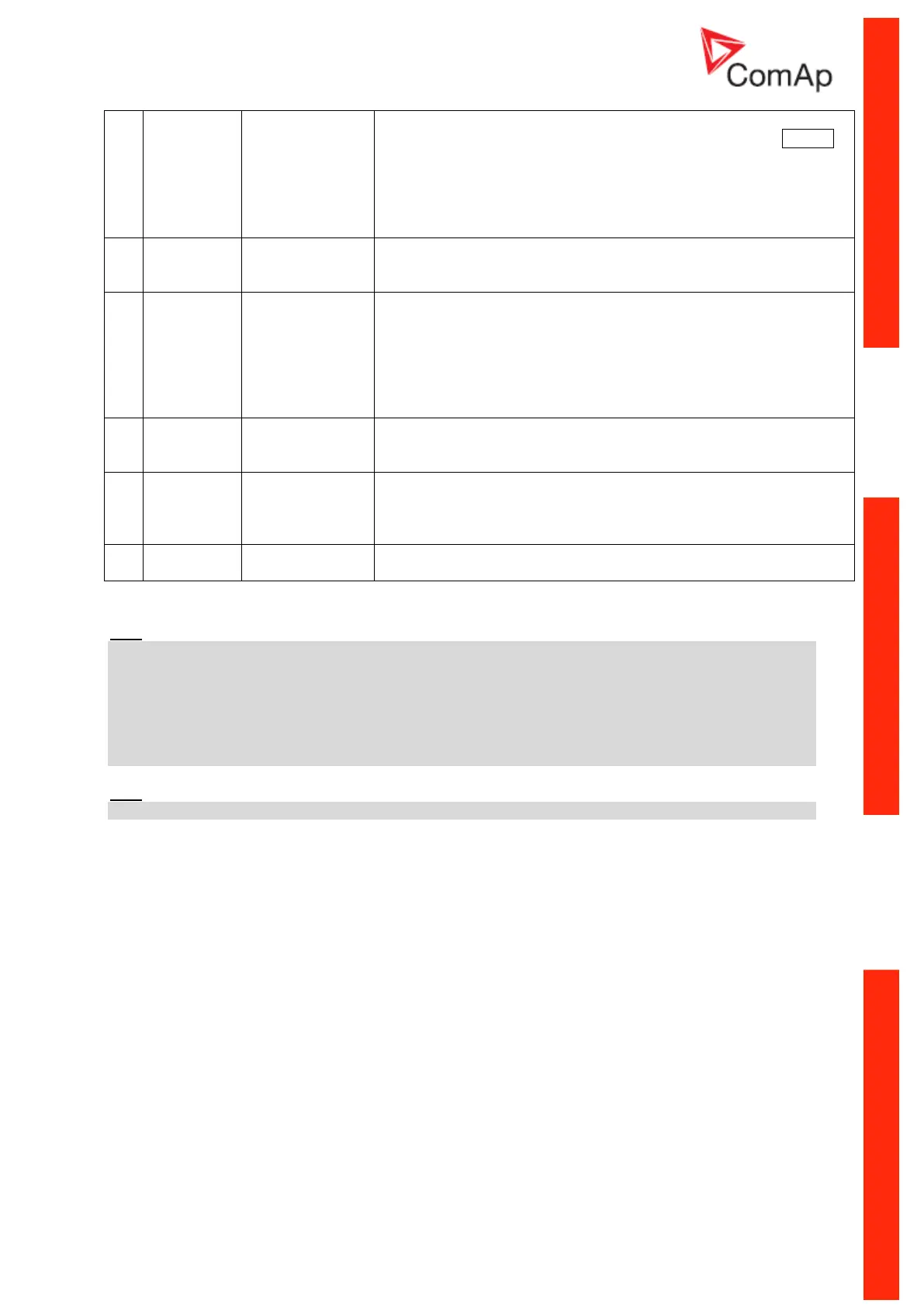Communication Guide, ©ComAp – March 2014 65
IGS-NT Communication Guide 03-2014.pdf
IB firmware version is detected.
It is possible to select any iG-IB “*.bin“ firmware file using Locate
button.
iG-IB firmware is located in WinEdit directory \Program
files\Comap\WinEdit\Tools\IBConfig\Firmware\ *.bin.
If you check “Don’t program” checkbox, the firmware is not
downloaded (only settings).
Connection of IG-IB to controller via RS232
Connection of IG-IB to controller via CAN
Two IG-IB’s on CAN bus
Messages window contains messages regarding detected (actual)
firmware version and configuration validity.
Here you can also get information on configuration process.
If you get the “No response” message, check once more COM
setting and communication cable. If everything is OK and you still
get the “No response” message the unit must be reprogrammed in
the factory.
Primary DNS
Secondary DNS
SMTP Server
IG-IB Mailbox
Necessary only when Active e-mails are enabled in Controller. It is
used as a sender address when iG-IB sends active e-mail.
See Setpoints Act.cals/SMS: AcallCHxType = E-MAIL or EML-
SMS.
Code for unblocking the remote communication with the controller.
Use InteliMonitor/DriveMonitor to enter or change access code.
IG-IB connection to internet (Ethernet)
Hint:
Your local LAN connection to the Internet is probably configured to enable access the servers located
on the Internet, but to disable access in the reverse direction.
If iG-IB is to be visible from the Internet, then your IT manager should create a communication channel
on the Internet access server.
The iG-IB uses the TCP-communication and listens at the port 23 (known as Telnet port).
Hint:
Some providers have strict requirements for e-mail iG-IB Mailbox address = existing mailbox.