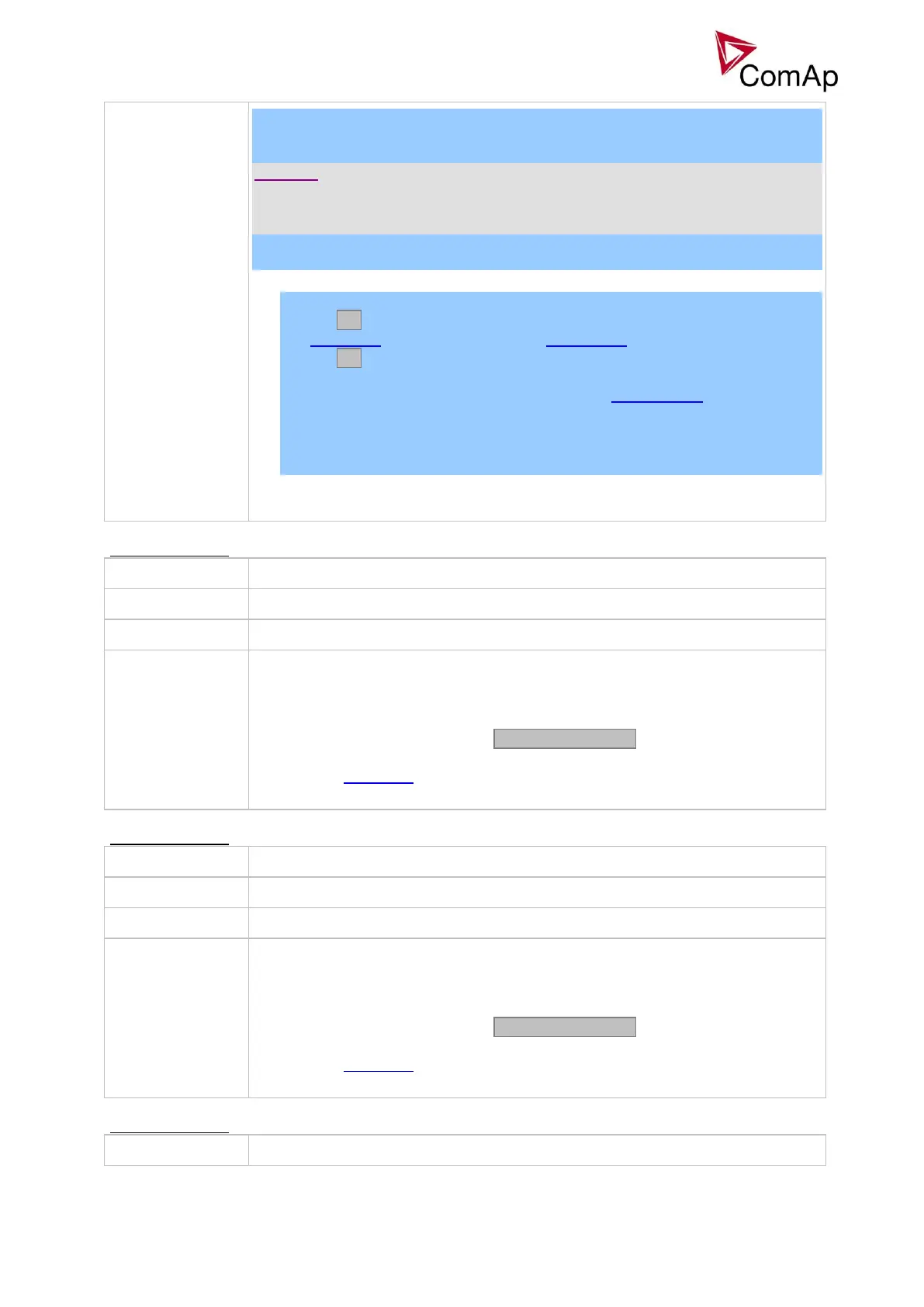IGS-NT Combi, SW Version 3.0, ©ComAp – May 2013
IGS-NT-Combi-3.0 Reference Guide.PDF
level (baseload), however the baseload level is adjusted from a supervisory PLC
system via Modbus.
CAUTION!
It is not allowed to solve this task by cyclic writing of the baseload setpoint from
the supervisory device. The EEPROM memory may become damaged when any
setpoint is written repeatedly with a short period.
The proper solution is following:
1. Go to GenConfig, download the configuration from the controller, select
the LAI tab and configure the logical analog input LdCtrl:AnExBld onto the
ExtValue1, which is located in the Force value group. If you do not see
the LAI tab you have to switch the GenConfig to "advanced" mode. Then
upload the configuration into the controller.
2. Go to InteliMonitor and change the setpoint Load ctrl PtM to ANEXT
BASELOAD.
3. Now you have to program your PLC to write requested gen-set baseload
into the Modbus register ExtValue1 (register number 40392 for IG/IS-NT-
2.4).
Value: ExtValue2
This data object is intended for remote control of the gen-set via the
communication if some kind of data is to be passed into the controller.
This object can be written via the communication (e.g. Modbus) without any
limitation. Use GenConfig function Generate Cfg Image to get the communication
object number or register number of this particular value object. See an example
at the object ExtValue1.
Value: ExtValue3
This data object is intended for remote control of the gen-set via the
communication if some kind of data is to be passed into the controller.
This object can be written via the communication (e.g. Modbus) without any
limitation. Use GenConfig function Generate Cfg Image to get the communication
object number or register number of this particular value object. See an example
at the object ExtValue1.
Value: ExtValue4
