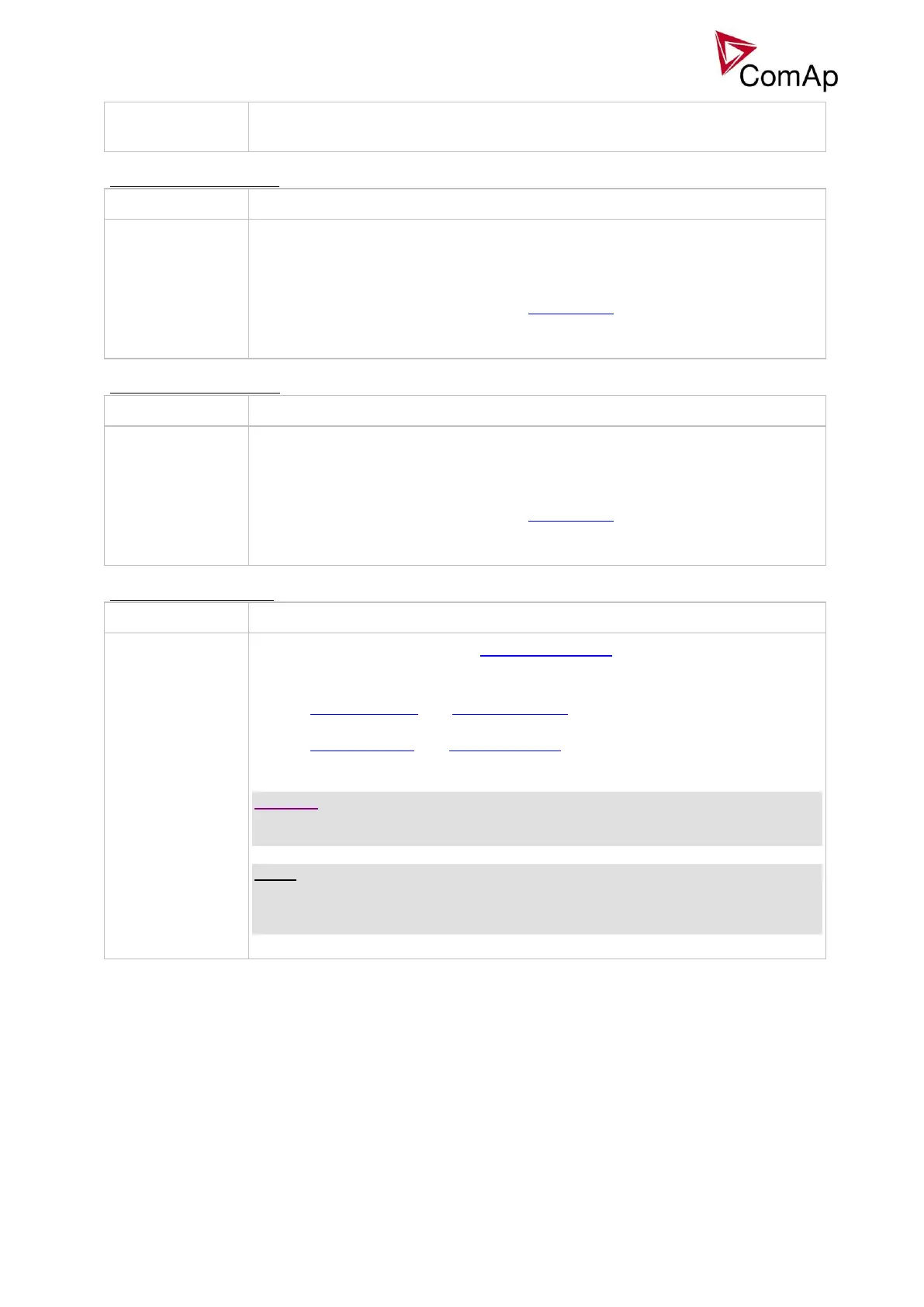IGS-NT Combi, SW Version 3.0, ©ComAp – May 2013
IGS-NT-Combi-3.0 Reference Guide.PDF
Binary input: GCBButton
This input is used for an external GCB button mounted on the switchboard. The
function of the input is identical as function of the GCB button on the controller
front panel.
The input is enabled only if the setpoint Local Button is set to position
EXTBUTTONS or BOTH.
Binary input: MCBButton
This input is used for an external MCB button mounted on the switchboard. The
function of the input is identical as function of the MCB button on the controller
front panel.
The input is enabled only if the setpoint Local Button is set to position
EXTBUTTONS or BOTH.
Binary input: Load res 2
This input is used to activate the load reserve set #2 instead of the set #1, which
is active by default. The set #2 is adjusted by setpoints:
#LoadResStrt 2 and #LoadResStop 2 if the power management is
switched to absolute mode
#%LdResStrt 2 and #%LdResStop 2 if the power management is
switched to relative mode.
CAUTION!
All controllers cooperating together in Power management must have the same
load reserve set selected.
NOTE:
It is possible to use virtual peripheries for distribution of the binary signal from one
physical switch connected to one controller to all other controllers over the CAN
bus.
