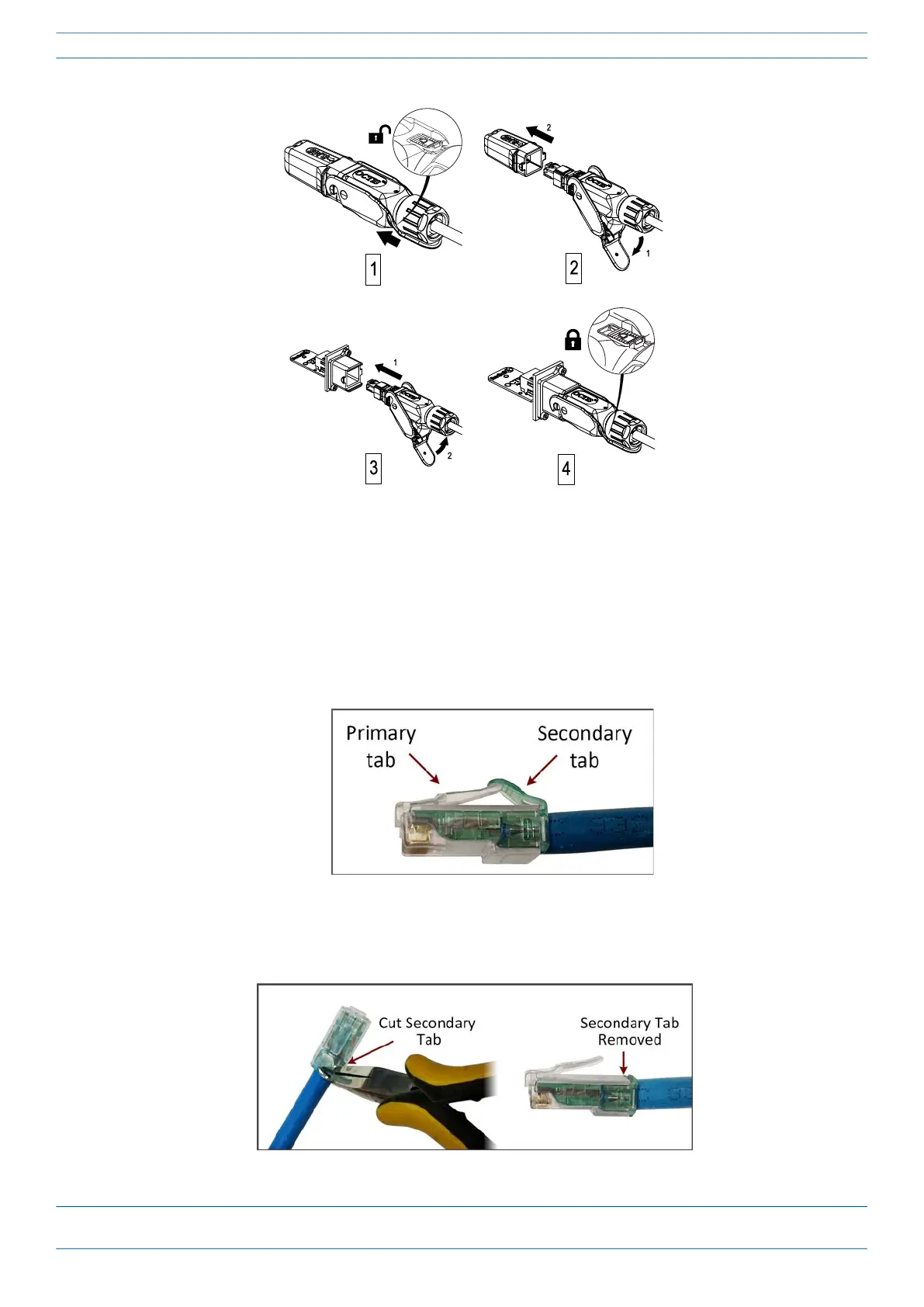CommScope ERA
®
CAP MX Medium Power Carrier Access Point Installation Guide M0203A5A_uc
Page 12 © November 2020 CommScope, Inc.
CAP MX Overview
Figure 7. OCTIS RJ-45 Reverse Lever (PN: 7760652) Mating Instructions
Special Instructions for GigaSPEED X10D Connectors
The GigaSPEED X10D 3095B CAT6A cable has a primary and an additional secondary locking tab. If the RJ-45
connector is inserted in the OCTIS shell with the tabs intact, the connector will fit but it may get stuck inside
the shell. To prevent this, both of these locking tabs must be removed before insertion into the OCTIS
connector shell.
Figure 8. GigaSPEED X10D RJ-45 Connector Tabs to Remove
1 Remove the secondary tab of the RJ-45 connector using wire cutters.
Figure 9. RJ-45 Primary Tab Removal
