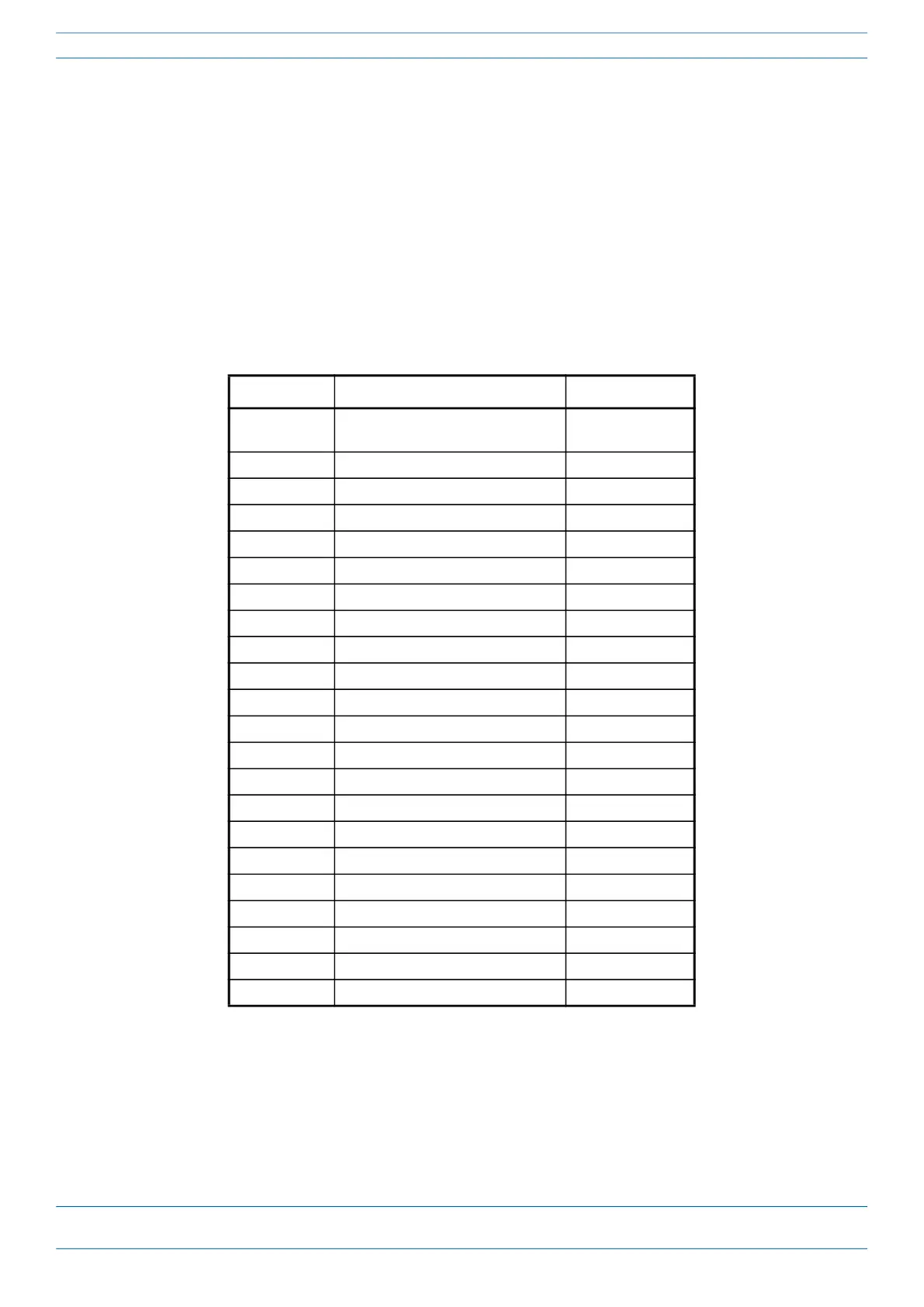M0203A5A_uc CommScope ERA
®
CAP MX Medium Power Carrier Access Point Installation Guide
© November 2020 CommScope, Inc. Page 53
Installing CAP MXs
Obtain the Required Cable Material
Contact your local CommScope sales representative to obtain the following components, as required, for this
installation.
• Per the installation plan, obtain either Single Mode Fiber (SMF) or Multi Mode Fiber (MMF) that is of
sufficient length to reach from the CAP MX to the Classic CAN or TEN.
• Obtain at least one Optical OCTIS Kit (PN 7770612). All installations require one Optical OCTIS Kit, which
is included in the CAP MX shipment. If cascading a Secondary CAP MX, a second Optical OCTIS Kit is
required.
• Obtain SFP+ Module pairs that are appropriate for this installation. Table 11 identifies the available SFP+
Modules and the maximum range for each.
• If connecting an external Ethernet device such as WiFi or IP camera, an Ethernet OCTIS Kit (PN 7760652)
and appropriate CAT cable for the device.
Table 11. Supported SFP+ Modules
CommScope PN Description Maximum Range
7660 51 1 SFP+, 10GBase-SR, Multi Mode OM3 OM4
300m 400m
7680 81 3 SFP+, 10GBase-LR, Single Mode 10km
7803 24 7 SFP+, 10GBase CWDM-270 40km
7803 24 9 SFP+, 10GBase CWDM-290 40km
7803 29 1 SFP+, 10GBase CWDM-310 40km
7803 29 3 SFP+, 10GBase CWDM-330 40km
7803 29 5 SFP+, 10GBase CWDM-350 40km
7803 29 8 SFP+, 10GBase CWDM-370 40km
7803 90 0 SFP+, 10GBase CWDM-390 40km
7803 90 2 SFP+, 10GBase CWDM-410 40km
7803 90 4 SFP+, 10GBase CWDM-430 40km
7803 90 6 SFP+, 10GBase CWDM-450 40km
7801 33 0 SFP+, 10GBase CWDM-470 40km
7801 34 0 SFP+, 10GBase CWDM-490 40km
7801 34 2 SFP+, 10GBase CWDM-510 40km
7801 34 4 SFP+, 10GBase CWDM-530 40km
7801 36 0 SFP+, 10GBase CWDM-550 40km
7801 36 3 SFP+, 10GBase CWDM-570 40km
7801 36 5 SFP+, 10GBase CWDM-590 40km
7801 36 7 SFP+, 10GBase CWDM-610 40km
7832 20 4 SFP+, 10G BIDI TX1270/RX1330 40km
7832 20 6 SFP+, 10G BIDI TX1330/RX1270 40km