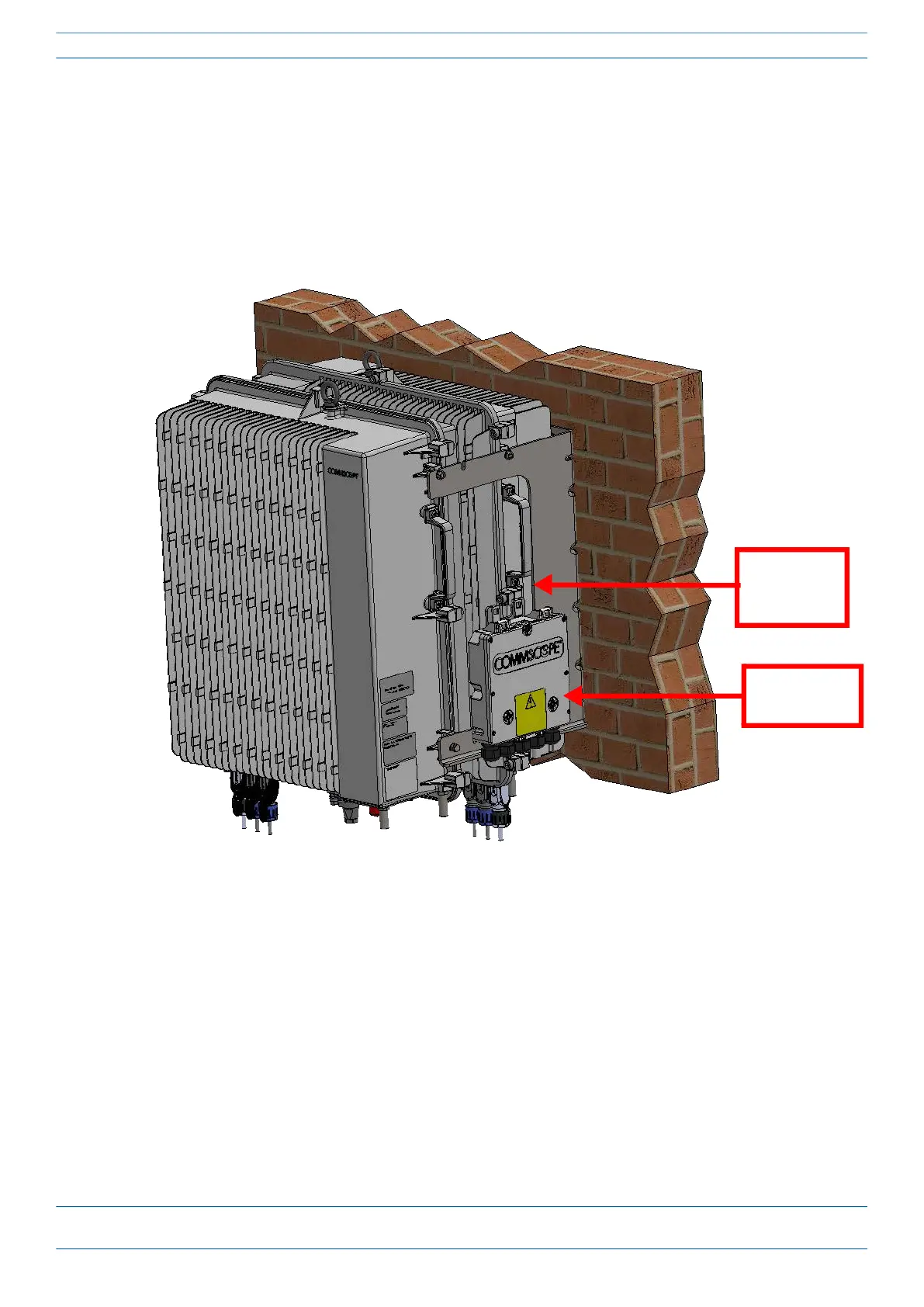M0203A5A_uc CommScope ERA
®
CAP MX Medium Power Carrier Access Point Installation Guide
© November 2020 CommScope, Inc. Page 49
Installing CAP MXs
Attaching a Hybrid Fiber Splice Box for a Dual Mount Installation
1 Break the left-hand side hook of the Splice Box bracket. This is necessary for proper mounting.
2 Hang the Splice Box onto the Dual Mounting Bracket on the left-hand side of the CAP MX, as shown below.
Dual
Mounting
Bracket
Hybrid Fiber
Splice Box
