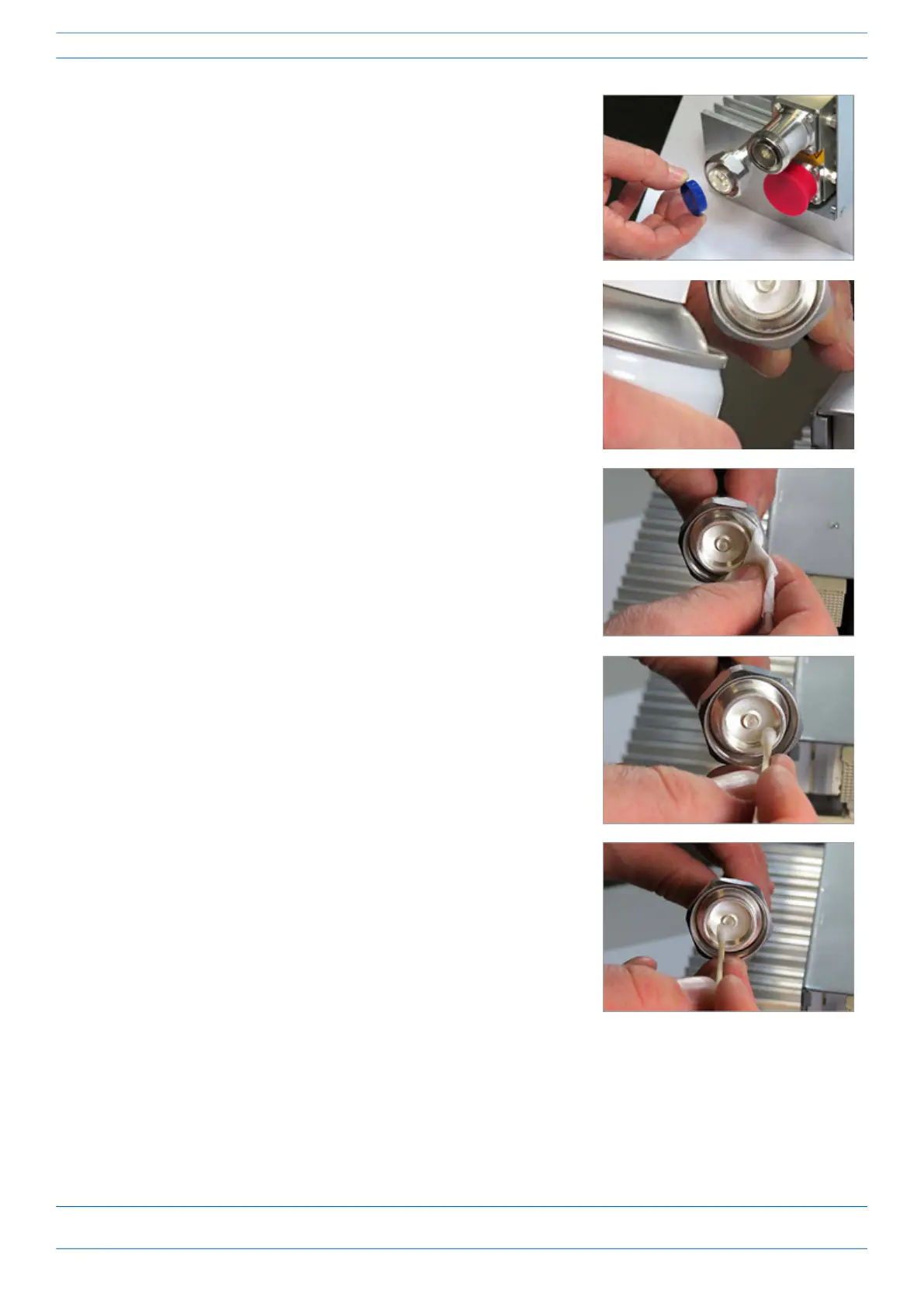CommScope ERA
®
CAP MX Medium Power Carrier Access Point Installation Guide M0203A5A_uc
Page 56 © November 2020 CommScope, Inc.
Installing CAP MXs
8 Remove the protective caps from the unit connector, and then
clean it the same way that you cleaned the cable connector.
9 Use compressed air to remove metal chips and small particles
from the mating and inner surfaces of the connector.
10 Use a lint-free wipe drenched with isopropyl alcohol to clean the
winding area.
11 Use a cotton bud drenched with isopropyl alcohol to clean the
inside mating surface of the inner ring.
12 Use a cotton bud drenched with isopropyl alcohol to clean the
outside surface of the center pin.