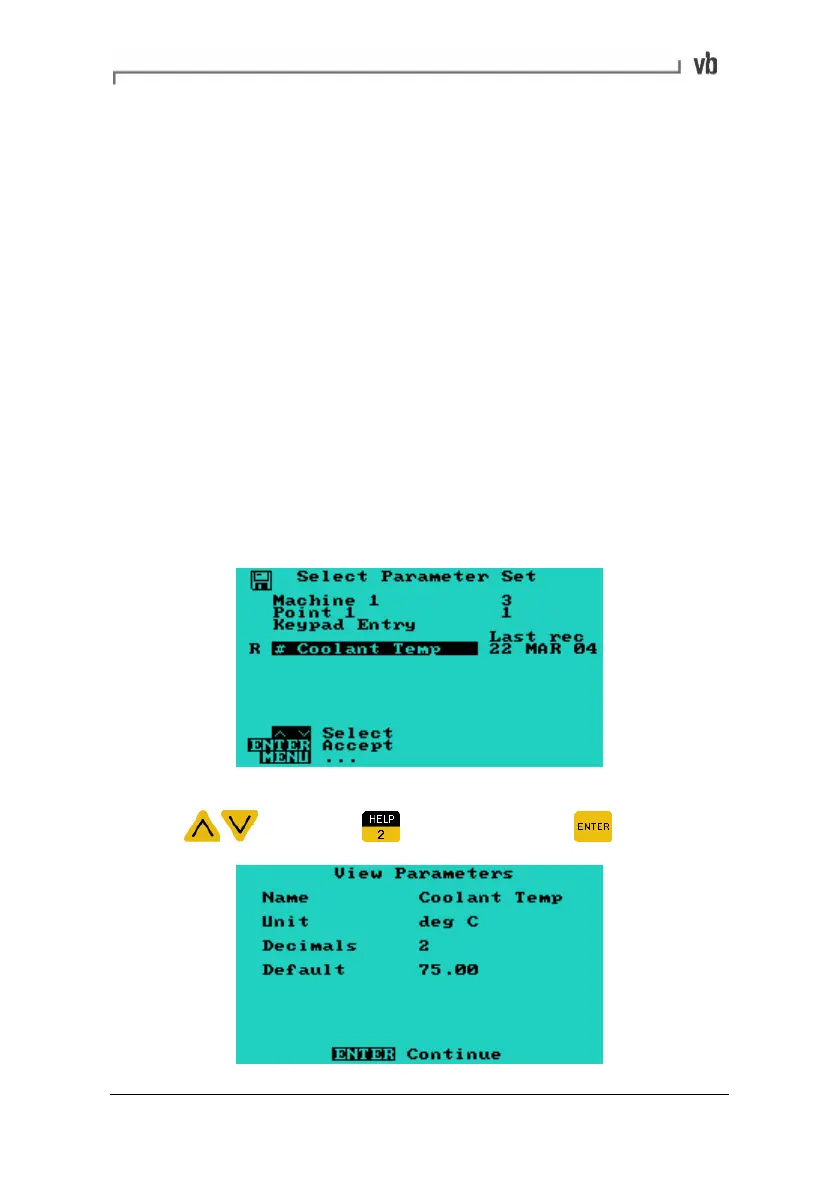Section 6: Using Routes
98
Keypad Schedule Entries
A special type of measurement can be created that requires the
person collecting the data to enter a numeric value via the keypad
rather than a vibration measurement. These special measurements
are called keypad schedule entries and can be used to record
additional information about your machines such as temperature or
motor current. Keypad schedule entries can only be created using
the Ascent software - they cannot be created in the instrument. Full
details on the practical applications of keypad schedule entries and
instructions on how to create them are contained in the Ascent
Software Reference Guide.
The procedure for recording and reviewing keypad schedule entry
data is the same as for vibration data.
• Use the menus to select the machine, point, direction and
parameter set. The parameter set of a keypad schedule
entry will be preceded by a hash symbol #.
• To view the values of the parameter set, highlight it using
then press . To continue press
Artisan Technology Group - Quality Instrumentation ... Guaranteed | (888) 88-SOURCE | www.artisantg.com