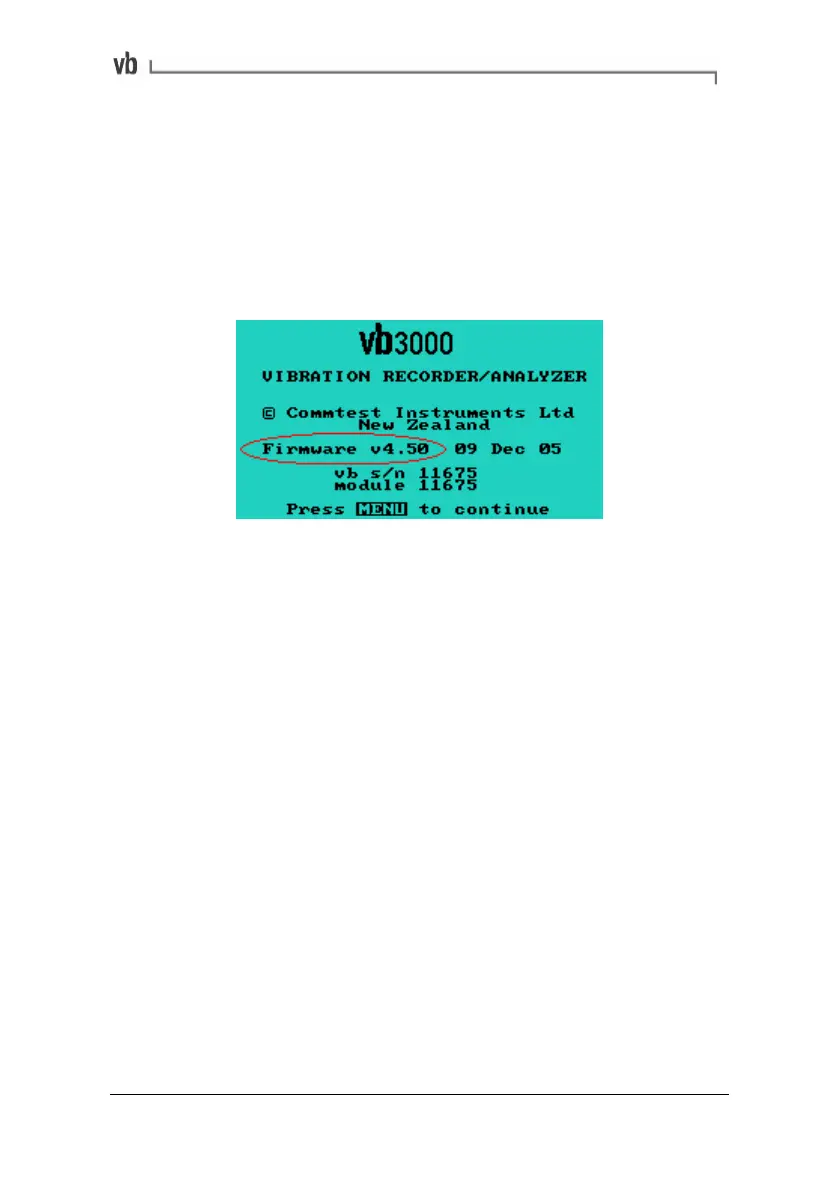Section 11: Utilities
171
Upgrading Firmware Using Proflash
To upgrade the instrument to the latest version of firmware you
PROFLASH the instrument with a new firmware file.
• To view your instrument's firmware version, turn the
instrument off then on again. The current firmware version is
displayed at power up.
Warnings
PROFLASHING to any version will erase all recordings in the instrument
memory.
PROFLASHING to firmware version 3.00 will restore your instrument to
the factory default state. All data will be erased. This includes
folders, routes, machines, parameter sets, recordings and balance
jobs. If you wish to save any of this information, please transfer all
data folders to the software before PROFLASHING your instrument.
PROFLASHING the instrument takes approximately one minute and the
instrument will re-start several times during the process. Do not
interrupt the process as this will damage the instrument. The
instrument's LCD screen will advise when the PROFLASH is complete.
• With the instrument powered on, connect and turn on the
battery charger.
• Connect the instrument via the communication cable to a PC
with the Ascent software.
• From the software main menu, select File>Proflash VB and
follow the on-screen instructions.
Artisan Technology Group - Quality Instrumentation ... Guaranteed | (888) 88-SOURCE | www.artisantg.com