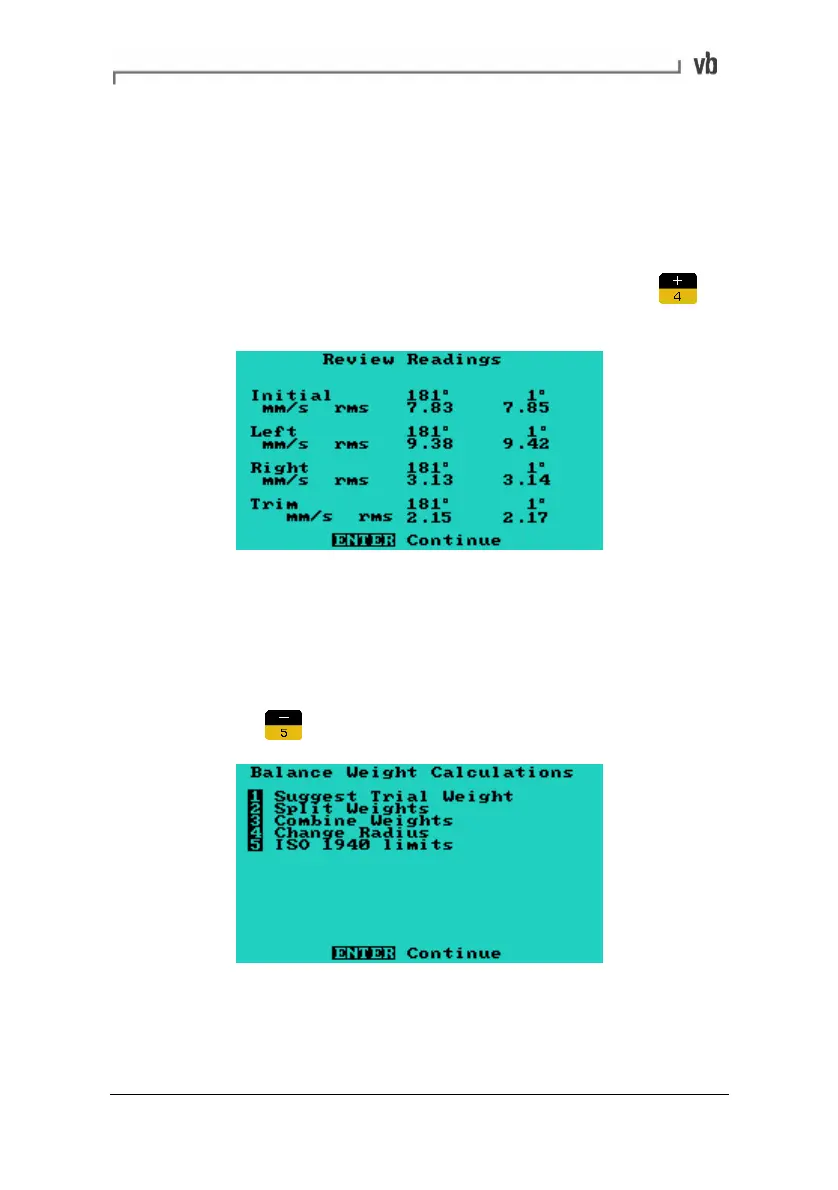Section 9: Balancing Rotors
138
4. Review Readings
Review Readings reviews the results of the Initial Reading, Trial
Reading, and latest Trim Balance Reading. These values can be
saved to, or loaded from data storage as described in Load/Save
Balancing Data (page
141).
• The Review Readings Menu is accessed by pressing
from the Balancing Menu.
5. Balance Weight Calculations
This menu provides a number of useful calculation tools that support
you in performing balance jobs.
• The Balance Weight Calculations Menu is accessed by
pressing
from the Balancing Menu.
The results of any balance weight calculation will be displayed using
the same units as the input weight.
Artisan Technology Group - Quality Instrumentation ... Guaranteed | (888) 88-SOURCE | www.artisantg.com