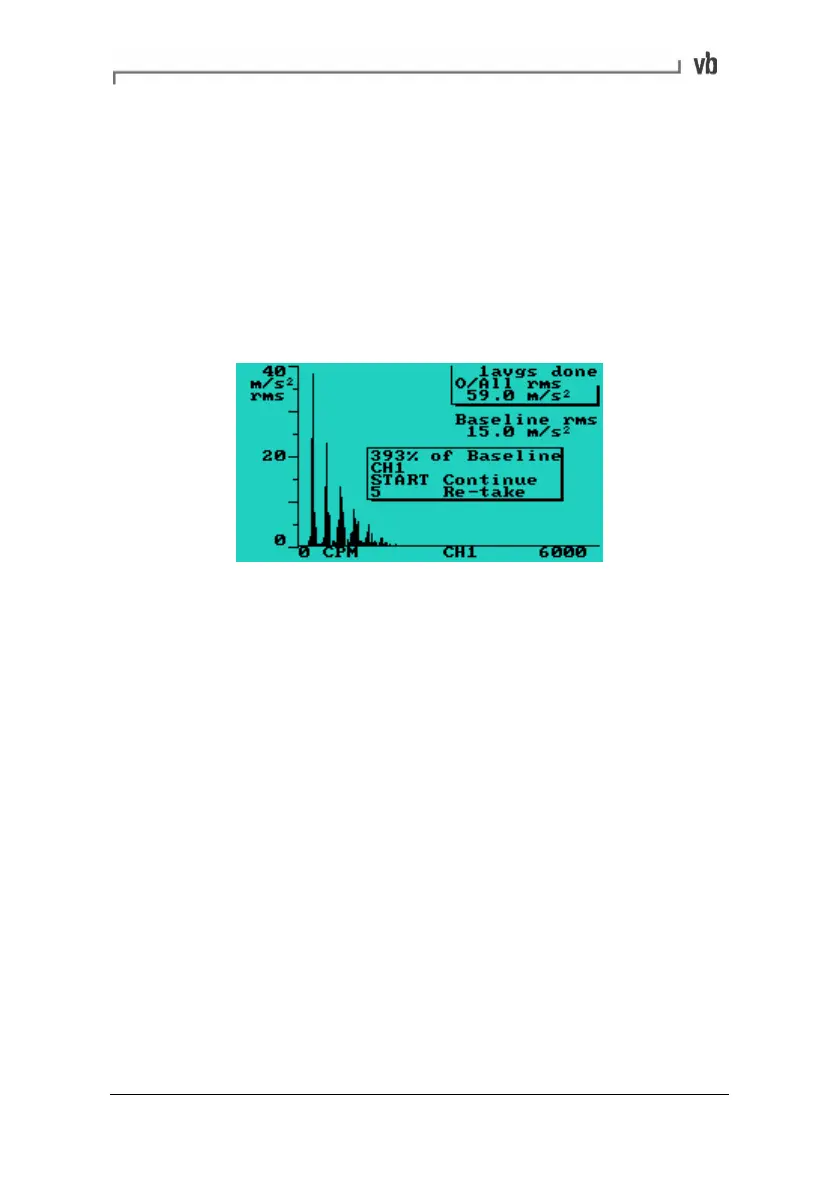Section 11: Utilities
174
Baseline warnings (Applies to vb3000 only)
You can set Halt After Recording to prompt you when a new
recording is significantly above or below the baseline overall level.
This can be used to provide a basic check of data validity e.g. if the
overall level of the new recording is very different from the baseline
you may not have taken the measurement correctly. When the
warning option is turned on it will halt the display only if the recording
deviates a certain percentage from the baseline. This gives you a
chance to analyze the new recording and decide whether to re-take
the measurement or not.
Note: Baselines must be set within Ascent then sent to the
instrument. Please refer to the Ascent Software Reference Guide, for
details of how to set and display baseline recordings on the
instrument.
There are two levels of warning you can set:
The 'relaxed' warning will halt the display and activate the prompt
only if the new recording's overall level is lower than 25% or higher
than 200% of the baseline overall. If the overall level is within the
25% to 200% range the measurement will not halt. For example, if
your baseline overall level was 2 g and the measured rms level was
3 g the percentage is 150%. This is within the 'relaxed' range so the
recording will not halt.
The 'tight' warning will activate if the new recording's overall level is
lower than 50% or higher than 150% of the baseline overall level.
Note: The percentage displayed on the screen is limited to 999%. If
a measurement's overall level is higher than this number the
percentage will be rounded down to 999%.
Artisan Technology Group - Quality Instrumentation ... Guaranteed | (888) 88-SOURCE | www.artisantg.com