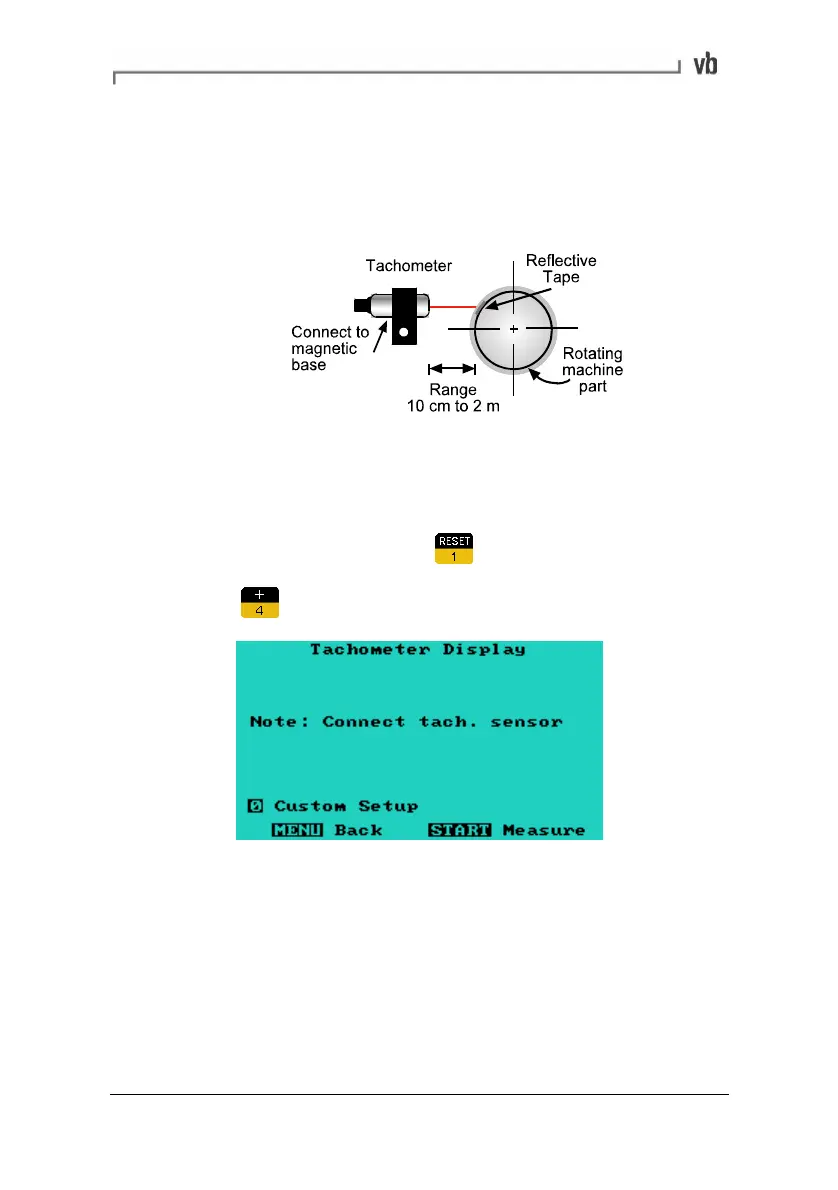Section 2: Basic Operation
24
• Position the sensor slightly away from the centerline of the
rotating machine part in order that it is not 'blinded' by
reflections from the surface of the machine part. The sensor
should be positioned within the measurement range shown
in the following diagram.
Warning: The laser tachometer is a class 2 laser product. Do not
stare into the laser beam.
• From the Main Menu, press
Measure.
• Press
Tachometer Display.
• Start the rotor and wait till it is at normal running speed.
Artisan Technology Group - Quality Instrumentation ... Guaranteed | (888) 88-SOURCE | www.artisantg.com