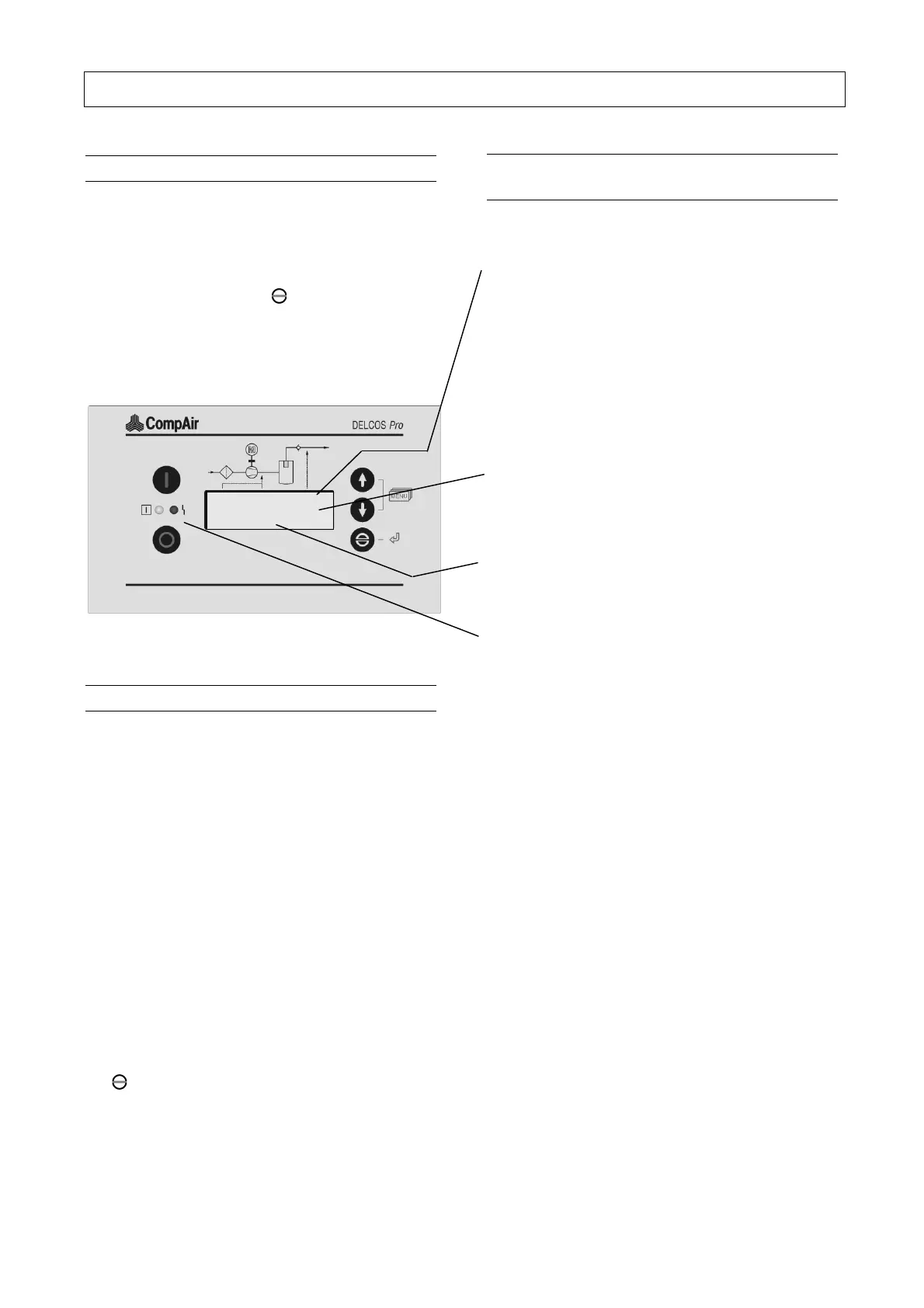8. Control system
35
8 Contr ol system
8.1 General
This chapter is used to quickly commission the unit.
The control system is explained in detail in the separate
DELCOS
Pro
operating instructions.
When the unit has been switched on for the first time,
the POWER LOSS fault appears on the display. This fault
must be acknowledged using . This is a routine
message, the compressor is not defective.
When supplied, the display language is set to English.
To set another language, see chapter 8.5.1.
Fig. 16
8.2 Keys
I
Switch on unit
Switch off unit
The three keys on the right next to the display have a
dual function:
8.3 Status indicator (display / light
signals)
The control system is fitted with a three-row display.
1st row:
The
final compression temperature
,
final compression -
pressure
and
network pressure
are permanently
displayed here.
Final compression temperature:
is the temperature
measured downstream of the compressor stage.
Final compression pressure:
is the pressure measured
downstream of the compressor stage
.
Network pressure:
is the pressure within the system
connected downstream of the compressor.
2nd row:
The second row is reserved for the menu. You can view
values like the total service hours and set values like
the nominal pressure in the menu.
3rd row:
The third row shows status, fault and warning -
messages.
Light signals
The DELCOS
Pro
is fitted with two light signals (red,
green).
Red light signal:
Flashing slowly: warning, maintenance due
Flashing rapidly: fault, unit is stopped until fault has
been rectified
The red light signal only goes out once the warning or
fault has been remedied properly.
Green light signal:
Flashing: system is ready, i.e. the motor
may start up automatically at any
time.
Lit up permanently: the drive motor is running