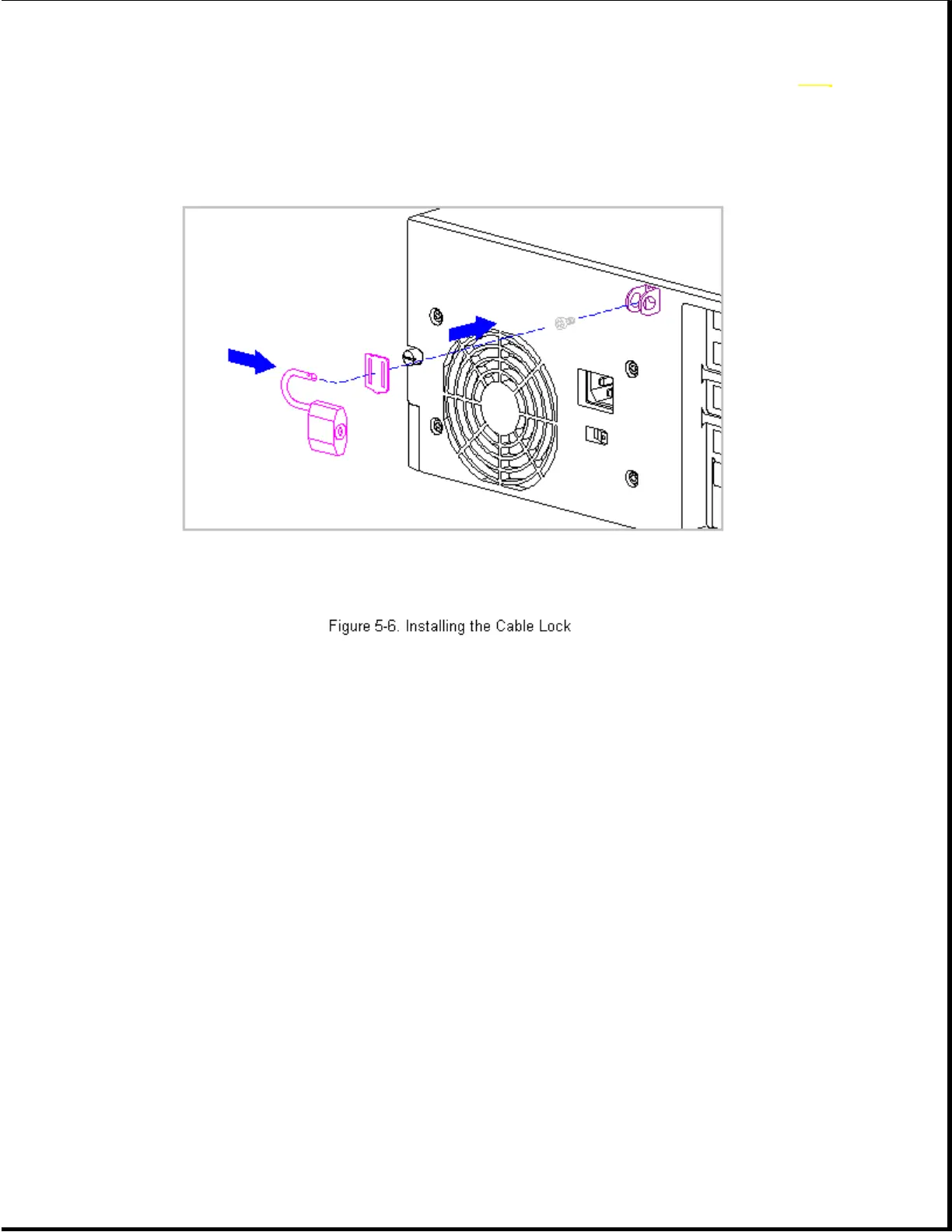Unit Cover Removal and Replacement
To remove the unit cover assembly, complete the following steps:
1. Perform preparation procedures described in section 5.3.
2. Loosen the three thumbscrews on the rear of the computer to release the
cover (Figure 5-7). You may need a flat-bladed screwdriver to loosen
the screws.
NOTE: If the computer has a cable lock mechanism installed in place of
one of the thumbscrews, see Cable Lock Installation presented
earlier in this section.
