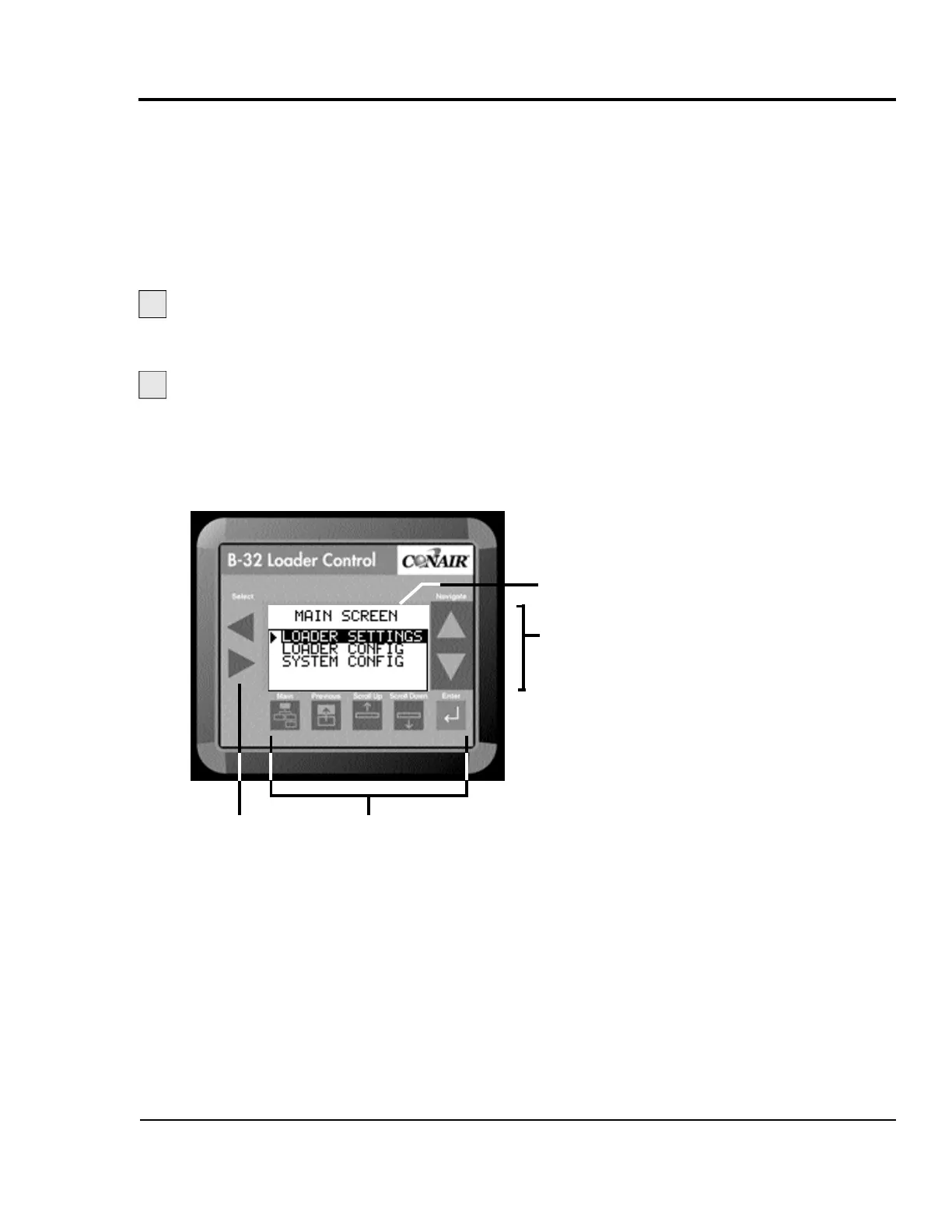To begin Initial Setup:
Turn on power to the B32.
The Power ON/OFF switch is on the left side of the con-
trol enclosure.
Wait for the control to boot.
Do not touch the control until it completes the bootup and
initialization process. Process takes a few seconds. When
the control has initialized, the Main Screen displays.
UGC007/0702 Basic 32 Loader Control
INSTALLATION 3-9
Before you can begin conveying, you must configure and
identify the loaders and conveying features you want to use.
Procedures on the following pages will explain how to:
r Set loader parameters
r Enable pumps and loaders
r Select security password
1
2
INITIAL SETUP
Navigation arrows
Navigation buttons
Selection arrows
Display screen