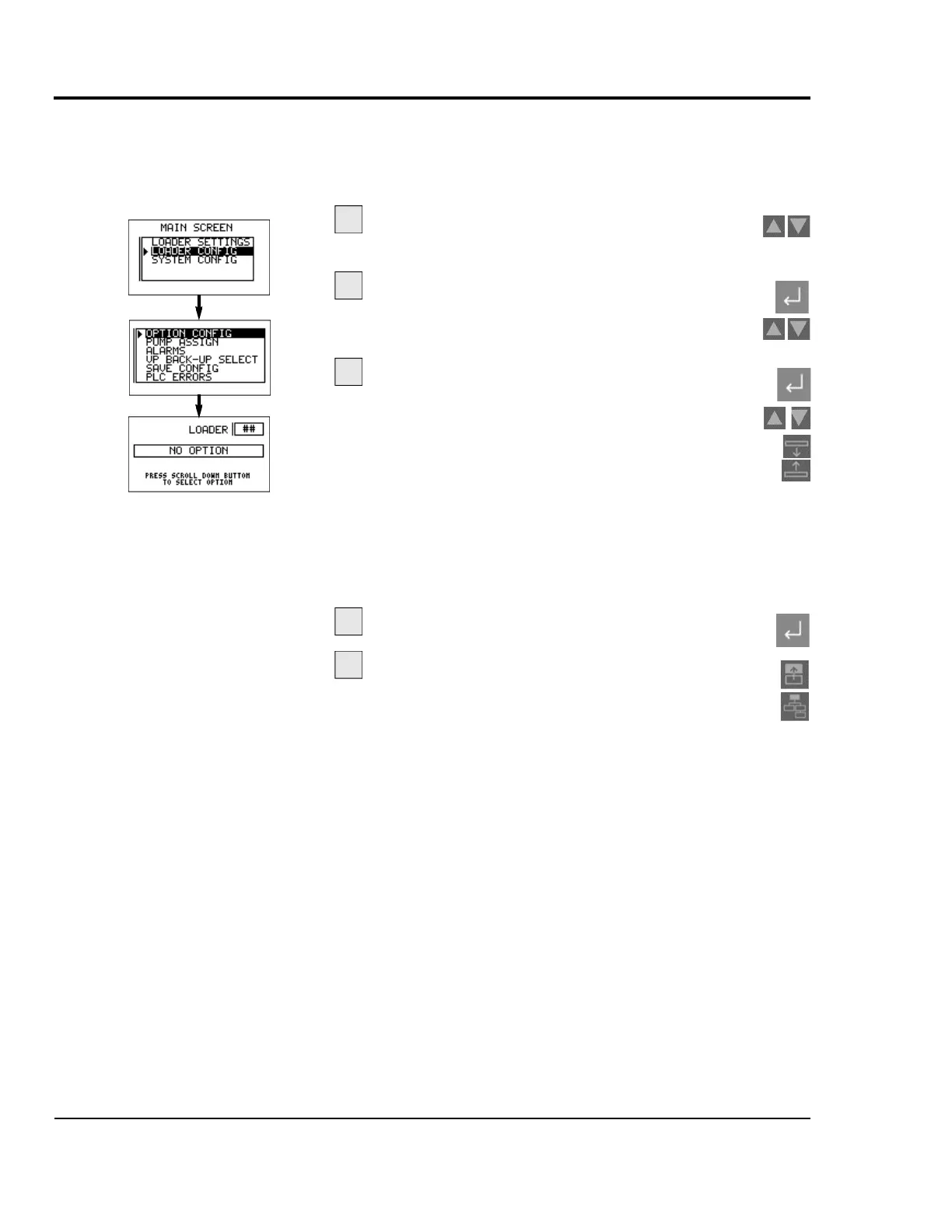Basic 32 Loader Control UGC007/0702
4-6 OPERATION
CONFIGURING
LOADERS
You may need to change loader settings whenever you change
materials or to obtain the best conveying performance.
To configure loaders from the main screen:
Use the Up/Down arrows to scroll to
Loader Config.
Press the Enter arrow.
The Loader Configuration screen displays. Use the
up/down arrows to scroll to Option Config.
Press the Enter arrow.
The Option Configuration screen displays. Use the
up/down arrows to increase and decrease the loader
number. Use the scroll down/up buttons to select
option:
● Discharge
● Ratio
● Ratio with Calc
● Purge
● Material valve
● No option
Press the Enter arrow to save the change.
Press the Previous button to return to
the last screen you were viewing, or the Main
button to return to the Main screen.
1
2
3
4
5
