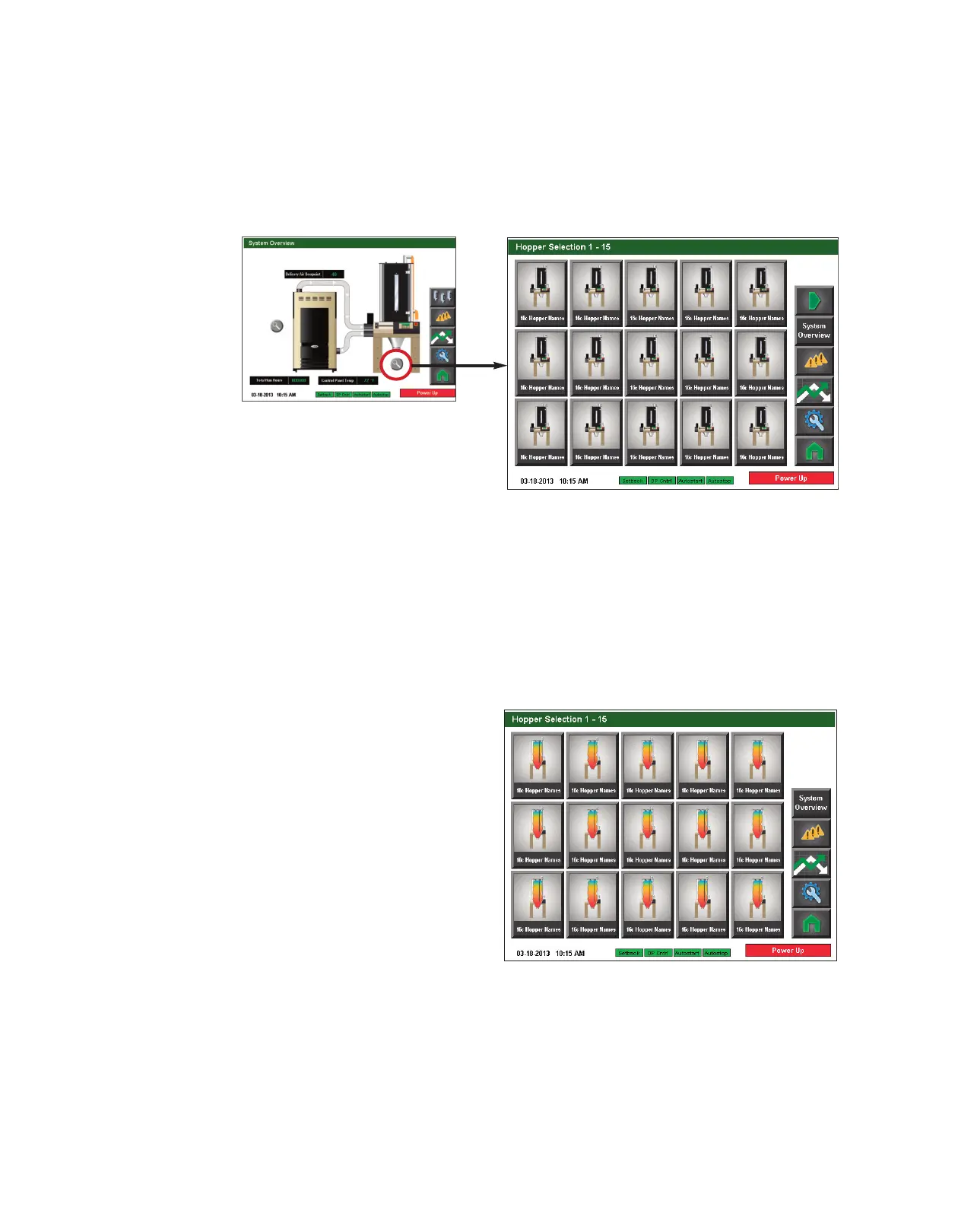4 - 1 8 l Op e ra ti o n
C o n t r o l Fun c ti o n D es c ri p ti o ns - R W
C o n f i g u r a ti o n (c on t in u ed )
Hopper Selection Screen
To access the Hopper Selection screen:
1 Press the Magnifying Glass (zoom) button associated with the hopper on the System
Overview screen.
The Hopper Selection screen provides the user with the list of enabled hoppers. If the list is
empty, or does not show the proper number of hoppers, Setup has not been completed yet.
See Operation section entitled: Hopper Setup.
NOTE: Depending on which options
your dryer has been configured
with, and whether or not you have
the DM3-e Drying Monitor enabled,
your screens and icons may appear
different. For example, if your
ResinWorks system is DM3-e
equipped, your hoppers will display
as Drying Monitor hoppers.
✐
(continued)
