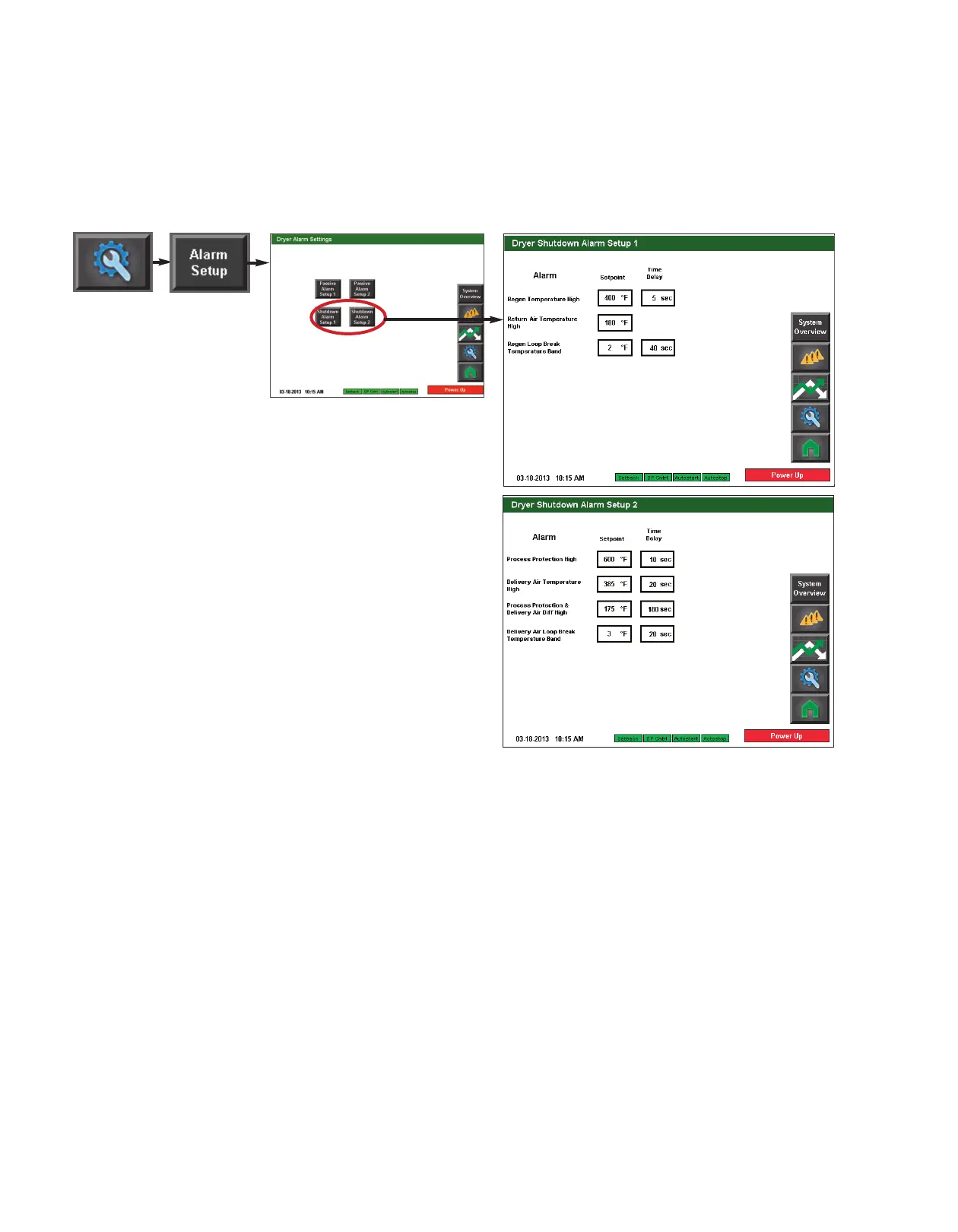4 - 3 8 l Op e ra ti o n
C o n t r o l Fun c ti o n D es c ri p ti o ns - R W
C o n f i g u r a ti o n (c on t in u ed )
Shutdown Alarm Setup (1 & 2)
To access the Shutdown Alarm
Setup screens:
1 Press the Settings button from
the Home screen.
2 Press the Alarm Setup button.
3 Press the Shutdown Alarm
Setup button for the Shutdown
alarms you would like to con-
figure (screen 1 or screen 2 - if
applicable).
4 Enter the desired setpoint
and delay for each shutdown
alarm.
NOTE: Proper login is required
to modify alarm settings.
✐
(continued)
IMPORTANT: Factory
default alarm setpoints
should not be changed
without first consulting
with Conair.
Conair’s Instant Access
24/7 Parts and Service
number is
800-458-1960.
Outside the U.S., dial
814-437-6861.