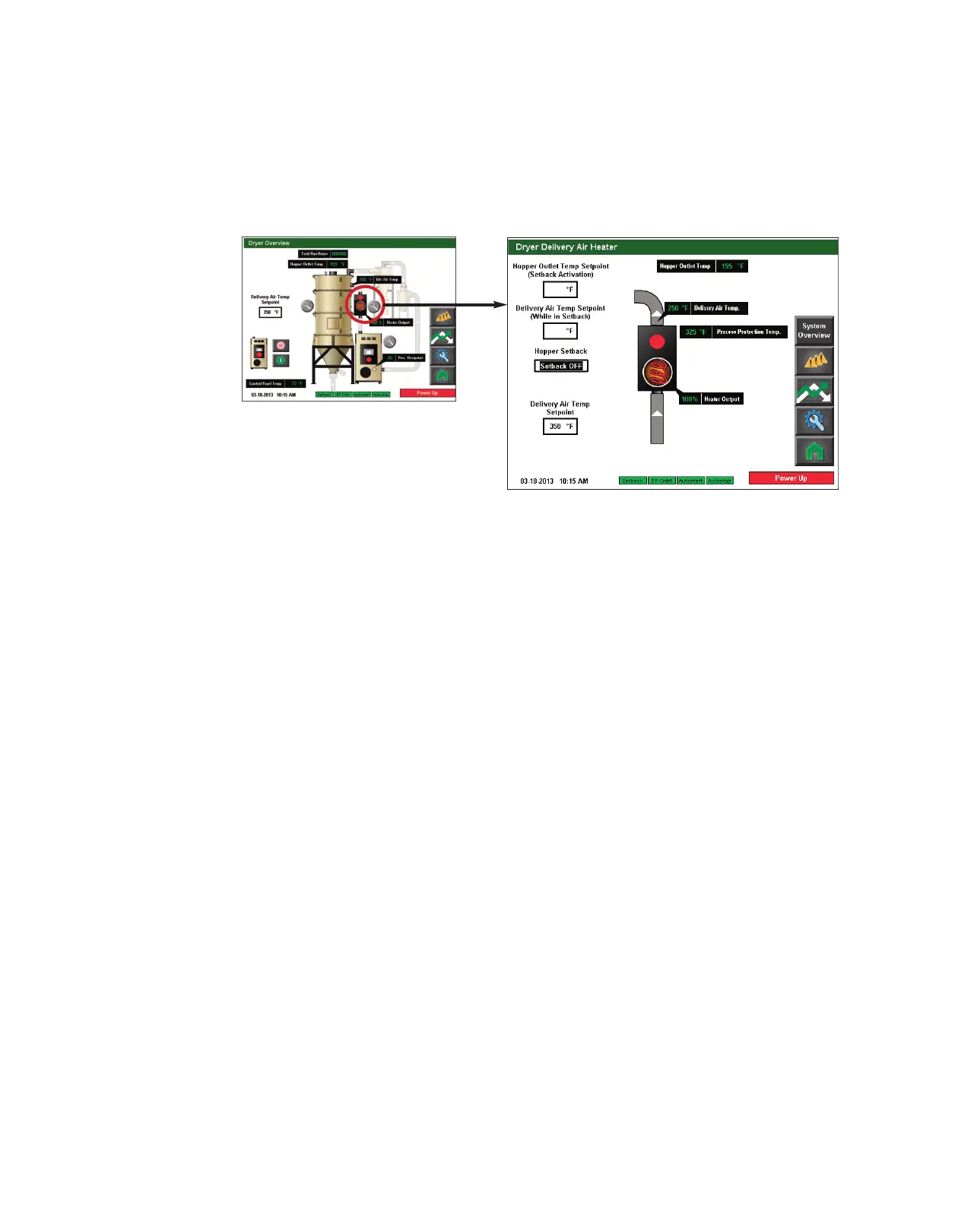4 - 5 8 l Op e ra ti o n
C o n t r o l Fun c ti o n D es c ri p ti o ns -
S t a n d Al o ne Co n f i g u r a t i o n ( c on t in u e d )
Delivery Air Heater Screen
To access the Delivery Air Heater screen:
1 Press the Magnifying Glass (zoom) button associated with the heater on the Dryer
Overview screen.
The Dryer Detail screen provides the user with the current live information concerning the
processes within the dehumidifying dryer including:
• Heater Output
• Process Protection Temperature
• Delivery Air Temperature
It also tells the user the current status of the heater, as well as which features of the dryer
(Autostart, Autostop, Setback -if equipped, Dewpoint Control) are enabled.
If the user is logged-in at the proper security level, setpoint changes can be made to:
• Hopper Outlet Temperature Setpoint
• Delivery Air Temperature Setpoint
• Delivery Air Temperature Setpoint (for setback - if equipped)
• Hopper Setback activation
This screen also allows the user to view the other system parameters, view alarms, view
trending, return to the Dryer Overview screen, or return to the Home screen by pressing the
applicable buttons on the right of the screen.
NOTE: Depending on which options
your dryer has been configured
with, and whether or not you have
the DM-II Drying Monitor enabled,
your screens and icons may appear
different.
✐
NOTE: On this screen, live data is
displayed as well as setpoints
which can be changed. Data is
displayed as colored text inside a
solid black box. Setpoints boxes
are white with heavy black bor-
ders. Setpoints can be changed,
if the user has logged in at the
proper security level, by pressing
the set point boxes. This will
launch a pop-up keypad window
that can be used to change the
setpoint.
See Operation section
entitled, How to Navigate the
Control Screens.
After the new
setpoint value has been entered,
press the "Enter" key to lock in
the new set point.
✐
280
250
