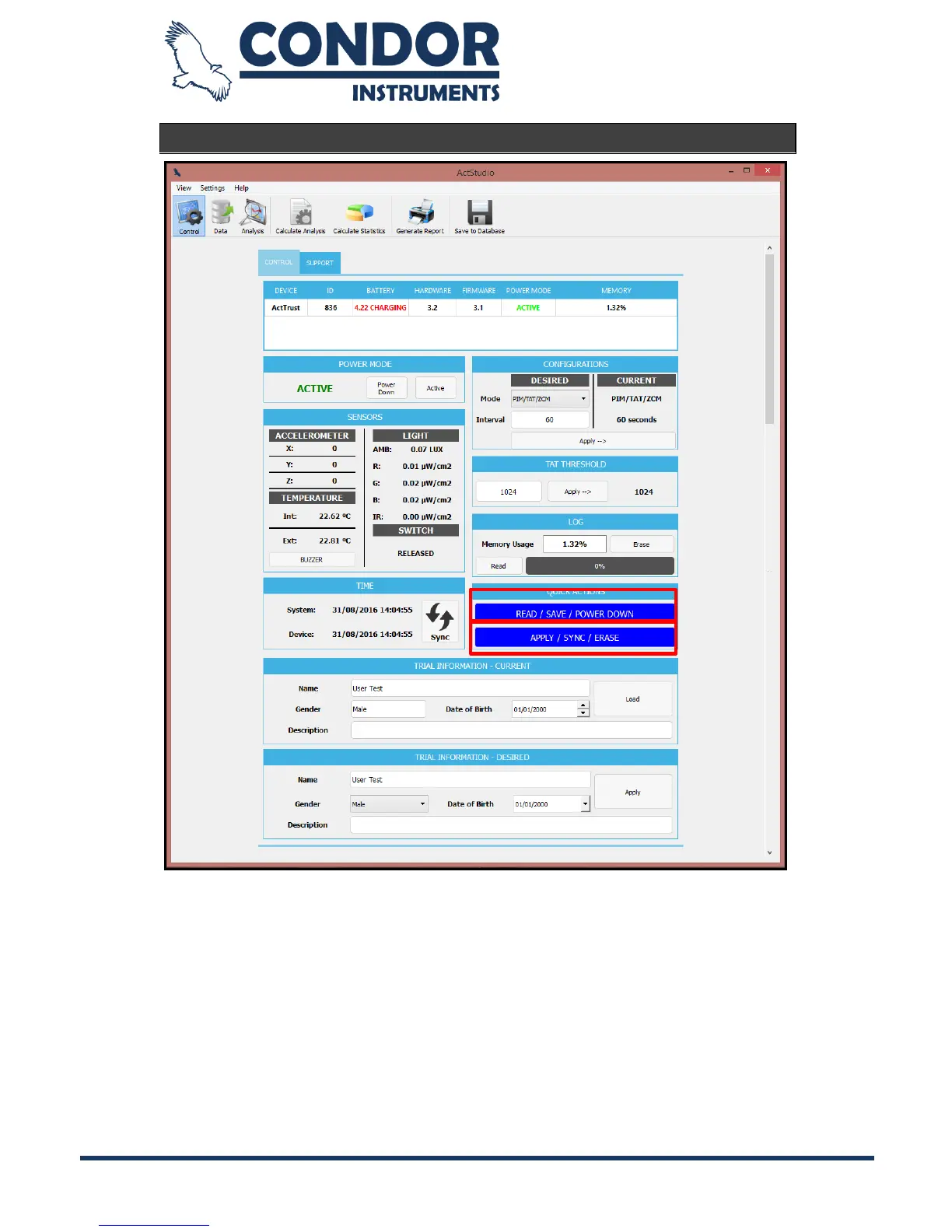Copyright © 2013, Condor Instruments Ltda. 13
Av. Brigadeiro Luis Antonio, 551, cj 124 - Cep:01318-000
Quick Operations Buttons
There are 2 buttons in the Control Menu that do not add any new functionality
to the ActStudio software, but rather makes operations with the ActStudio
software quicker. They are basically scripts that automate a series of operations
implemented by other controls.
1. APPLY / SYNC / ERASE: performs the same operation as if the user had
pressed the buttons APPLY (in the CONFIGURATIONS section), Sync
Time (in the TIME section) and ERASE (in the LOG section) sequentially.