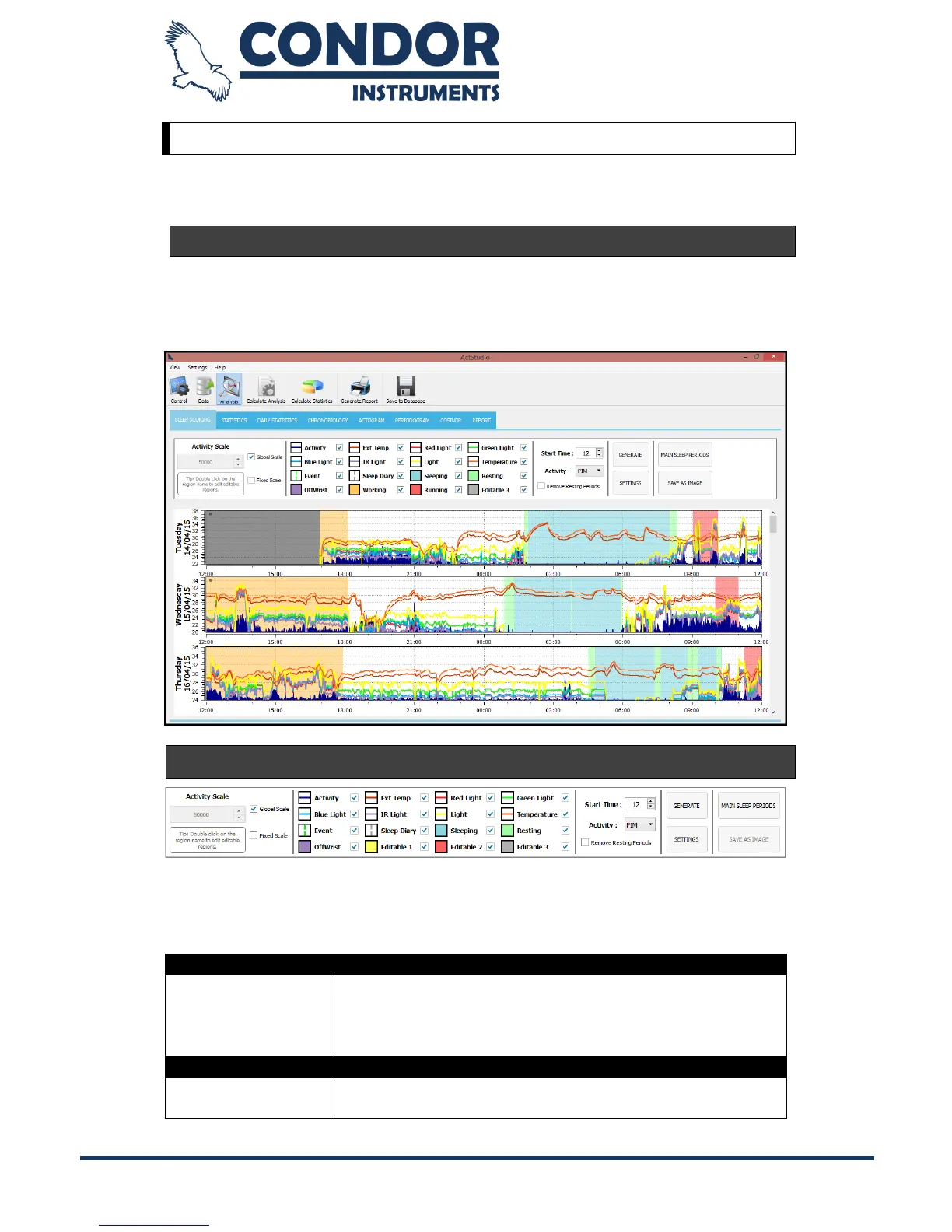Copyright © 2013, Condor Instruments Ltda. 36
Av. Brigadeiro Luis Antonio, 551, cj 124 - Cep:01318-000
Data Analysis
On this menu the data extracted in the previous steps can be analyzed and
additional information can be attached.
Sleep Scoring
The sleep scoring can be plotted and edited for publishing it on the report. All
the states defined in the sleep scoring graph can be manually edited using the
action menu described below.
Plot Setup
There is a configuration menu called "Plot Setup" on the top of the graphs. On
the "Plot Setup" you can access the following options:
Sets the scale that will be used to display activity data.
Global Scale – Same scale used to all plots
Fixed scale – Use the scale set manually by the user