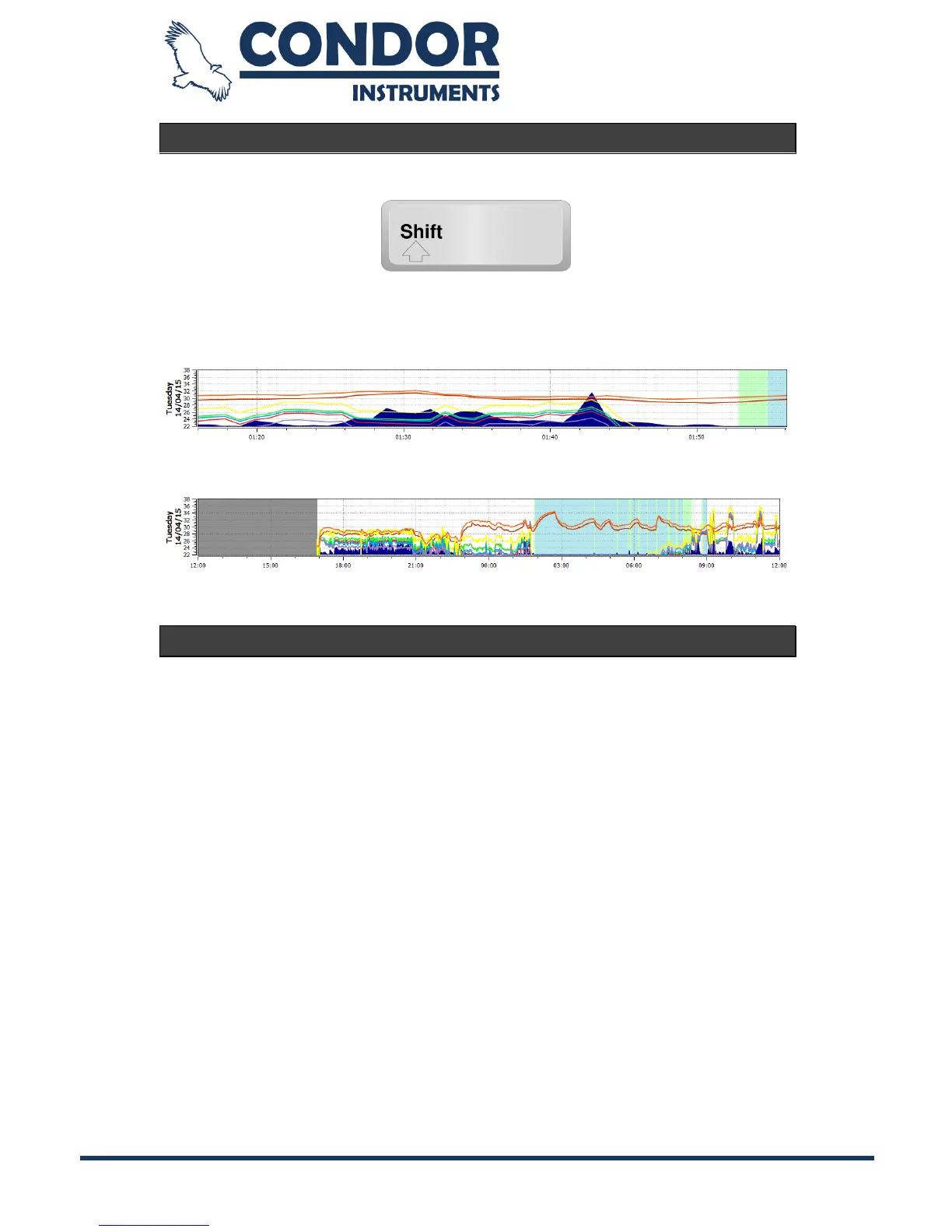Copyright © 2013, Condor Instruments Ltda. 72
Av. Brigadeiro Luis Antonio, 551, cj 124 - Cep:01318-000
Zoom on Graphs
You can zoom in almost any graphs. Just hold the Shift key:
and perform zoom in and zoom out using the mouse scroll.
Zoom In:
Zoom Out:
Scroll Bar Hidden on OS X
If you are using some newest version of OS X, maybe you are having some
trouble with the scroll bar on ActStudio. It happens because on the new
versions of OS X the option to hidden until activated by use is the default option.
To change this option, please follow the step-by-step shown below.
It will make the scroll bars always display when there is content within windows
that must be scrolled to access:
1. Launch “System Preferences” from the Apple menu.
2. Click on the "General" settings panel.
3. Look for "Show scroll bars" and select the radio box next to "Always".
4. Close out of “System Preferences” when finished.
Scrollbars are instantly visible with this change, and they will be now always
visible anytime there is a scrollable portion of a window.