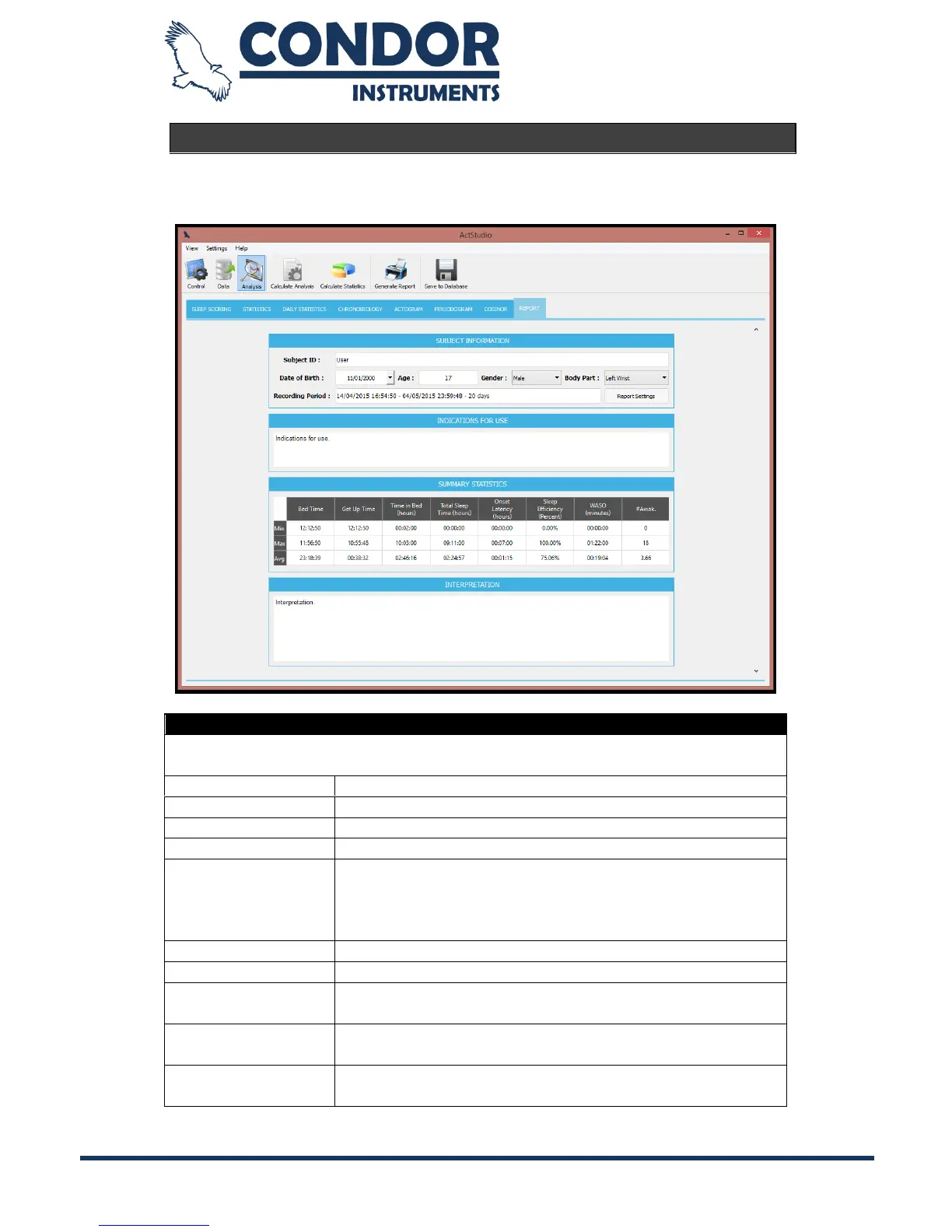Copyright © 2013, Condor Instruments Ltda. 63
Av. Brigadeiro Luis Antonio, 551, cj 124 - Cep:01318-000
Report
Here it is possible to include wearer information’s and doctor conclusions. All
those information will be included in the PDF report file.
Page used to insert some relevant information about the subject and the data
sampled.
Relevant identification about the subject (e.g.: name).
Date of birth of the subject.
Shows the subject age (read only).
Field used to select the gender of the subject.
This field is used to select the Body Part where the
actimeter was used to collect the data. If the "none"
option was selected, this field will not be shown in the
report.
Field used to show the recorded period (read only).
Open the Report Settings page.
This field is used to insert some relevant information
about the actimeter use for a specific subject.
Here you can see the summary statistics (the same
Summary Statistics that is shown in the Statistics page).
Field used to insert some relevant interpretation of the
data sampled.