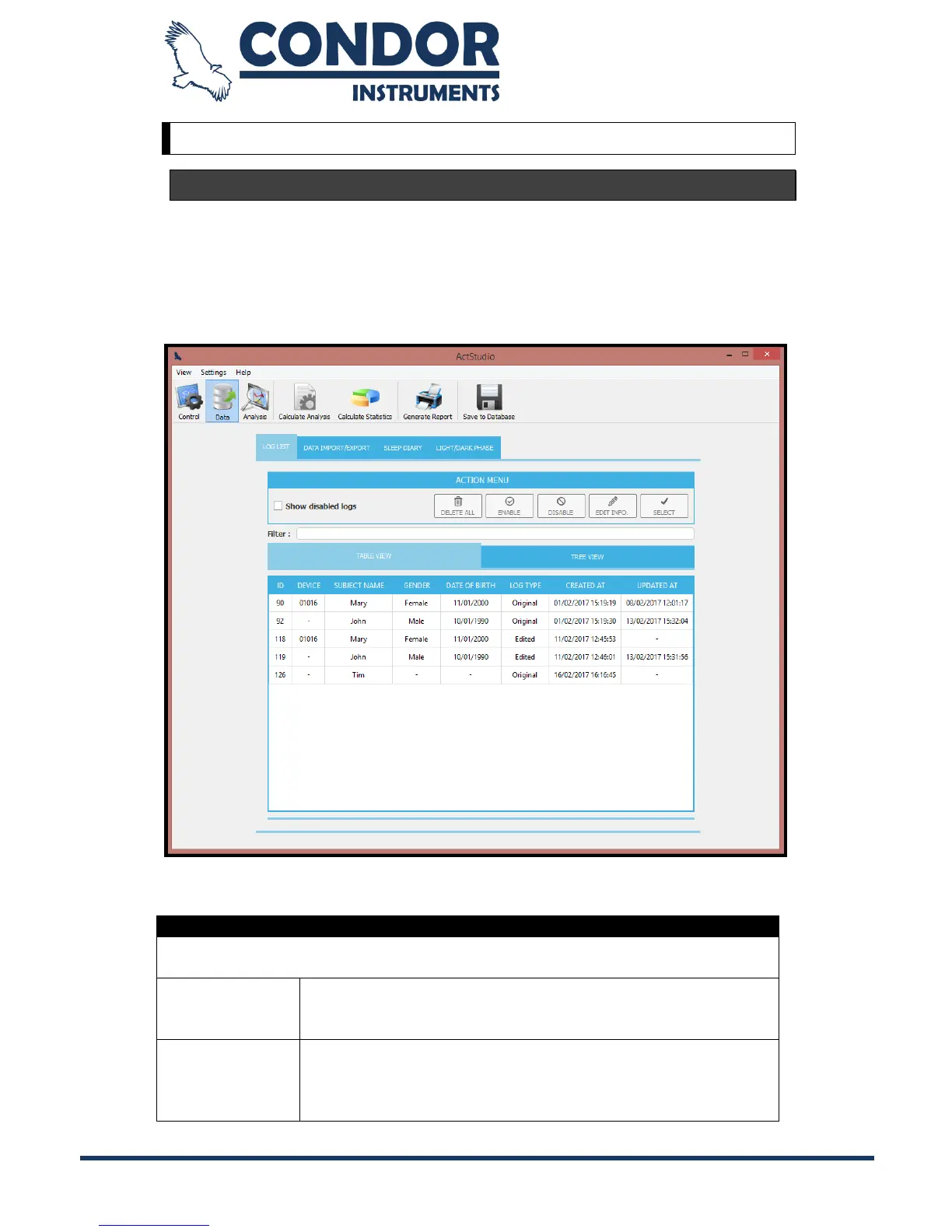Copyright © 2013, Condor Instruments Ltda. 15
Av. Brigadeiro Luis Antonio, 551, cj 124 - Cep:01318-000
Data Menu
Log List
In the Log List page, you can manage all logs stored in the database. In the Log
List page you can select a log to perform analyzes, edit its trial information (e.g.
subject name, gender, date of birth), disable a log (it will still be available in the
disabled logs), enable a log that is disabled and permanent delete disabled logs
from the database.
It will permanently delete all disabled logs from the
database.
Note 1: you can only delete all logs when the "Show
Disabled Logs" option is selected.