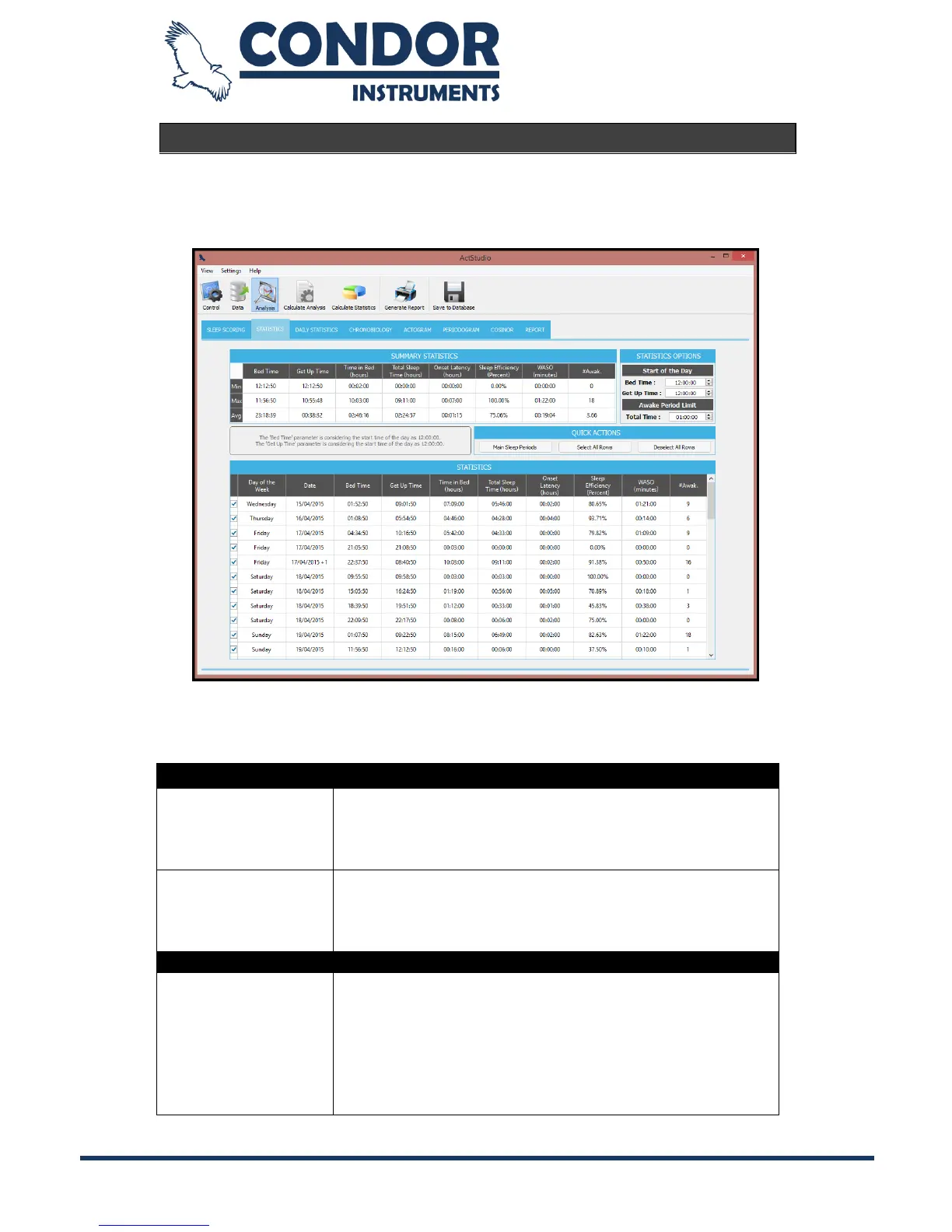Copyright © 2013, Condor Instruments Ltda. 44
Av. Brigadeiro Luis Antonio, 551, cj 124 - Cep:01318-000
Statistics
This page will calculate and show the daily analyses of sleep performance. To
refresh the information in this page just click at the Calculate Statistics button
in the main Menu.
Note: on the date column, dates that have a symbol (e.g. +1) on the right,
means that the sleep time began in a day and ended in another day.
The start time of the day to be considered in the
calculation of the Bed Time parameter in the Summary
Statistics. Its default value is equal to the start time of
the Sleep Scoring.
The start time of the day to be considered in the
calculation of the Get Up Time parameter in the
Summary Statistics. Its default value is equal to the
start time of the Sleep Scoring.
Select Main Sleep
Periods
Select only the Main Sleep Periods based on the
parameters selected at the “Light/Dark Phase” page at
the Data screen. This button will deselect the rows, in
the statistics table, where the sleep period is outside
the period range or where the "Total Sleep Time" is
lower than the "Min. Sleep Periods" defined at the
“Light/Dark Phase” page.