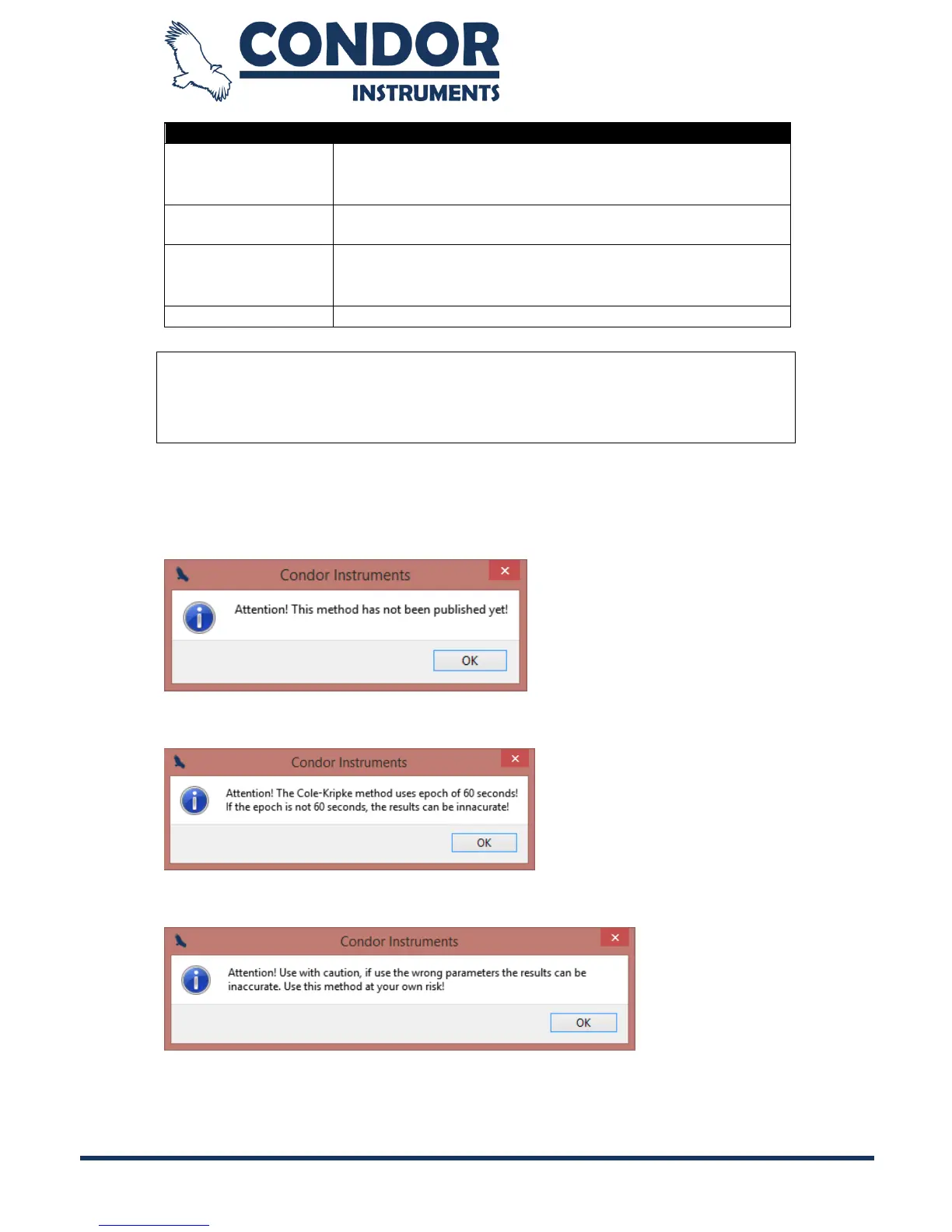Copyright © 2013, Condor Instruments Ltda. 43
Av. Brigadeiro Luis Antonio, 551, cj 124 - Cep:01318-000
This button will reset the settings to the default options.
Note: these options will not be saved until the user press
the “Save” button.
This button will load the settings already saved.
This button will save the current settings as the default
settings. When the ActStudio starts these settings will be
loaded automatically.
Just used to close the window.
References:
[1] Cole, R. J., Kripke, D. F., Gruen, W., Mullaney, D. J., & Gillin, J. C. (1992).
Automatic sleep/wake identification from wrist activity. Sleep, 15(5), 461-469.
When selecting an algorithm in the "Selection of Algorithm" menu, may be
shown an information message explaining about each method.
Condor Instruments:
Cole-Kripke:
Custom: