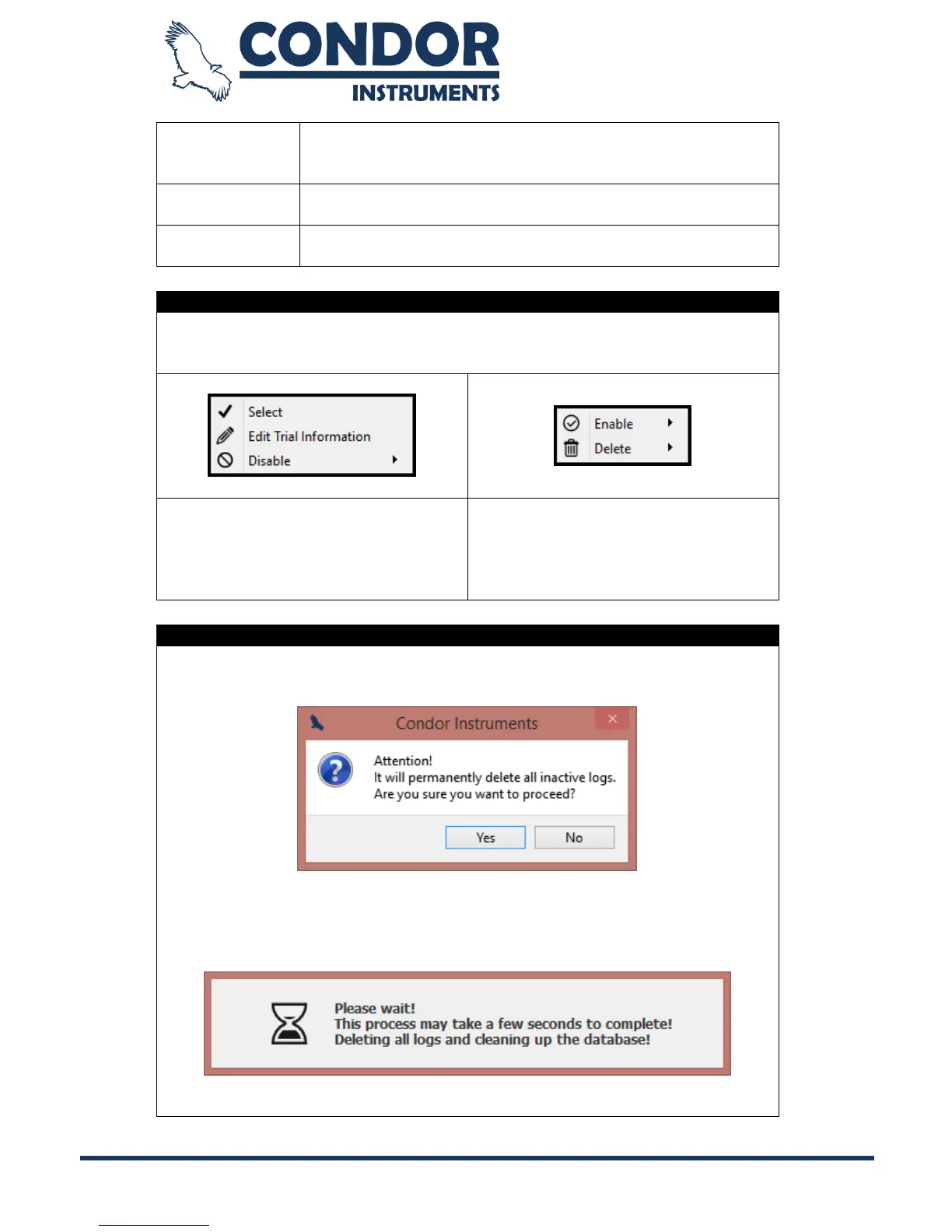Copyright © 2013, Condor Instruments Ltda. 17
Av. Brigadeiro Luis Antonio, 551, cj 124 - Cep:01318-000
Note: when you are editing an "edited" log and tries to save
it, you can choose if wants to create a new log from it or if
wants to override the current log.
Shows the date and time when the log was inserted into
the database.
If the log has already been updated, it will show the date
and time of your update.
By right clicking on the log list table, you will see one of the quick actions
menus shown below. The quick action menus provide the same options from
the main action menu and a few extra options.
This menu is shown only for the
"Enabled" logs. In addition to the
main options, here you can "Disable
All" enabled logs.
This menu is shown only for the
"Disabled" logs. In addition to the
main options, here you can "Enable
All" disabled logs and "Delete" only a
selected log.
DELETING ALL DISABLED LOGS
By clicking on the "Delete All" button the following message will be shown to
you confirm the process:
By clicking on the Yes option all the disabled logs will be permanently deleted
from the database. The following message will be shown while the logs are
being deleted: