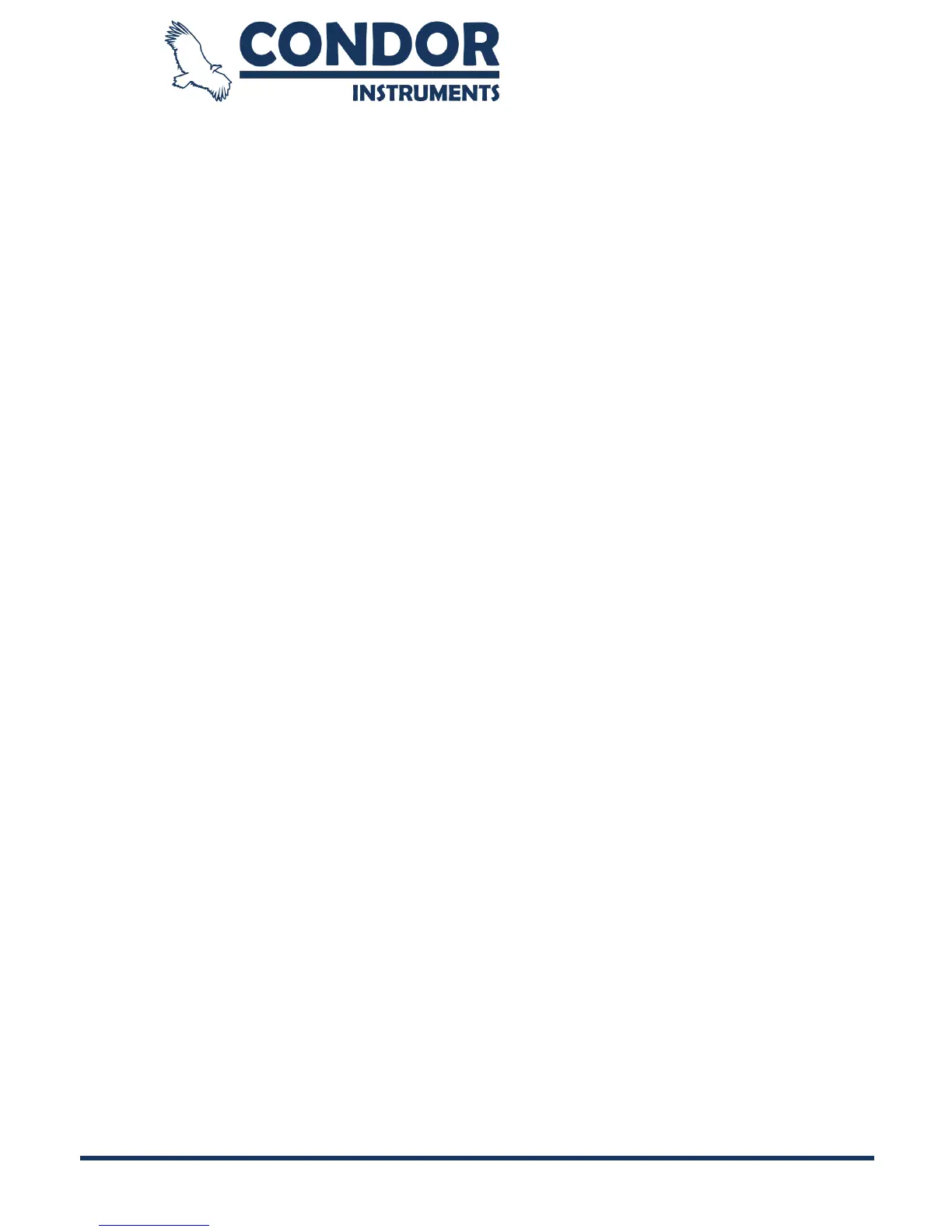Copyright © 2013, Condor Instruments Ltda. 30
Av. Brigadeiro Luis Antonio, 551, cj 124 - Cep:01318-000
3. Just remove the ActTrust from the dock and it will already be in storage
mode. In case it is reconnected to the dock, it will automatically come into
the datalogger mode. If you want to check the device actually is in storage
mode, press the event button a few seconds after it is removed from the
dock. The buzzer should not beep when pressing the button. If the buzzer
beeps, repeat the steps described above again.
Important Note: even in Power Down mode the device's battery needs to be
charged approximately every 3 months.