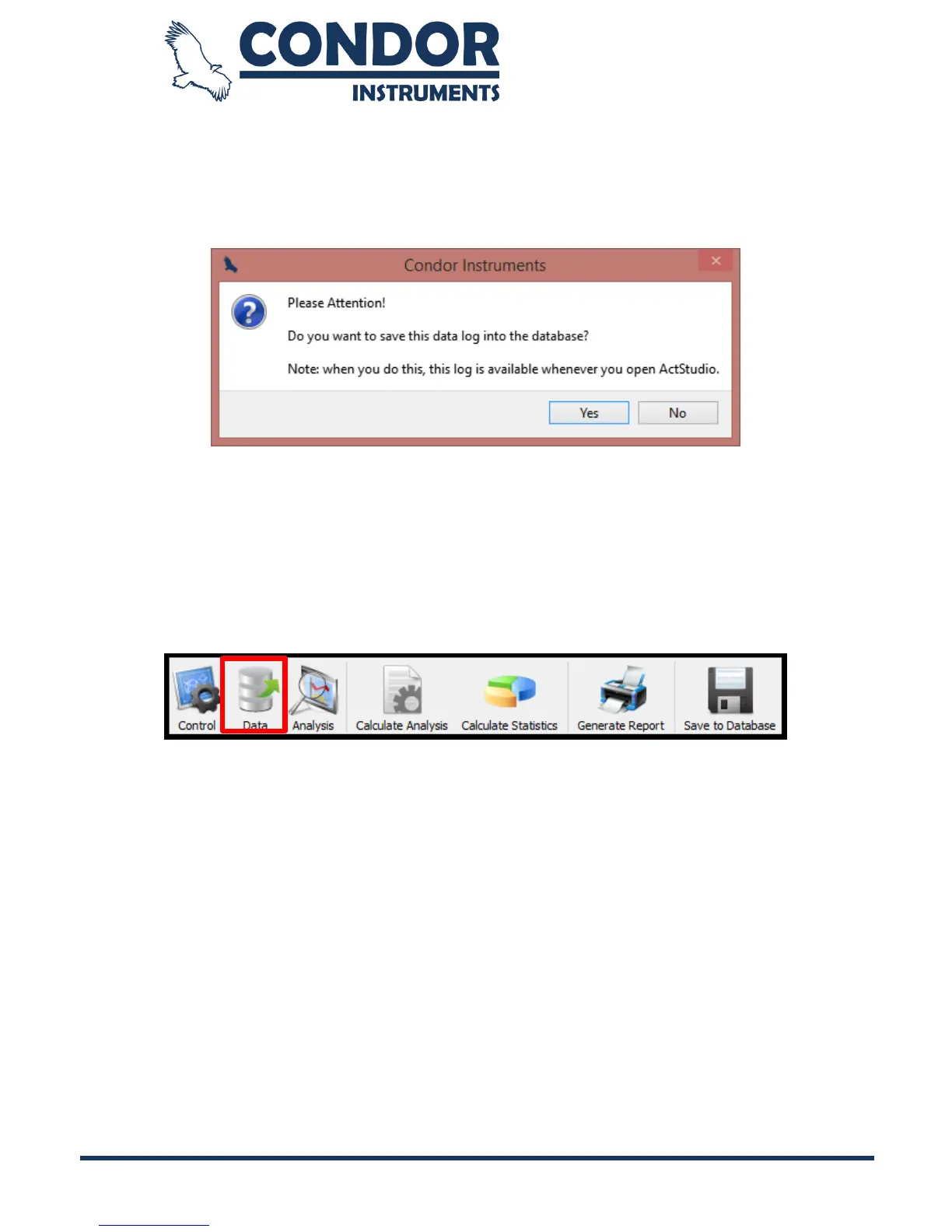Copyright © 2013, Condor Instruments Ltda. 32
Av. Brigadeiro Luis Antonio, 551, cj 124 - Cep:01318-000
2. Saving the log into the database.
Every time you read a new data log from the device the following message will
be shown:
You can choose if wants to save the log into the database by clicking on the
"Yes" option, or if you don't need to save it in the database click on the "No"
option.
Even if you don't save the log into the database in this step, you can do it after
by clicking on the "Save to Database" button from the main menu.
3. Navigate to the DATA menu.