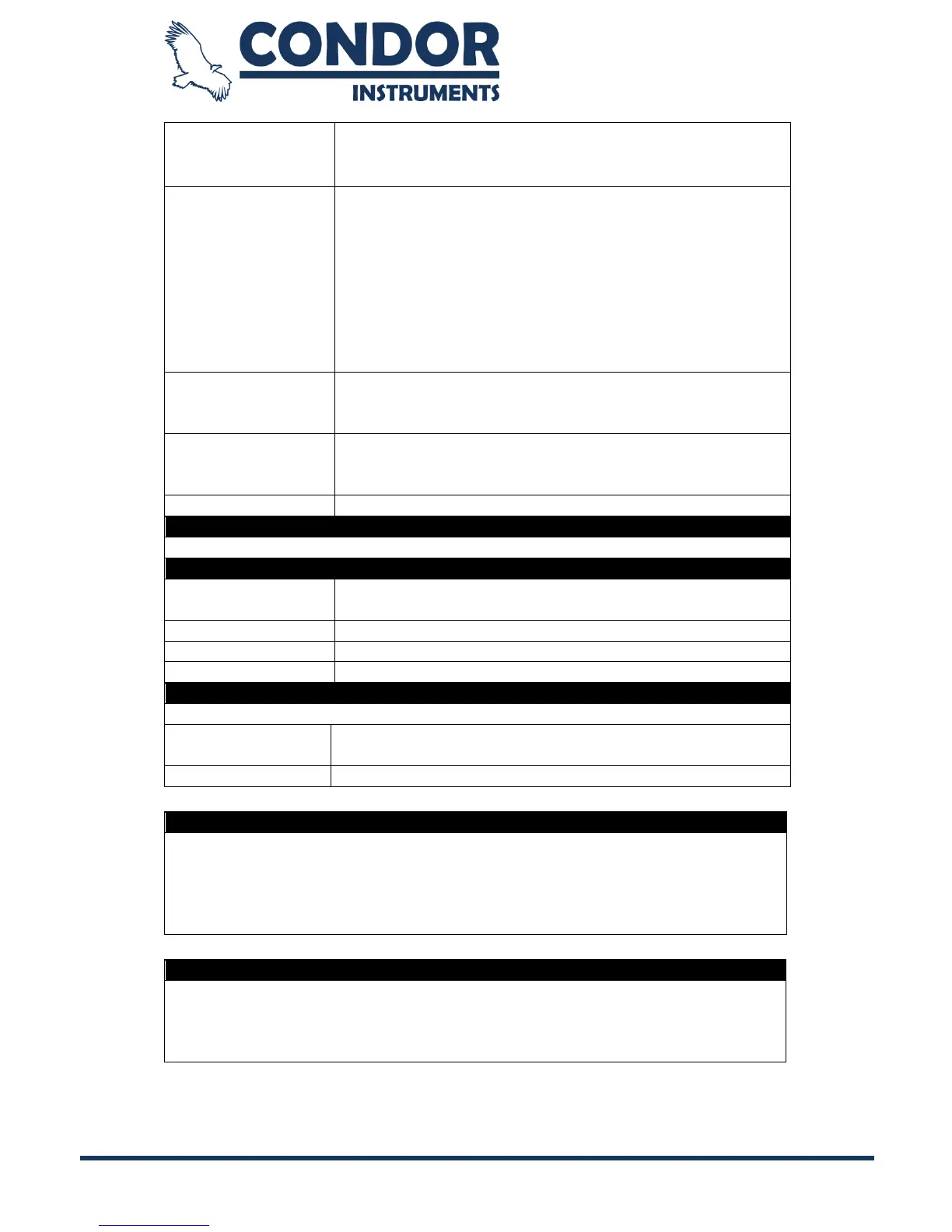Copyright © 2013, Condor Instruments Ltda. 52
Av. Brigadeiro Luis Antonio, 551, cj 124 - Cep:01318-000
Double Plot: this option will plot two days (side by
side) per line.
Single Plot: this option will plot only one day per line.
Original Data: it will plot the original data in the
actogram.
Binary: it will plot a bar only for the values higher
than the threshold.
Normalized: it will plot the original data without
outliers. The normalize function removes the values
above the average.
This parameter is only used to the binary plot type. In
the binary plot type, the bar will only be plotted if the
original value is higher than the threshold.
This checkbox is used to select the entire period. When
checked it will disable another fields related to the
period selection (initial date, initial time, days).
This button is used to generate the actogram.
In this field will be shown the selected parameters (date, time, days and data).
Show or Hide the Sleep Scoring States in the graph.
Show or Hide the Sleep Diary in the graph.
Show or Hide the Phase Shift in the graph.
Show or Hide the Light/Dark Phases.
By clicking on two points of the Actogram the Phase Shift will be calculated.
Shows the result of the "Phase Shift" calculation (each
day).
Reset the Phase Shift calculation.
In this field will be plotted the Actogram. The Actogram graph can be saved
as image. To do so, just click the right mouse button on it and selecting the
option "Save as Image". The bar above the Actogram graph represents the
day and night periods. It is painted based on the parameters defined in the
Light/Dark Phase page.
In this field will be plotted the data from the average day, calculated based on
the selected parameters. The average day graph can be saved as image. To
do so, just click the right mouse button on it and selecting the option "Save as
Image".