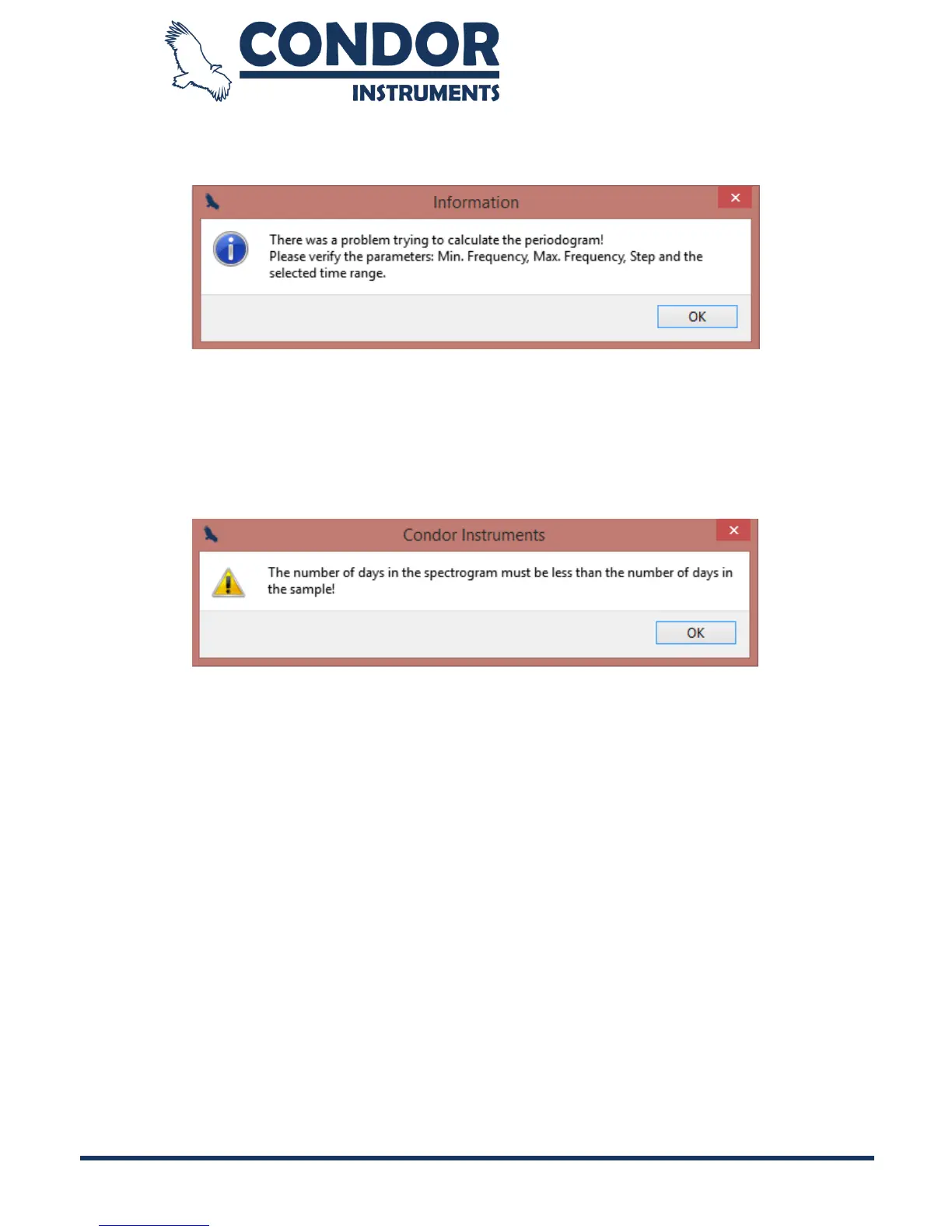Copyright © 2013, Condor Instruments Ltda. 57
Av. Brigadeiro Luis Antonio, 551, cj 124 - Cep:01318-000
When calculating the Periodogram analysis, the ActStudio may show the
following alert messages:
Usually, this message appears when the user selects a short time period, but it
can also happen when the min. frequency, max. frequency or step do not match
with the selected time period.
Another alert message that can be shown in the Periodogram analysis is related
to the Spectrogram calculation.
This message usually is shown when the user selects a number of days in the
"Spectrogram Parameters" that are equal or higher than the days selected in
the "Periodogram Parameters", so the spectrogram cannot be generated.