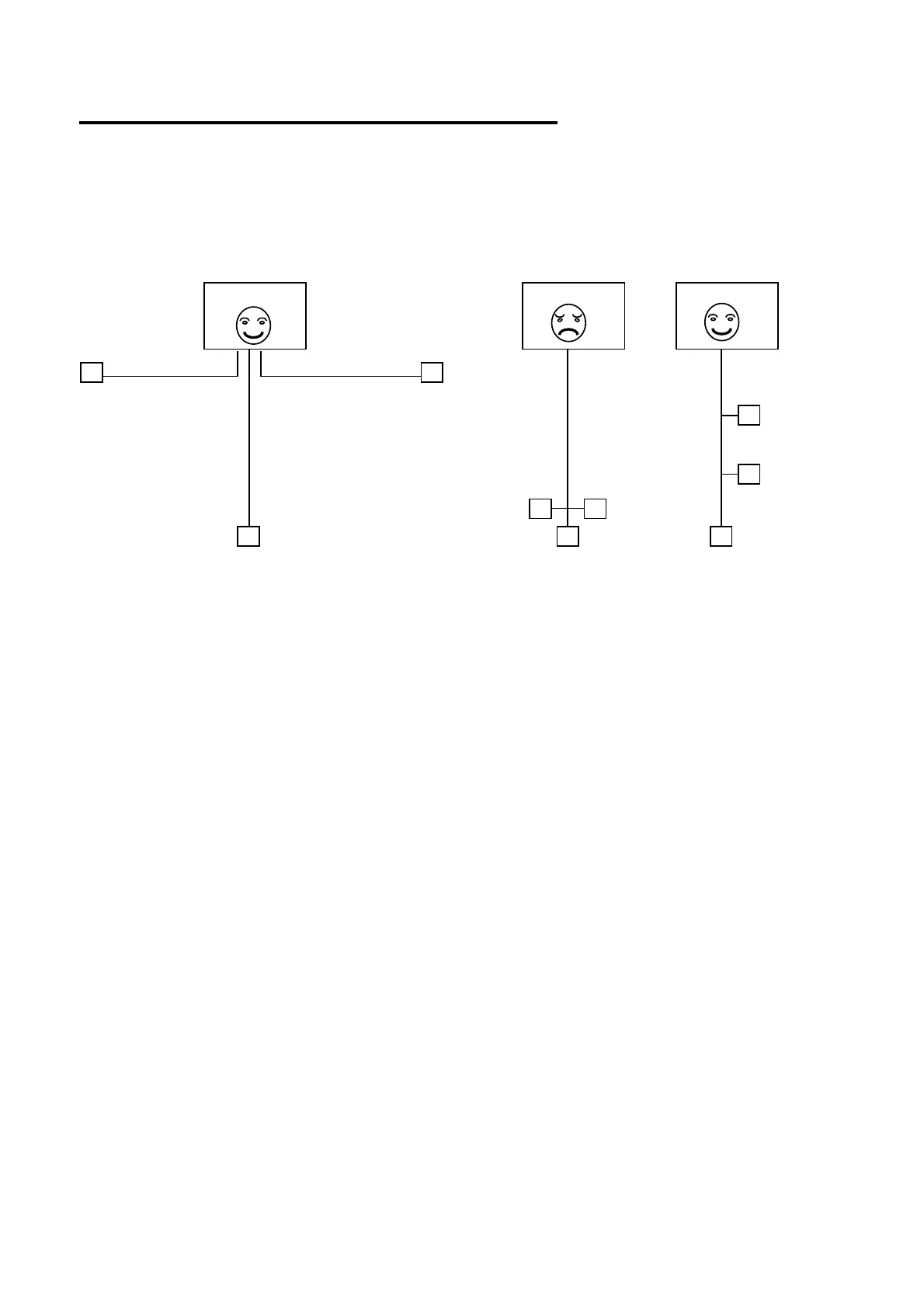3. Installation 9752 Installation Guide
Page 14 497098 Issue 3
Cabling for Keypads and Expanders
Cooper Security recommends that you use 8-core 7/0.2 or 16/0.2 alarm cable
for wiring keypads and expanders. You can connect the keypads and
expanders in either a star or bus configuration (see Figure 4). If you intend to
use long cable runs, Cooper Security recommends that you use star wiring
with no more than 200m of cable per branch.
Control Unit
Keypads or expanders
Distribute devices along
cable for better performance.
200m
200m 200m
200m200m
Figure 4. Star and Bus Wiring for Keypads and Expanders
The maximum length of any one run from the control unit to the most remote
keypad or expander depends on the number of items connected to the cable.
You can double the maximum length for 7/0.2 cable by using two cores each
for the 0V and 12V terminals or by using 16/0.2 cable. The table below shows
the maximum recommended cable lengths in metres for 7/0.2 cable,
assuming that you connect all items at the end of a single cable run. (An item
is either a keypad or an expander.) You may be able to improve on these
figures by spreading items along the cable length (Figure 4).
8-core 7/0.2 cable
Number of items 1 core 2 cores on 0V and 12V
One 200 –
Two 100 200
Three 65 130
Four 50 100
Five 40 80
Six 33 66
Seven 28 56
Eight 25 50