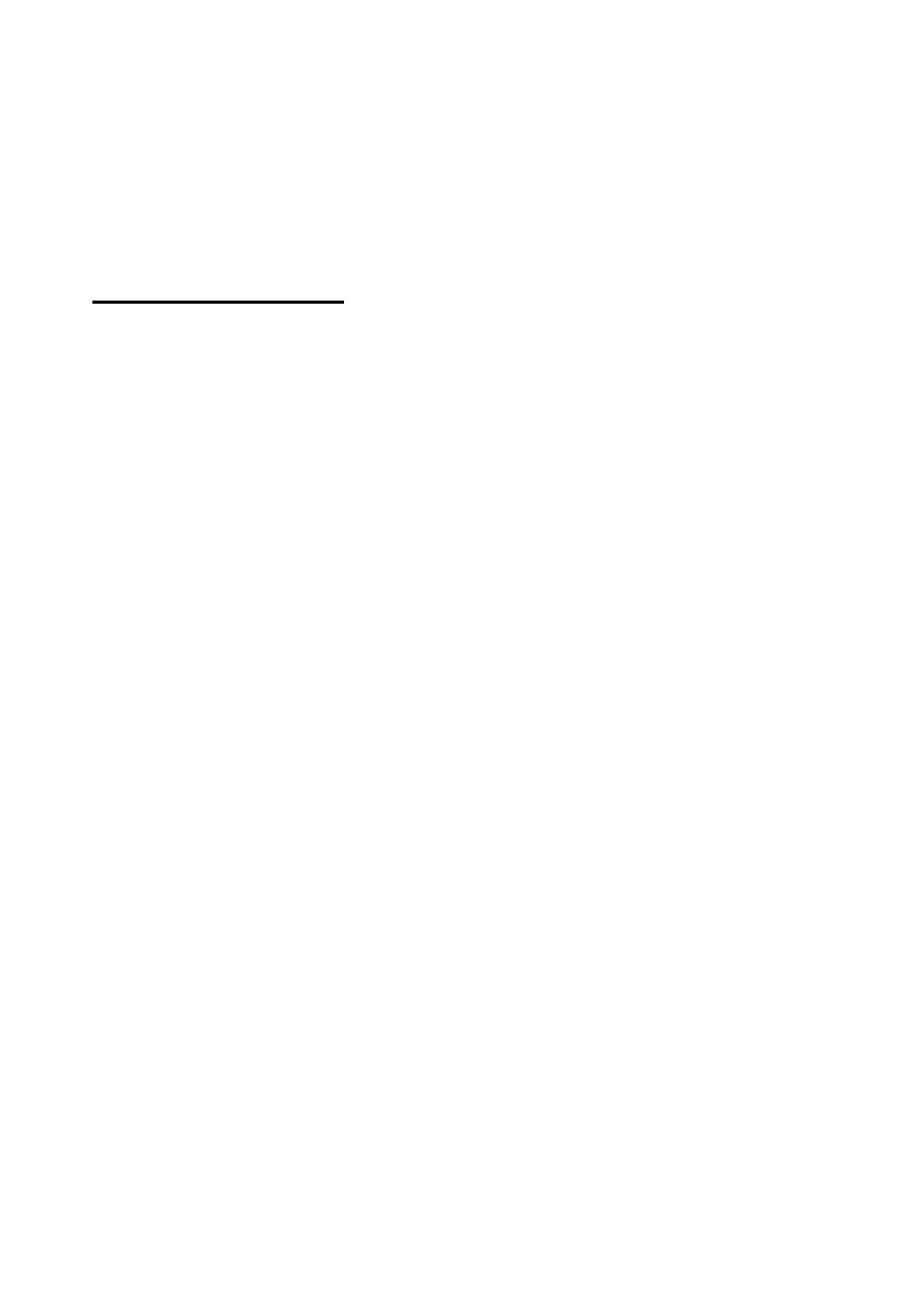9752 Installation Guide 3. Installation
497098 Issue 3 Page 31
Test Calls
The control unit can be programmed to make test report calls to an ARC.
"Static" test calls can be programmed to occur at set times or intervals.
"Dynamic" test calls occur 24 hours after the last call made by the unit. See
the Programming Guide for details on how to program these functions with
Commands 105 and 108.
Statutory Information
Applications
The built-in communicator is suitable for connection to the following types of
networks:
(a) Direct exchange lines (PSTN) supporting DTMF (tone) dialling.
(b) PABX exchanges (with or without secondary proceed indication).
Note: The built-in communicator is not suitable for connection as an extension
to a pay-phone or to 1 + 1 carrier systems.
Approval
The built-in communicator is manufactured to meet all European Economic
Area telecommunication networks requirements. However, due to differences
between the individual PSTNs provided in different countries, the approval
does not, of itself, give an unconditional assurance of successful operation on
every PSTN network termination point.
The built-in communicator has been approved for the following usage:
(a) Automatic call initialisation.
(b) Operation in absence of indication to proceed.
(c) Automatic dialling.
(d) Modem.
(e) Serial connection.
(f) Multiple repeat attempts.
(g) Line status monitoring.
Usage other than approved usage or failure to comply with the installation and
programming instructions may invalidate any approval given to the apparatus
if, as a result, the apparatus ceases to comply with the standards against
which approval was granted. Note the approval label on the main PCB.
In the event of problems you should contact your equipment supplier in the
first instance.