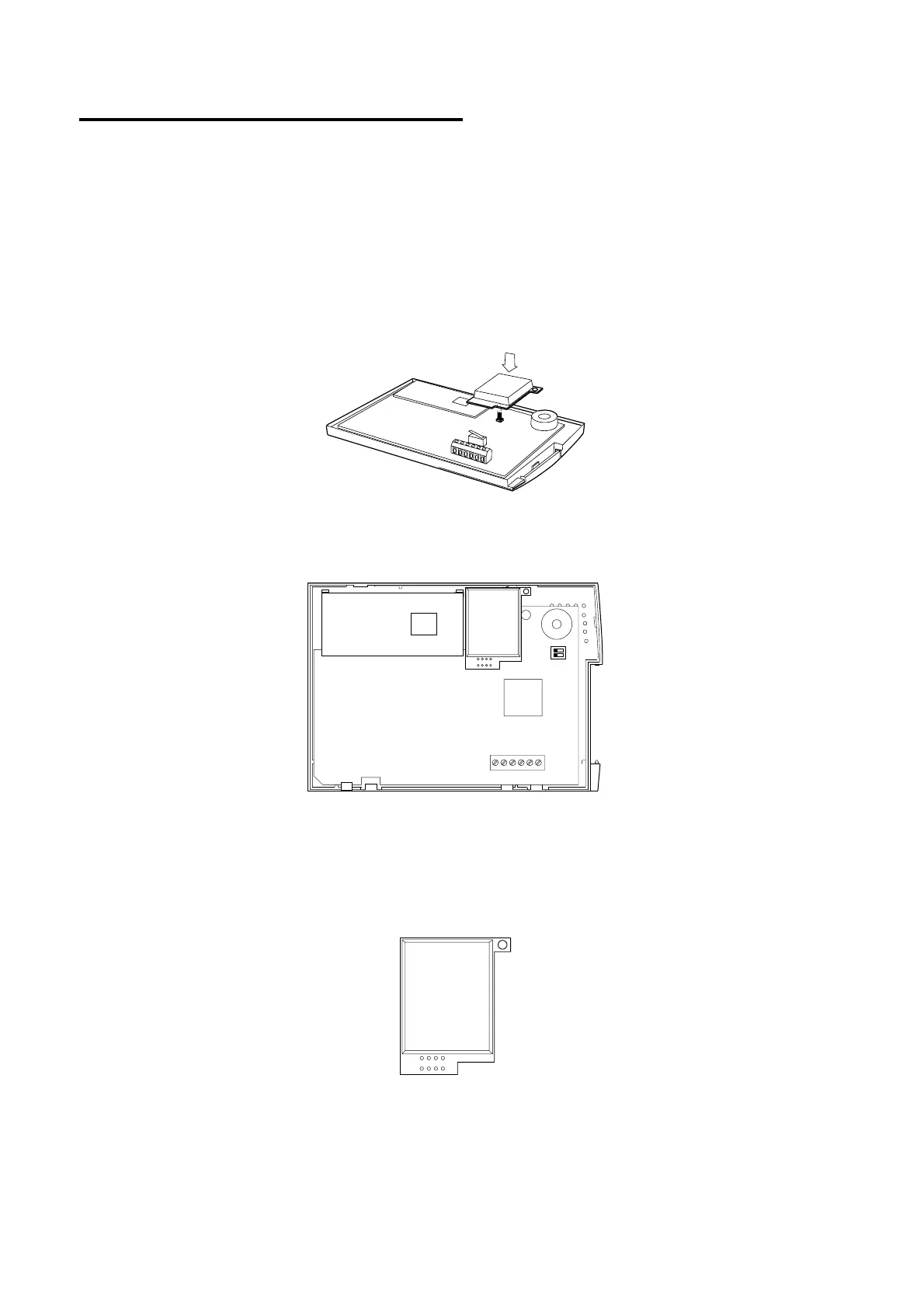3. Installation 9752 Installation Guide
Page 18 497098 Issue 3
Fitting the ScanProx 934 Module
Note: If fitting a 934 module to an existing installation, put the alarm system
into programming mode and then remove all power, both mains and
battery. If you do not remove all power, the system will not recognise the
934 module.
1. Remove the front cover from the keypad(s) to which you intend to fit the
module. Remove the cable clips (item 4 in Figure 6).
2. Fit the 934 module to the connector pins, as shown in Figures 7 and 8.
Figure 7. Fitting a 934 Module (over the keypad)
Figure 8. Fitting a 934 Module (in position)
3. Secure the module in position with a screw through the lug in the top-
right corner (Figure 9).
Figure 9. Securing lug on 934 module
4. Re-fit the front cover of the keypad.