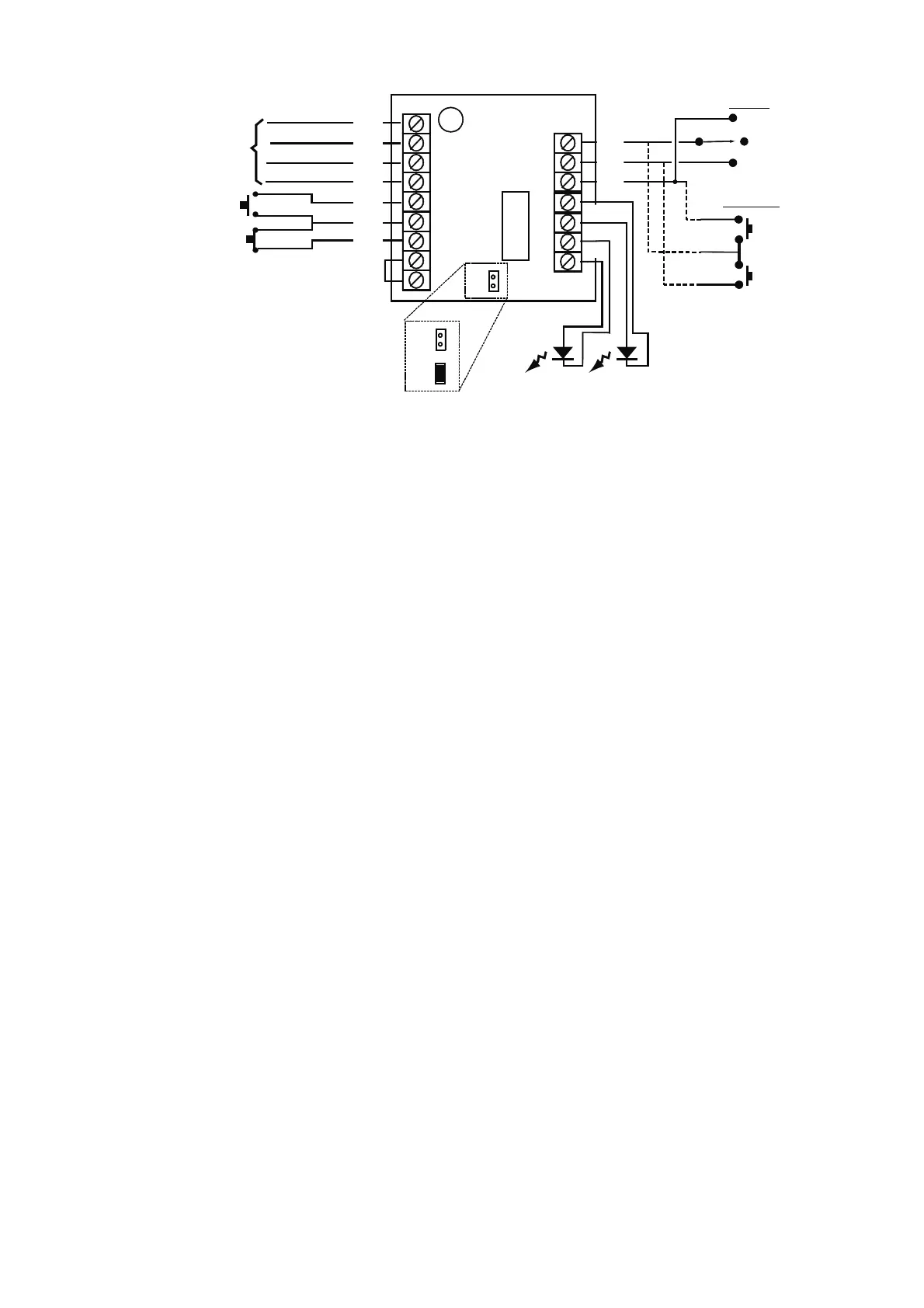9752 Installation Guide 3. Installation
497098 Issue 3 Page 29
M/C
M/C
M/C
0V
12V
CLK
D
ATA
ET
PA
SET
RDY
9928
COM
KS2
KS1
Full
Off
Part
Full
Part
T
AMP
Momentary
Continuous
T
okeypadbus
on control unit.
Latched
Momentary
Figure 24. Connecting a 9928 Keyswitch Interface
Momentary or Fixed Keyswitches
The 9928 can be connected to either a momentary or a latched keyswitch
(see Figure 24). When using a momentary keyswitch, remove the jumper from
link M/C. When using a latched keyswitch, fit a jumper to link M/C.
Notes:
1. If you connect a keyswitch through a keyswitch interface, it can be used
to set and unset the system. In a single system, it can set and unset the
whole system or Level B only. In a partitioned system, it sets and unsets
Partition A.
2. If you connect a keyswitch as a zone, without an interface, it can be used
to set and unset the level or partition to which the zone is assigned.
