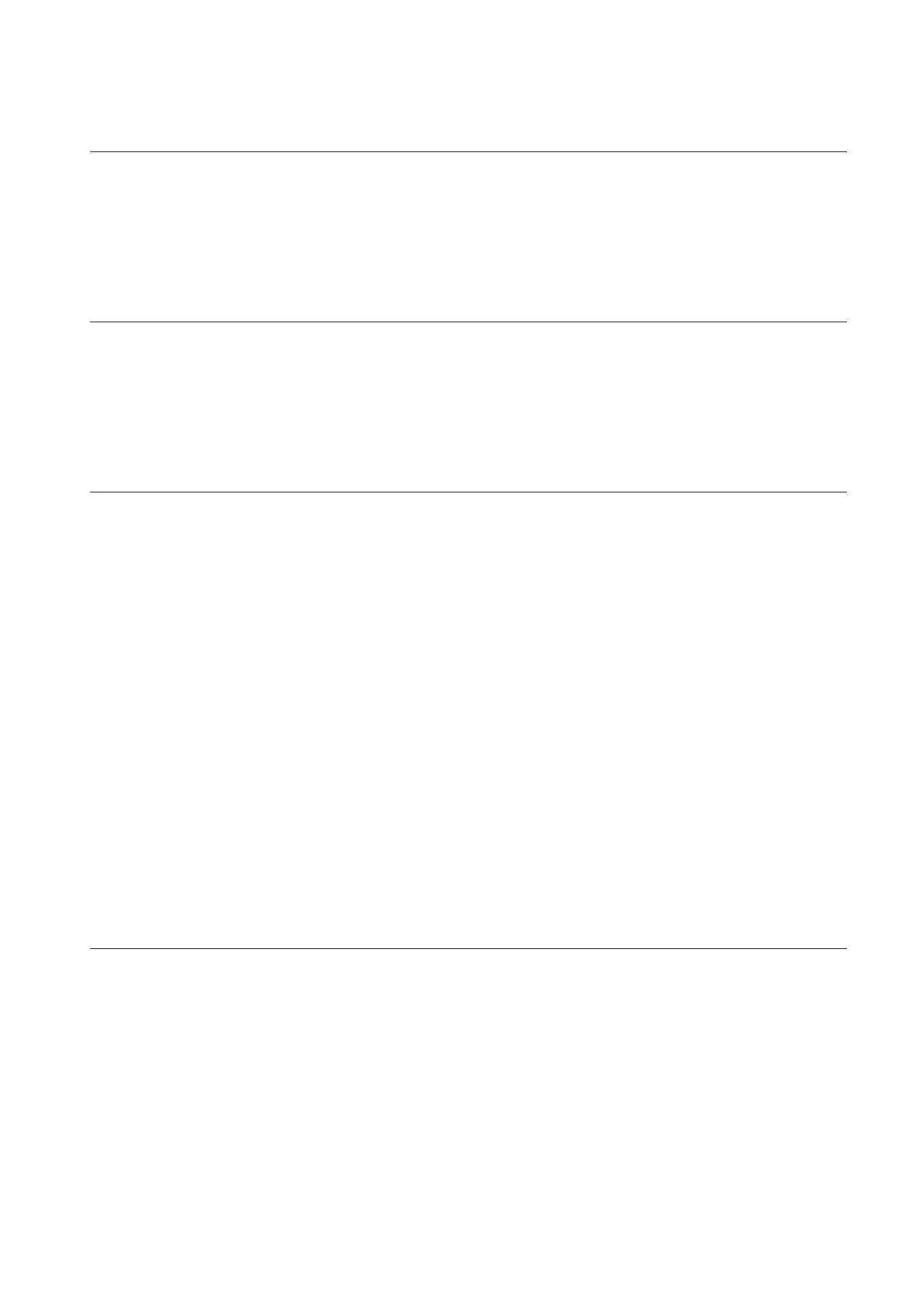497098 Issue 3 Page i
Contents
1. INTRODUCTION.........................................................................................1
About this Manual .......................................................................................................................................... 1
Features of the Control Unit........................................................................................................................... 2
Elements of the IAS ....................................................................................................................................... 3
9930 and 9940 Keypads.............................................................................................................................. 5
ScanProx Proximity Tag Reader ................................................................................................................. 5
Expanders.................................................................................................................................................... 6
Partitioned or Single System ....................................................................................................................... 7
User Control................................................................................................................................................. 7
2. TECHNICAL DESCRIPTION ......................................................................9
Control Unit Specification............................................................................................................................... 9
General ........................................................................................................................................................ 9
Power Supply............................................................................................................................................... 9
Outputs ...................................................................................................................................................... 10
Inputs ......................................................................................................................................................... 10
Fuses ......................................................................................................................................................... 10
Compatible Equipment................................................................................................................................. 11
Control Unit PCB Layout.............................................................................................................................. 12
3. INSTALLATION........................................................................................13
Overview ...................................................................................................................................................... 13
Cabling for Keypads and Expanders ........................................................................................................... 14
Fitting the System ........................................................................................................................................ 16
Fitting the Control Unit Case...................................................................................................................... 16
Fitting a 9940 Keypad................................................................................................................................ 16
Fitting a 9930 Keypad................................................................................................................................ 17
Fitting the ScanProx 934 Module............................................................................................................... 18
Wiring the Control Unit ................................................................................................................................. 19
Cable Entries ............................................................................................................................................. 19
Mains Connection ...................................................................................................................................... 19
Keypads ..................................................................................................................................................... 20
Connecting Sounders ................................................................................................................................ 21
Connecting Detector Circuits to the Main PCB.......................................................................................... 23
Connecting Expanders .............................................................................................................................. 25
Programming Outputs................................................................................................................................ 28
Wiring a Keyswitch Interface ..................................................................................................................... 28
Communicator.............................................................................................................................................. 30
Connecting the Communicator .................................................................................................................. 30
Statutory Information.................................................................................................................................. 31
Safety Notice................................................................................................................................................ 32
Connecting the Telephone Line................................................................................................................. 34
Fitting a Plug-by Communicator ................................................................................................................ 35
Fitting a Battery............................................................................................................................................ 36
Initial Start Up............................................................................................................................................... 36
Index ............................................................................................................37