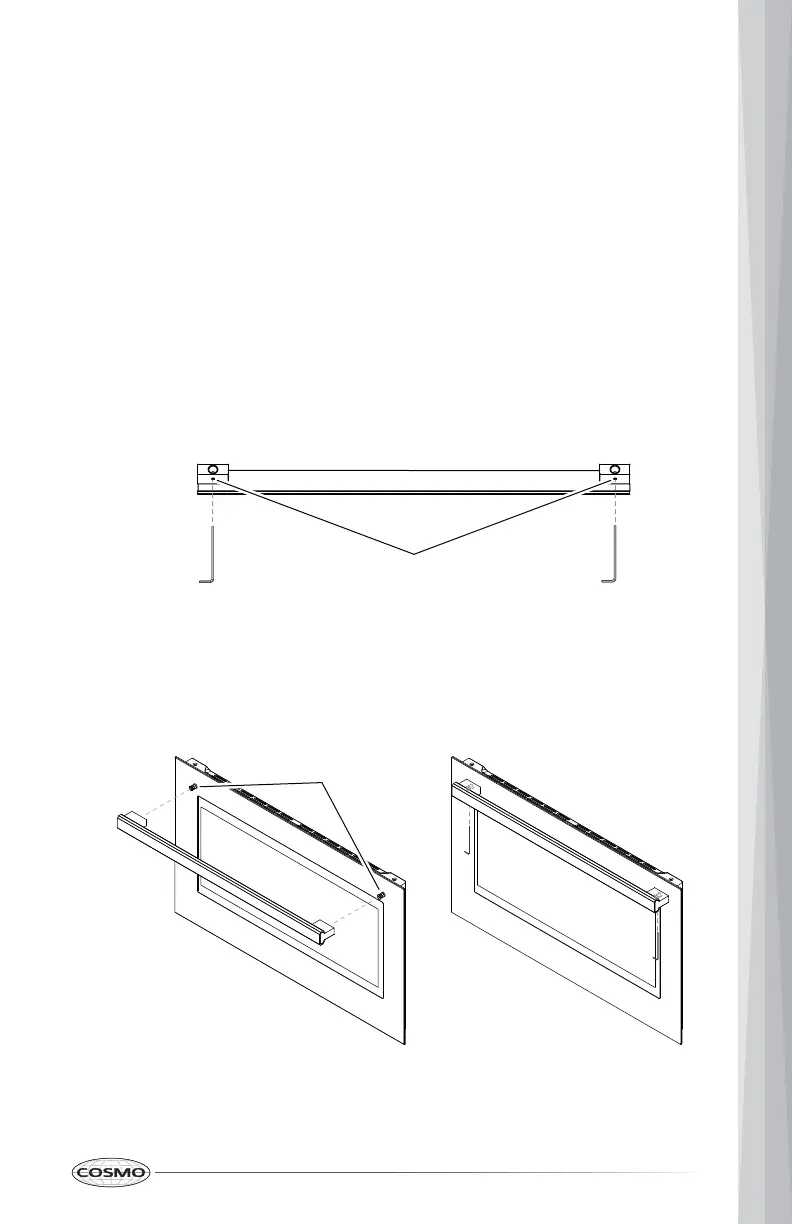25
• Hex key (provided)
Installing the Handle
the Hex key provided.
1. Partially loosen the set screws installed in both ends of the handle with
INSTALL OVEN DOOR HANDLE
(FOR UNITS WITHOUT THE HANDLE PRE-INSTALLED)
Be very careful not to scratch the surface of the unit. The appearance of the
handle may vary from what is shown in the manual
Tool Needed
2. Place the handle on the door by fitting the handle footprints over the
mounting fasteners and tightening the set screws with the Hex key.
Mounting fastener
(pre-installed)
Set screw